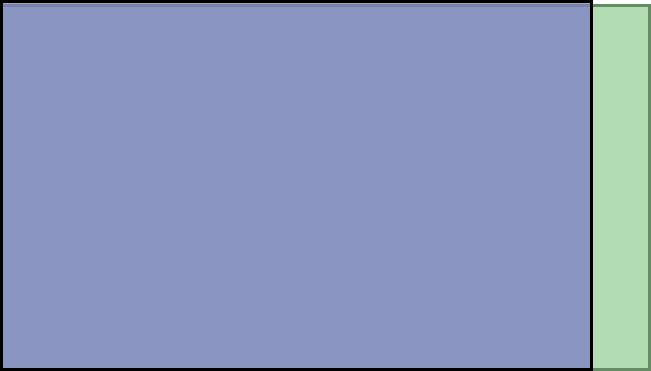StormClaw
Gawd
- Joined
- Jun 10, 2009
- Messages
- 565
I tried 27" and it turns out that anything less than 30" is too small for me.
I want a 30" at 2560x1600 with 100+ Hz and Gsync.
Any idea if there is anything like that on the horizon?
I want a 30" at 2560x1600 with 100+ Hz and Gsync.
Any idea if there is anything like that on the horizon?
![[H]ard|Forum](/styles/hardforum/xenforo/logo_dark.png)