Navigation
Install the app
How to install the app on iOS
Follow along with the video below to see how to install our site as a web app on your home screen.
Note: This feature may not be available in some browsers.
More options
You are using an out of date browser. It may not display this or other websites correctly.
You should upgrade or use an alternative browser.
You should upgrade or use an alternative browser.
I need some tips on cleaning up my case please.
- Thread starter MrHood22
- Start date
Guitarrasdeamor
2[H]4U
- Joined
- Apr 5, 2008
- Messages
- 3,622
Thats a good case! I had one for a while (CM Elite 330/331).
ThaLoveDocta
Weaksauce
- Joined
- Nov 12, 2007
- Messages
- 114
Some decent cable management there mate.
tuck those back behind the tray and cages a little though.
tuck those back behind the tray and cages a little though.
Thanks, I still have to tie them up and get them to cling closer to the top and re-route the sata hdd cable to completely come from underneath the cage. I was just in a hurry to get it running. 
I just wanted to show the OP that it can be cleaned up without a modular PSU.
I just wanted to show the OP that it can be cleaned up without a modular PSU.
http://img508.imageshack.us/my.php?image=picture004ch7.jpg
http://img153.imageshack.us/my.php?image=picture005cw9.jpg
http://img338.imageshack.us/my.php?image=picture006mf0.jpg
http://img387.imageshack.us/my.php?image=picture008zd1.jpg
I think i'll re-wire that around april 28th when I do my "birthday upgrade" because I have to take out my Mobo for the upgrade anyway.
Should I buy a special type of twisties? Right now i'm using the ones you get from bread and stuff like that.
http://img153.imageshack.us/my.php?image=picture005cw9.jpg
http://img338.imageshack.us/my.php?image=picture006mf0.jpg
http://img387.imageshack.us/my.php?image=picture008zd1.jpg
I think i'll re-wire that around april 28th when I do my "birthday upgrade" because I have to take out my Mobo for the upgrade anyway.
Should I buy a special type of twisties? Right now i'm using the ones you get from bread and stuff like that.
Eeee, you'll need some zip ties. Twisty ties don't do a very good job. My advice would be put the power cables you arn't using and hide them in the drivebay aslong as there isn't a fan blowing in there. It wouldn't be a bad idea to put the majority of the wires in the drivebay and then route them to where they need to be from there. BTW, what case is that?... Like delvryboy stated, lots of tucking and hiding.
I've had the "cheap" twisties (that I get to close my bread/ect) and i've had them in for a month or so and they seem fine. Will they work alright or will stuff start to melt off? If so, what type of twistie should I get or stay away from?
Dangman
Ninja Editor SuperMod
- Joined
- Dec 15, 2005
- Messages
- 46,056
While it doesn't have the same hardware as yours, you can have a relatively clean case with the X-Dreamer II:
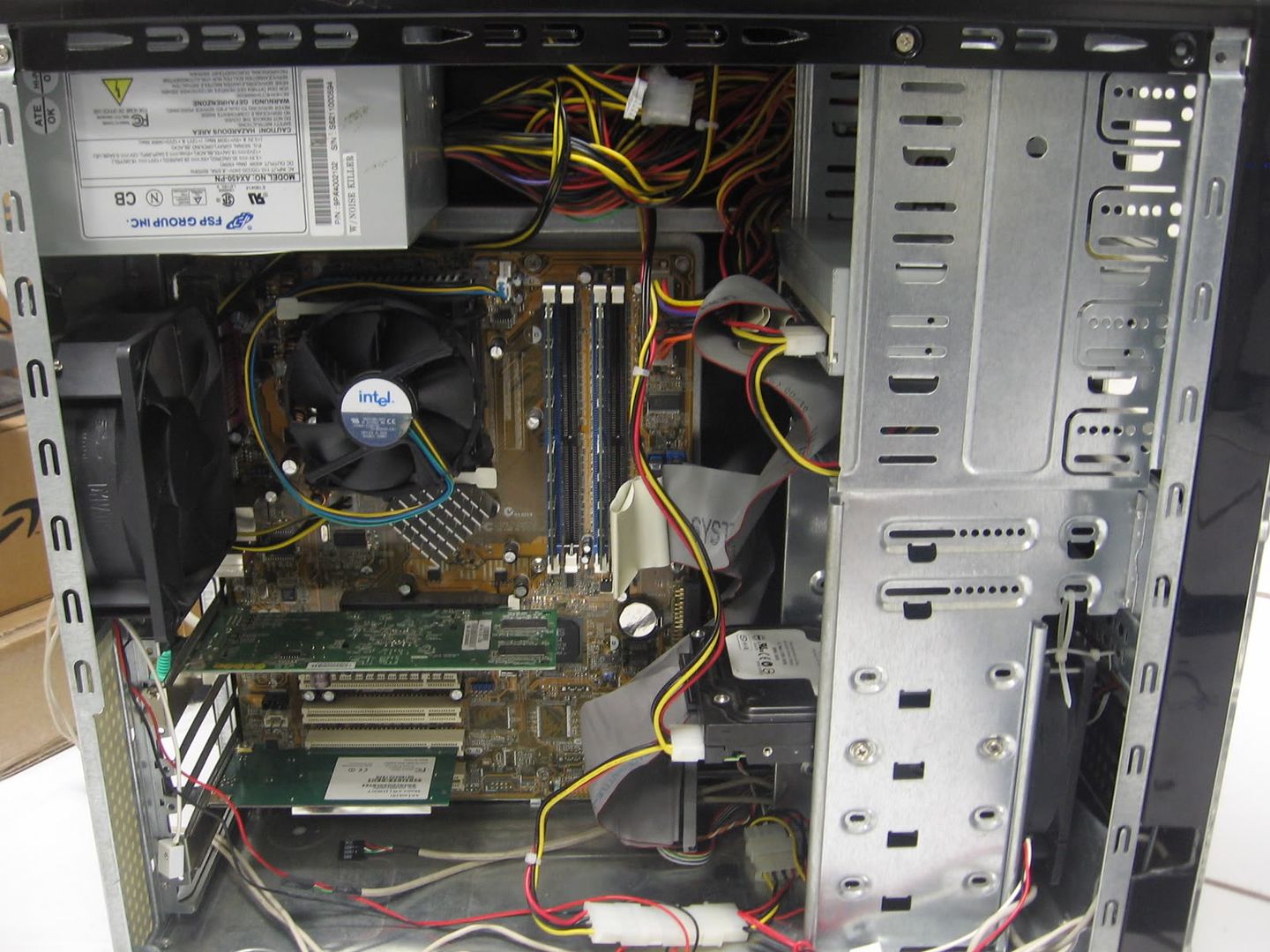
And here's where I tucked most of the wires:

Also, to improve airflow, I highly recommend cutting out the rear grill like so:

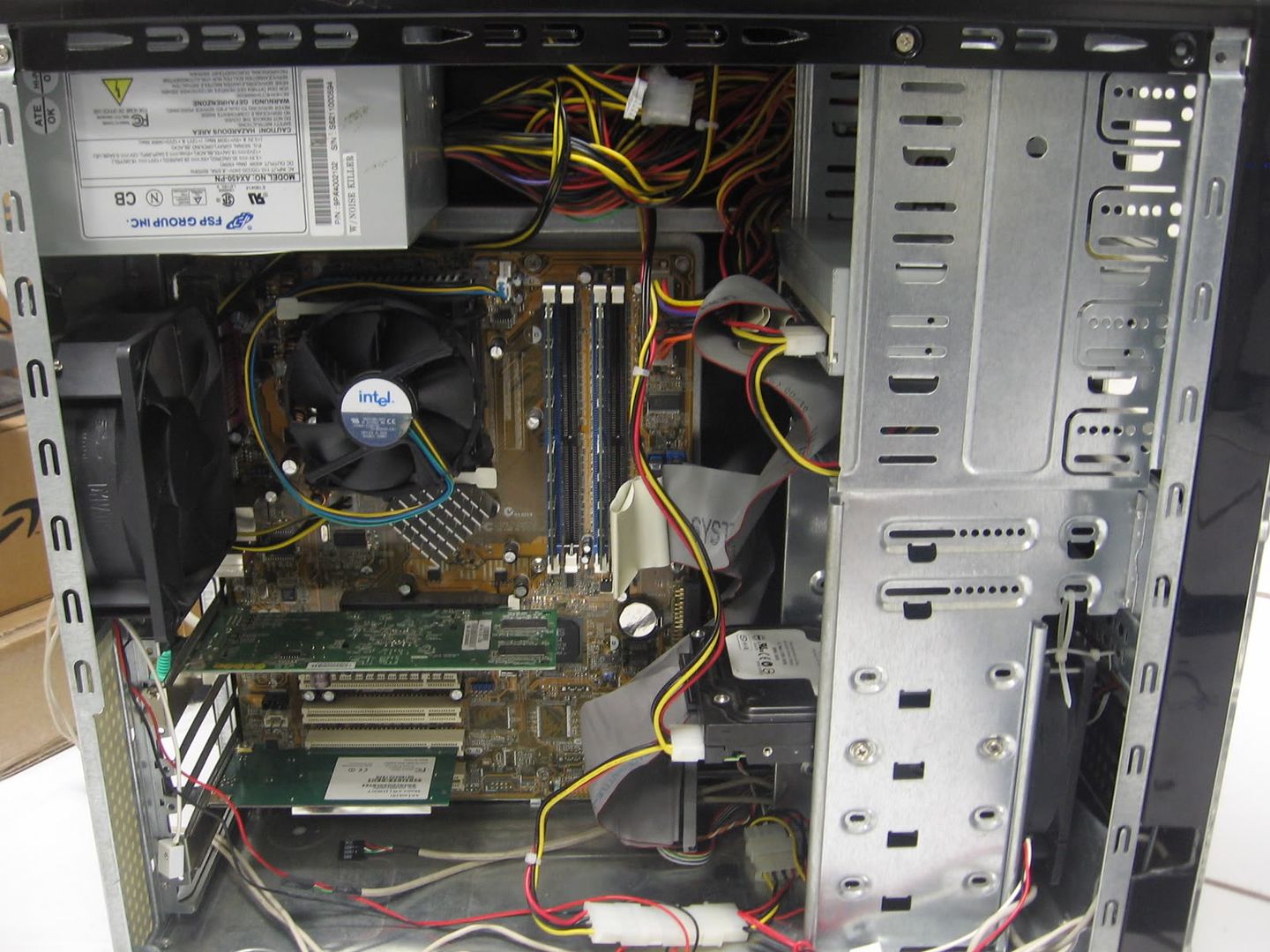
And here's where I tucked most of the wires:

Also, to improve airflow, I highly recommend cutting out the rear grill like so:

BrainEater
[H]ard|Gawd
- Joined
- Jul 21, 2004
- Messages
- 1,211
I've got a suggestion for yah , but it's a little work......
Turn your harddives around , so the wires face forwards...It'll allow you to hide em a little easier.
Here's a shot of mine :


Turn your harddives around , so the wires face forwards...It'll allow you to hide em a little easier.
Here's a shot of mine :

Well I gave it a shot. I figured I have about 20 days or so before my Mobo comes so i'll mess around with it now so I have an idea how I want it setup once I upgrade.
http://img80.imageshack.us/my.php?image=picture004kn2.jpg
http://img340.imageshack.us/my.php?image=picture005pw0.jpg
http://img90.imageshack.us/my.php?image=picture006kp1.jpg
I added in a new fan just for the hell of it. I realize I lose some visual points but i'd rather have (slightly) better cooling. In this picture it looks like the fan is right up against my case but it's about 3 inchs inward.
http://img143.imageshack.us/my.php?image=picture009fw0.jpg
http://img80.imageshack.us/my.php?image=picture004kn2.jpg
http://img340.imageshack.us/my.php?image=picture005pw0.jpg
http://img90.imageshack.us/my.php?image=picture006kp1.jpg
I added in a new fan just for the hell of it. I realize I lose some visual points but i'd rather have (slightly) better cooling. In this picture it looks like the fan is right up against my case but it's about 3 inchs inward.
http://img143.imageshack.us/my.php?image=picture009fw0.jpg
1) Use zip ties to bind unsleeved wires. Wrap the zip tie around the wire every few inches and cut off the extra.
2) Layer your cables. Do your IDE cable first. See if you can fold it flat along the side of the case, and use folds to make it reach the destination.
3) If possible, have the SATA power and PCIE power cables run along the motherboard tray side.
4) 9700NT is facing the wrong way. :/
5) As suggested above, flip your hard drives.
2) Layer your cables. Do your IDE cable first. See if you can fold it flat along the side of the case, and use folds to make it reach the destination.
3) If possible, have the SATA power and PCIE power cables run along the motherboard tray side.
4) 9700NT is facing the wrong way. :/
5) As suggested above, flip your hard drives.
funpak
Limp Gawd
- Joined
- Nov 3, 2006
- Messages
- 162
4) 9700NT is facing the wrong way. :/
i concur. :/
and i think that's a 9500cnps.
thebeephaha
2[H]4U
- Joined
- May 27, 2007
- Messages
- 2,054
I've got a suggestion for yah , but it's a little work......
Turn your harddives around , so the wires face forwards...It'll allow you to hide em a little easier.
Here's a shot of mine :


Nice wire sleeving, it almost looks like copper?
Also what cooler is that on your striker.
I thought that would be the best way to put it since it makes the air blow up towards my exhaust fan. Was I wrong/
You should have it facing rearward, that way the air gets pushed through the HS and straight out the rear exhaust fan.
You should have it facing rearward, that way the air gets pushed through the HS and straight out the rear exhaust fan.
I was under the assumption that you can either point the air to flow up or down. Is there a way to adjust it?!?
Am I not seeing something?
I don't think I can be rotated in 90 degree increments. I think I can only turn it 180 degress. The way it's connected is by push pins. As you can see in the photographs (link below) it can only be faced 2 ways.
Photo: http://www.newegg.com/Product/ShowI...CNPS+9500+AM2+2+Ball+CPU+Cooling+Fan/Heatsink
Link to cooler:
http://www.newegg.com/Product/Product.aspx?Item=N82E16835118004&Tpk=CNPS+9500
I don't think I can be rotated in 90 degree increments. I think I can only turn it 180 degress. The way it's connected is by push pins. As you can see in the photographs (link below) it can only be faced 2 ways.
Photo: http://www.newegg.com/Product/ShowI...CNPS+9500+AM2+2+Ball+CPU+Cooling+Fan/Heatsink
Link to cooler:
http://www.newegg.com/Product/Product.aspx?Item=N82E16835118004&Tpk=CNPS+9500
Am I not seeing something?
I don't think I can be rotated in 90 degree increments. I think I can only turn it 180 degress. The way it's connected is by push pins. As you can see in the photographs (link below) it can only be faced 2 ways.
Photo: http://www.newegg.com/Product/ShowI...CNPS+9500+AM2+2+Ball+CPU+Cooling+Fan/Heatsink
Link to cooler:
http://www.newegg.com/Product/Product.aspx?Item=N82E16835118004&Tpk=CNPS+9500
Update: i'm trying to make it go through the heatpipes but I can't seem to get it. Any help on the topic?
funpak
Limp Gawd
- Joined
- Nov 3, 2006
- Messages
- 162
i got several cuts for putting in a 9700cnps, you are not alone.
also, make sure your fan in the front is intaking as well as fan exhausting in the back so you'll have a better airflow.
edit: make sure your hsf fan is in the right position (a link to my case)
also, make sure your fan in the front is intaking as well as fan exhausting in the back so you'll have a better airflow.
edit: make sure your hsf fan is in the right position (a link to my case)
What i think you should do is just take apart everything and just start over and that way you will be able to put cables behind the motherboard and you can turn th zalman idk why you cant you just have to take it off and replace it the other way...
pic of my zalman

pic of my zalman

Lt.Col.Dehler
Limp Gawd
- Joined
- Feb 4, 2008
- Messages
- 164
i have the coolermaster elite 330. Yes i was also tired of seeing all the wires in my case as this case has no cable managment (what do u expect for a $30 case). I first turned my hard drives around and got my dad to dremel out a rectangle infront of the psu where the wires come out to tuck them behind the motherboard


Nein.and i think that's a 9500cnps.
Black nickel, green fan. 9700NT.
9500CNPS is all copper, and was never made into a NVIDIA version. Also, its relatively small.
9700CNPS is all copper.
Just saying.
BrainEater
[H]ard|Gawd
- Joined
- Jul 21, 2004
- Messages
- 1,211
Nice wire sleeving, it almost looks like copper?
Also what cooler is that on your striker.
Thx !
It is copper.It's 'soft' copper tubing.I remade all the cables from scratch.
---------
That is a thermalright xp-90c heatsink.
It is a 9500CNPS actually. The AM2 only version.
As for my case. I'm going to "start over" with it when I do my upgrade in april because i'm gonna have to swap Mobo's anyway. I think i'll also pick up a 5.25 Bay converter (link below) and then move all my HD's up and then remove my HD bays on the bottom. I don't know if I want to pick up a new case though because that's another $70 i'd have to spend plus the case wouldn't be that much bigger then what I have now.
5.25 bay converter: http://www.newegg.com/Product/Product.aspx?Item=N82E16811999141
9500CNPS: http://www.newegg.com/Product/Product.aspx?Item=N82E16835118004
Looks very similar to the 9700 though.
As for my case. I'm going to "start over" with it when I do my upgrade in april because i'm gonna have to swap Mobo's anyway. I think i'll also pick up a 5.25 Bay converter (link below) and then move all my HD's up and then remove my HD bays on the bottom. I don't know if I want to pick up a new case though because that's another $70 i'd have to spend plus the case wouldn't be that much bigger then what I have now.
5.25 bay converter: http://www.newegg.com/Product/Product.aspx?Item=N82E16811999141
9500CNPS: http://www.newegg.com/Product/Product.aspx?Item=N82E16835118004
Looks very similar to the 9700 though.
Delvryboy looks like you forgot to remove the silicon packet that they tape at the bottom of the case during shipping. Unless your that worried about moisture..
Will this 5.25 converter be worth it? I plan to remove my 3.25 drivebays and move my HD's up to the converter to improve airflow but i'm not sure if it's worth $16.
http://www.newegg.com/Product/Product.aspx?Item=N82E16811999141
http://www.newegg.com/Product/Product.aspx?Item=N82E16811999141
I think you are overdoing it.
Does that case of an blowhole on top with a fan?
If it was me I would remove that bottom (90mm?) fan under the video card. Find the PCI slot plates that cover up the empty slots to improve airflow. Measure the approximate airflow in and out of your case. And match the remaining fans up so that the air is relatively equal.
Just make sure you have a powerful enough 12cm fan in the front and you should be fine.
Does that case of an blowhole on top with a fan?
If it was me I would remove that bottom (90mm?) fan under the video card. Find the PCI slot plates that cover up the empty slots to improve airflow. Measure the approximate airflow in and out of your case. And match the remaining fans up so that the air is relatively equal.
Just make sure you have a powerful enough 12cm fan in the front and you should be fine.
I can't put the covers back on. You have to pull them off not unscrew them so once they're off, they're off for good.
Should I use Duct tape to cover them up or something?!?
Would that converter help much? It would free up 2 of my 80mm's infront of my HD's to push air towards the back.
And yes, on the top of my case is an exhaust fan.
Should I use Duct tape to cover them up or something?!?
Would that converter help much? It would free up 2 of my 80mm's infront of my HD's to push air towards the back.
And yes, on the top of my case is an exhaust fan.
alright. I found 2 slot plates from my brothers case and I used those to plug up some holes but I still have 2 slots open. I also took the fan out in the bottom left. I also noticed that someone who posted a picture of how they set their case up had the vent holes in the bottom left (beside the PCI plates) duck taped up, should I do that aswell?
Why is it better to limit the places hot air can escape?
Why is it better to limit the places hot air can escape?
alright. I found 2 slot plates from my brothers case and I used those to plug up some holes but I still have 2 slots open. I also took the fan out in the bottom left. I also noticed that someone who posted a picture of how they set their case up had the vent holes in the bottom left (beside the PCI plates) duck taped up, should I do that aswell?
Why is it better to limit the places hot air can escape?
bump
Personally, I think you're overdoing it with the case fans. As for the drive bay converter, I'd advise against it as it would take away space for bundling wires away from your PSU.
As someone else said, turn your hard drives around so the connectors are at the front of the case and not visible from the window. Make sure the wires don't touch the 80mm fans you have up front though.
Check to make sure that you're not using too many PSU wires as well. I know that when I'm adding in new components in haste, I just use any connector I can find on my PSU. Go back and see if you can consolidate one wire with multiple connectors to the hard drives. Also see if you can tape down wires against the back of the case so that they are going straight down and then across to the respective component instead of going across the motherboard.
Finally, a couple of nice pictures would be helpful. Get a couple of shots perpendicular to the side of the case, showing the whole side of the case instead of close-ups at angles so that we can get some perspective. Turn off the flash as well as it just makes metal and stuff overly bright, use some other ambient light instead.
As someone else said, turn your hard drives around so the connectors are at the front of the case and not visible from the window. Make sure the wires don't touch the 80mm fans you have up front though.
Check to make sure that you're not using too many PSU wires as well. I know that when I'm adding in new components in haste, I just use any connector I can find on my PSU. Go back and see if you can consolidate one wire with multiple connectors to the hard drives. Also see if you can tape down wires against the back of the case so that they are going straight down and then across to the respective component instead of going across the motherboard.
Finally, a couple of nice pictures would be helpful. Get a couple of shots perpendicular to the side of the case, showing the whole side of the case instead of close-ups at angles so that we can get some perspective. Turn off the flash as well as it just makes metal and stuff overly bright, use some other ambient light instead.
![[H]ard|Forum](/styles/hardforum/xenforo/logo_dark.png)

