Navigation
Install the app
How to install the app on iOS
Follow along with the video below to see how to install our site as a web app on your home screen.
Note: This feature may not be available in some browsers.
More options
You are using an out of date browser. It may not display this or other websites correctly.
You should upgrade or use an alternative browser.
You should upgrade or use an alternative browser.
I just made 25 bucks in burst!
- Thread starter Hitti2
- Start date
Got my E5-2683 V3 installed this morning. So this rig is now plotting at a little over 27k nonces/min. I think the Core Temp power reading is a little off in the below screenshot, lol.

The other server with the E5-2683 V3 ES is plotting at around 21k nonces/min when busy transcoding media and at around 23k nonces/min when not.
So about 50k nonces/min between them, not bad for CPU only plotting I think.
The other server with the E5-2683 V3 ES is plotting at around 21k nonces/min when busy transcoding media and at around 23k nonces/min when not.
So about 50k nonces/min between them, not bad for CPU only plotting I think.
I'm on Burst Client 0.3.9.3 and downloaded the blockchain database (burst_db_7_04_2017.zip) and then went into my Local Wallet and saw that syncing was at 99.55% and while it made it's way to 99.67%, I saw my Account balance go from 0 to 5 to 4. That would be consistent with the 5 coins that were donated to me and me then using one of them to set my account name.
Anyway, the sync process is stuck at 99.67%. Is there a log file I can tail to see what's going on?
Also, just for grins, I clicked the Start Mining tab and under Found Plots: it listed not only the plots that have completed, but also ones that are not yet done plotting and there is no option to de-select those.
So I can't launch mining from the gui it seems.
I manually updated the following files in the miner-burst-1.170603:
chosen_pool.txt - 127.0.0.1
chosen_port-txt - 8124
passphrases.txt - my passphrase
miner.conf - to the below:
I then double clicked the .exe and it popped up a window with the following:
BURST miner, v1.170603_AVX2
Programming: dcct (Linux) & Blago (Windows)
CPU support: AES SSE SSE2 SSE3 SSE4.2 AVX AVX2 [recomend use AVX2]
GenuineIntel Intel(R) Xeon(R) CPU E5-2683 v3 @ 2.00GHz [28 cores]
RAM: 32768 Mb
But nothing else happens.
Other than editing the config files, is there anything else I need to do before I start mining?
What about the blockchain sync only being at 99.67%?
Doesn't the miner need to access that file? I don't see an entry for the path in the config file? Or does the blockchain db file not get used by the miner?
Anyone else having issues with the sync process stalling just before the 100% mark? The whole AIO client seems to be non-responsive. I'm not very fond of this client to say the least.
Anyway, the sync process is stuck at 99.67%. Is there a log file I can tail to see what's going on?
Also, just for grins, I clicked the Start Mining tab and under Found Plots: it listed not only the plots that have completed, but also ones that are not yet done plotting and there is no option to de-select those.
So I can't launch mining from the gui it seems.
I manually updated the following files in the miner-burst-1.170603:
chosen_pool.txt - 127.0.0.1
chosen_port-txt - 8124
passphrases.txt - my passphrase
miner.conf - to the below:
Code:
{
"Mode" : "solo",
"Server" : "127.0.0.1",
"Port" : 8125,
"UpdaterAddr" : "127.0.0.1",
"UpdaterPort" : 8125,
"InfoAddr" : "127.0.0.1",
"InfoPort" : 8125,
"EnableProxy" : false,
"ProxyPort" : 8126,
"Paths":
[
"D:\\Burst\\plots", "E:\\Burst\\plots", "F:\\Burst\\plots"
],
"CacheSize" : 40000,
"ShowMsg" : false,
"ShowUpdates" : false,
"Debug" : true,
"UseHDDWakeUp" : true,
"SendBestOnly" : true,
"TargetDeadline": 80000000,
"UseFastRcv" : false,
"SendInterval" : 100,
"UpdateInterval" : 950,
"UseLog" : false,
"ShowWinner" : true,
"UseBoost" : false,
"WinSizeX" : 76,
"WinSizeY" : 60
}I then double clicked the .exe and it popped up a window with the following:
BURST miner, v1.170603_AVX2
Programming: dcct (Linux) & Blago (Windows)
CPU support: AES SSE SSE2 SSE3 SSE4.2 AVX AVX2 [recomend use AVX2]
GenuineIntel Intel(R) Xeon(R) CPU E5-2683 v3 @ 2.00GHz [28 cores]
RAM: 32768 Mb
But nothing else happens.
Other than editing the config files, is there anything else I need to do before I start mining?
What about the blockchain sync only being at 99.67%?
Doesn't the miner need to access that file? I don't see an entry for the path in the config file? Or does the blockchain db file not get used by the miner?
Anyone else having issues with the sync process stalling just before the 100% mark? The whole AIO client seems to be non-responsive. I'm not very fond of this client to say the least.
Last edited:
Lunas
[H]F Junkie
- Joined
- Jul 22, 2001
- Messages
- 10,048
Yeah that is a problem with it and it is pure Java based and you sure that is the version you are using the latest is 3.9.7I'm on Burst Client 0.3.9.3 and downloaded the blockchain database (burst_db_7_04_2017.zip) and then went into my Local Wallet and saw that syncing was at 99.55% and while it made it's way to 99.67%, I saw my Account balance go from 0 to 5 to 4. That would be consistent with the 5 coins that were donated to me and me then using one of them to set my account name.
Anyway, the sync process is stuck at 99.67%. Is there a log file I can tail to see what's going on?
Also, just for grins, I clicked the Start Mining tab and under Found Plots: it listed not only the plots that have completed, but also ones that are not yet done plotting and there is no option to de-select those.
So I can't launch mining from the gui it seems.
I manually updated the following files in the miner-burst-1.170603:
chosen_pool.txt - 127.0.0.1
chosen_port-txt - 8124
passphrases.txt - my passphrase
miner.conf - to the below:
Code:{ "Mode" : "solo", "Server" : "127.0.0.1", "Port" : 8125, "UpdaterAddr" : "127.0.0.1", "UpdaterPort" : 8125, "InfoAddr" : "127.0.0.1", "InfoPort" : 8125, "EnableProxy" : false, "ProxyPort" : 8126, "Paths": [ "D:\\Burst\\plots", "E:\\Burst\\plots", "F:\\Burst\\plots" ], "CacheSize" : 40000, "ShowMsg" : false, "ShowUpdates" : false, "Debug" : true, "UseHDDWakeUp" : true, "SendBestOnly" : true, "TargetDeadline": 80000000, "UseFastRcv" : false, "SendInterval" : 100, "UpdateInterval" : 950, "UseLog" : false, "ShowWinner" : true, "UseBoost" : false, "WinSizeX" : 76, "WinSizeY" : 60 }
I then double clicked the .exe and it popped up a window with the following:
BURST miner, v1.170603_AVX2
Programming: dcct (Linux) & Blago (Windows)
CPU support: AES SSE SSE2 SSE3 SSE4.2 AVX AVX2 [recomend use AVX2]
GenuineIntel Intel(R) Xeon(R) CPU E5-2683 v3 @ 2.00GHz [28 cores]
RAM: 32768 Mb
But nothing else happens.
Other than editing the config files, is there anything else I need to do before I start mining?
What about the blockchain sync only being at 99.67%?
Doesn't the miner need to access that file? I don't see an entry for the path in the config file? Or does the blockchain db file not get used by the miner?
Anyone else having issues with the sync process stalling just before the 100% mark? The whole AIO client seems to be non-responsive. I'm not very fond of this client to say the least.
Yep, running 3.9.7. I killed the client, but left Java running. Looks like it is still writing to the db file:

Having almost all cpu and memory resources allocated to xplotter is probably not helping. Guess I'll just keep an eye on things from resource monitor and hopefully the write to the db file will end eventually. Once xplotter is done with the current volume, I'll bounce the whole box.
So I have to wait until the local wallet is synced before I can mine by launching miner-burst manually?
Having almost all cpu and memory resources allocated to xplotter is probably not helping. Guess I'll just keep an eye on things from resource monitor and hopefully the write to the db file will end eventually. Once xplotter is done with the current volume, I'll bounce the whole box.
So I have to wait until the local wallet is synced before I can mine by launching miner-burst manually?
Gilthanis
[H]ard|DCer of the Year - 2014
- Joined
- Jan 29, 2006
- Messages
- 8,735
I have seen mine get stuck on syncing for long periods too. Probably due to their connectivity for wherever it is pulling from.
It seems to be pulling from whatever the source is at a pretty good clip now.

I tried launching the client again, but got an out of memory error saying that only the Online Wallet was available right now. Guess I need to give xplotter less ram on the next plot. So the lack of RAM is likely why my client is acting up.
I tried launching the client again, but got an out of memory error saying that only the Online Wallet was available right now. Guess I need to give xplotter less ram on the next plot. So the lack of RAM is likely why my client is acting up.
Lunas
[H]F Junkie
- Joined
- Jul 22, 2001
- Messages
- 10,048
got a wild hair and am currently replotting 8 small flash drives with xplotter opposed to the initial plots i did with the wrong stagger size and unoptimized plots about 300gb in flash memory...
So I have 6 8TB volumes plotted and my 3.9.7 client synced 100%. Did a fresh reboot and told it to start mining. All I got was this:

You can see the config file that was created behind the miner-burst window. About 20 minutes has passed. I would have thought something would be happening by now. No other processes are running on that server at the moment and there is virtually no CPU, Disk or Network activity going on. What gives?
You can see the config file that was created behind the miner-burst window. About 20 minutes has passed. I would have thought something would be happening by now. No other processes are running on that server at the moment and there is virtually no CPU, Disk or Network activity going on. What gives?
Lunas
[H]F Junkie
- Joined
- Jul 22, 2001
- Messages
- 10,048
That is strange try pool mining for a while.So I have 6 8TB volumes plotted and my 3.9.7 client synced 100%. Did a fresh reboot and told it to start mining. All I got was this:

You can see the config file that was created behind the miner-burst window. About 20 minutes has passed. I would have thought something would be happening by now. No other processes are running on that server at the moment and there is virtually no CPU, Disk or Network activity going on. What gives?
I manually switched to a pool (by manually editing the config file) and it kicked off. But I get an error related to the "passphrase does not match the recipient":

As per the above screenshot, I did set the reward recipient, but I get an error when I click submit that begins with:
{"requestProcessingTime":5,"error":"Cannot reassign reward recipient before previous goes into effect:
Not sure how to proceed?
The reason I manually edited the config file is that the client would have otherwise insisted on adding a path that has not yet completed plotting.
So the crux of the issue, I think, is that I need to paste the following recipient address into a config file:
BURST-6YBP-TDPA-27KD-9MQVX
But which one?
Or perhaps my config file (the one shown above) is wrong?
As per the above screenshot, I did set the reward recipient, but I get an error when I click submit that begins with:
{"requestProcessingTime":5,"error":"Cannot reassign reward recipient before previous goes into effect:
Not sure how to proceed?
The reason I manually edited the config file is that the client would have otherwise insisted on adding a path that has not yet completed plotting.
So the crux of the issue, I think, is that I need to paste the following recipient address into a config file:
BURST-6YBP-TDPA-27KD-9MQVX
But which one?
Or perhaps my config file (the one shown above) is wrong?
Last edited:
Zepher
[H]ipster Replacement
- Joined
- Sep 29, 2001
- Messages
- 20,936
After you reassign the recipient, it takes maybe 20 minutes or so til that passphrase error in the minor goes away, since it takes about 4 rounds before it completes.
this is what my config looks like,
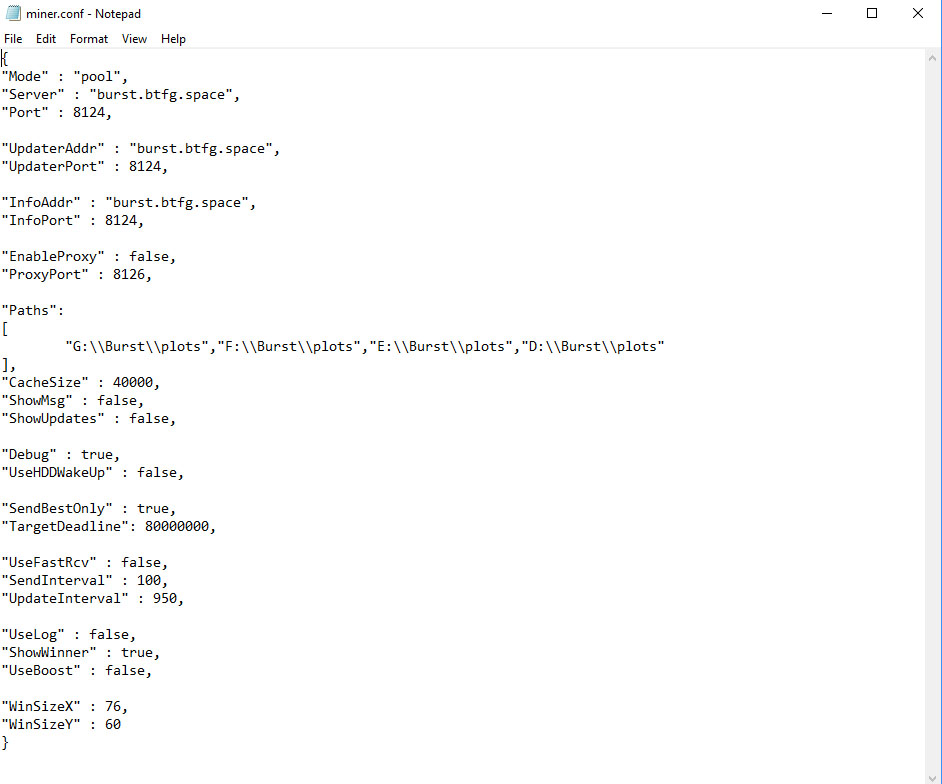
this is what my config looks like,
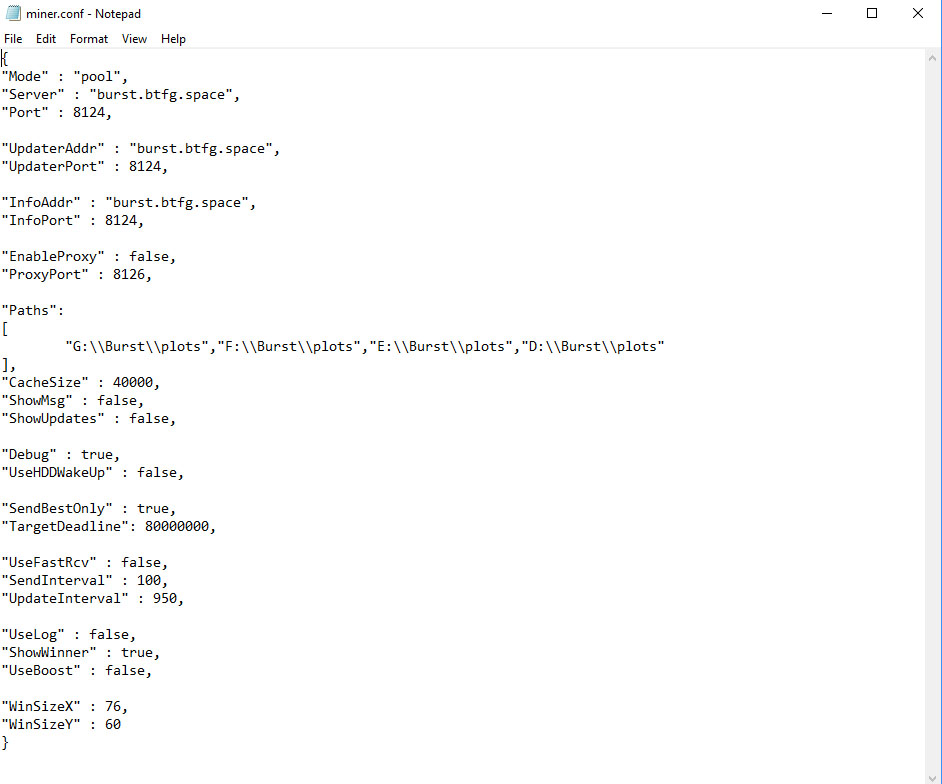
Thanks, that's what I was missing. Guess I just had to be a little more patient. This morning I tried setting the reward recipient again, and it went through. Cost me another coin though, but it finally appears that I'm mining!

Couple questions/observations:
1. If I resize the miner-burst window, it scrambles up the status bar at the bottom. So I guess one should just leave that window alone once it pops up?
2. As xplotter completes additional plots, is there a graceful way to shut down miner-burst, or should I just hit the x to close the window, edit the config file to add the new path(s), and then double click the miner_AVX2.exe again?
3. How long does it typically take before I see the Account Balance begin to increase? And I guess if I'm lucky and hit a block, it will jump several coins at once?
Thanks!
Couple questions/observations:
1. If I resize the miner-burst window, it scrambles up the status bar at the bottom. So I guess one should just leave that window alone once it pops up?
2. As xplotter completes additional plots, is there a graceful way to shut down miner-burst, or should I just hit the x to close the window, edit the config file to add the new path(s), and then double click the miner_AVX2.exe again?
3. How long does it typically take before I see the Account Balance begin to increase? And I guess if I'm lucky and hit a block, it will jump several coins at once?
Thanks!
Zepher
[H]ipster Replacement
- Joined
- Sep 29, 2001
- Messages
- 20,936
I just hit X, and restart the miner with the Start Mining button on the bottom of the AIO window since all of my plots are on the same machine.
It will create the config with the new drives it sees.
I am using the GPU miner on my setup since the CPU is kinda slow and the read speeds are less then half, E6700 Core2Duo.
Seeing burst show up could be minutes to hours, depending on what your lowest deadline is and if the pool wins a block.
this is my burst wallet, http://burstcoin.biz/address/15974249486527080137 showing when coins come in.
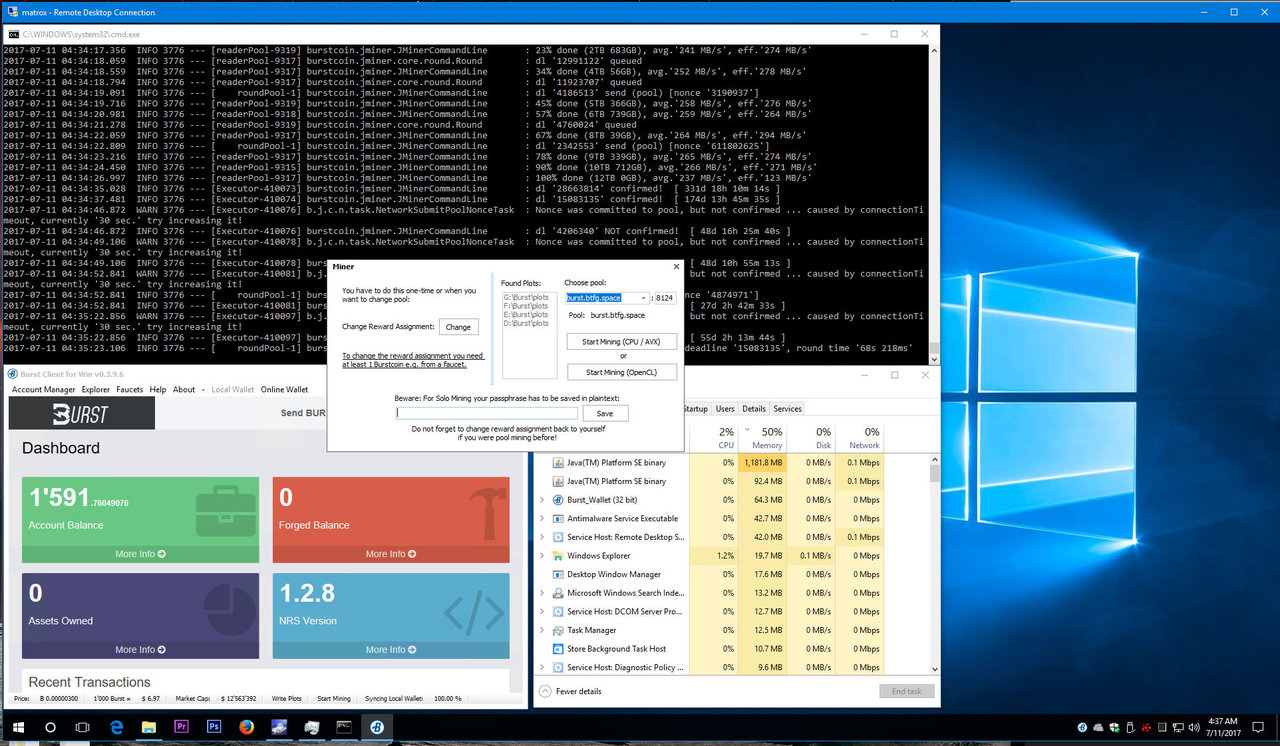
It will create the config with the new drives it sees.
I am using the GPU miner on my setup since the CPU is kinda slow and the read speeds are less then half, E6700 Core2Duo.
Seeing burst show up could be minutes to hours, depending on what your lowest deadline is and if the pool wins a block.
this is my burst wallet, http://burstcoin.biz/address/15974249486527080137 showing when coins come in.
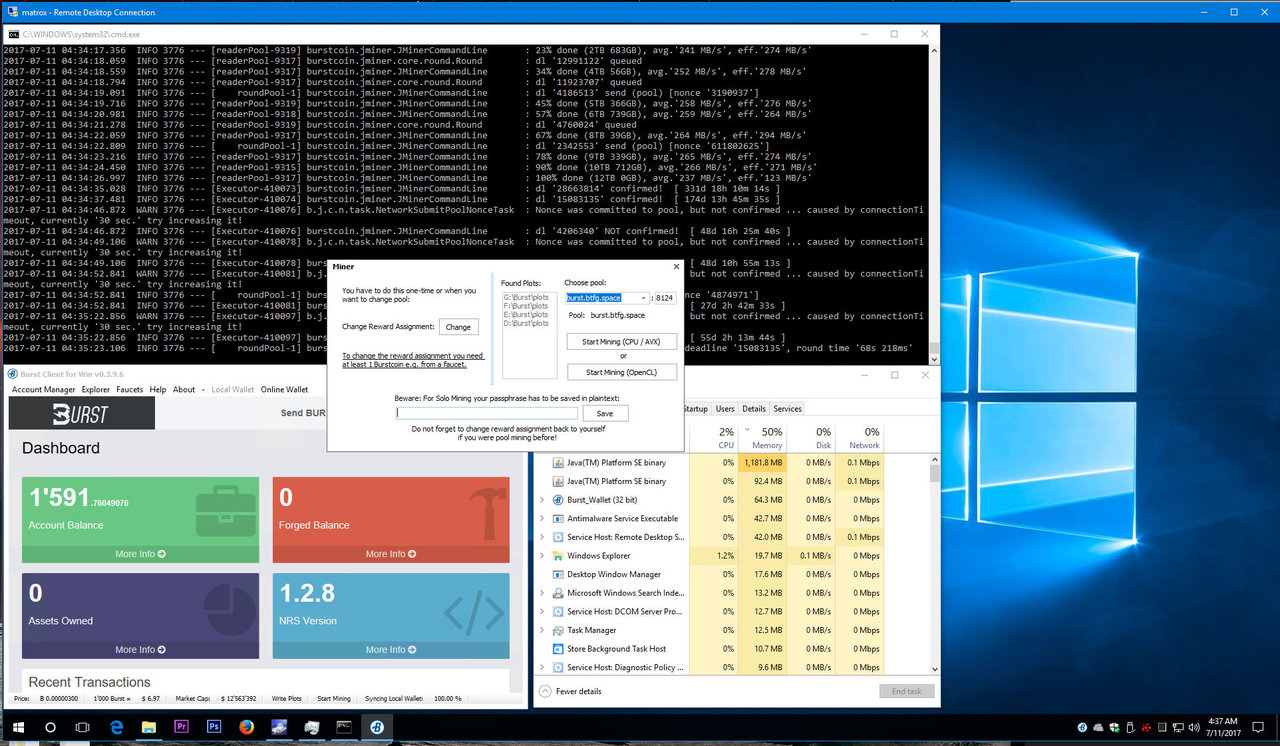
Last edited:
Zepher
[H]ipster Replacement
- Joined
- Sep 29, 2001
- Messages
- 20,936
I see you listed in the current round and you have some coins coming soon,


Ah very cool! So how do you get to the "Current Round Shares" view?
Also, when I switch to solo (will likely do so when I get past 100TB plotted in another couple of days), do I need to change the reward recipient, or just select 127.0.0.1 from the pool drop down and then paste in my passphrase?
Will there be such a thing as Current Round Shares view or are there no "rounds" when running solo?
Also, when I switch to solo (will likely do so when I get past 100TB plotted in another couple of days), do I need to change the reward recipient, or just select 127.0.0.1 from the pool drop down and then paste in my passphrase?
Will there be such a thing as Current Round Shares view or are there no "rounds" when running solo?
Zepher
[H]ipster Replacement
- Joined
- Sep 29, 2001
- Messages
- 20,936
Ah very cool! So how do you get to the "Current Round Shares" view?
Also, when I switch to solo (will likely do so when I get past 100TB plotted in another couple of days), do I need to change the reward recipient, or just select 127.0.0.1 from the pool drop down and then paste in my passphrase?
Will there be such a thing as Current Round Shares view or are there no "rounds" when running solo?
I am on the bftg site, http://burst.btfg.space/
you need to change the reward recipient to yourself when you go solo.
The current round shares are only with pools. when you solo, you get the entire block reward.
Zepher
[H]ipster Replacement
- Joined
- Sep 29, 2001
- Messages
- 20,936
That is showing your lowest DL you sent in, and it shows you should be receiving 77 burst shortly.
Not bad at all for a few hours of mining.
Not bad at all for a few hours of mining.
Lunas
[H]F Junkie
- Joined
- Jul 22, 2001
- Messages
- 10,048
either split across multiple payments or transaction fees... i was getting around 30 every 3-4 hours looks like you should get 42 around that oftenOk, so it looks like I got paid 42.24 a little after 3pm:

That matches what I see in the burst client now, so what happened to the other 35.39 coins?
Good deal. So my server running Win 10 Creators decided to do an system update and rebooted right in the middle of me xplotting a volume (was at 19%), when I came back up, I ran the same command again, and to my surprise, it appeared to pick up right where it left off. Should I be concerned about the integrity of the plot on that drive, or does xplotter do a check before continuing plotting?
Is there a way to turn off automatic updates, or at least not do them until I click OK in a pop up window? It seems that Microsoft has all but removed the ability for the user to control when the OS upgrades...
Is there a way to turn off automatic updates, or at least not do them until I click OK in a pop up window? It seems that Microsoft has all but removed the ability for the user to control when the OS upgrades...
Lunas
[H]F Junkie
- Joined
- Jul 22, 2001
- Messages
- 10,048
that is one of the features of xplotter it can resume like that... Yes there are settings to defer updates you can also tell it not to download over metered connections then tell windows you're on a metered connection...Good deal. So my server running Win 10 Creators decided to do an system update and rebooted right in the middle of me xplotting a volume (was at 19%), when I came back up, I ran the same command again, and to my surprise, it appeared to pick up right where it left off. Should I be concerned about the integrity of the plot on that drive, or does xplotter do a check before continuing plotting?
Is there a way to turn off automatic updates, or at least not do them until I click OK in a pop up window? It seems that Microsoft has all but removed the ability for the user to control when the OS upgrades...
DuronClocker
[H]ard|Gawd
- Joined
- Mar 12, 2004
- Messages
- 1,063
I've been having a pretty bad time with using gpuplotgenerator in direct mode on my 1080 Ti. I've wasted plotting 4x6TB and now 4x4TB that way. Keep ending up with plots that give a "Fast block or corrupted file" message. Annoying.
gpuplotgenerator on the 950m in my laptop seems to work just fine. I've had good luck with xplotter on my 4690k, but that's considerably slower than the 1080Ti. I just re-plotted the 4x4TB last night in buffer mode trying to see if that makes a difference. Haven't been able to test yet really with BTFG being down so much today..
gpuplotgenerator on the 950m in my laptop seems to work just fine. I've had good luck with xplotter on my 4690k, but that's considerably slower than the 1080Ti. I just re-plotted the 4x4TB last night in buffer mode trying to see if that makes a difference. Haven't been able to test yet really with BTFG being down so much today..
DuronClocker
[H]ard|Gawd
- Joined
- Mar 12, 2004
- Messages
- 1,063
Good deal. So my server running Win 10 Creators decided to do an system update and rebooted right in the middle of me xplotting a volume (was at 19%), when I came back up, I ran the same command again, and to my surprise, it appeared to pick up right where it left off. Should I be concerned about the integrity of the plot on that drive, or does xplotter do a check before continuing plotting?
Is there a way to turn off automatic updates, or at least not do them until I click OK in a pop up window? It seems that Microsoft has all but removed the ability for the user to control when the OS upgrades...
Hilariously, I had the exact same thing happen yesterday, and I was maaaaaaaad because I was at like 93% of a 6TB plot.
Prevent Windows 10 update restarts:
https://betanews.com/2017/01/31/stop-windows-10-rebooting-after-updates/
Xplotter can resume if you just re-start it using the same filename. If you use the "-n 0" option you need to adjust the 0 to the actual number of nonces in the filename.
DuronClocker
[H]ard|Gawd
- Joined
- Mar 12, 2004
- Messages
- 1,063
Any interest in an [H] pool? Got a proof of concept set up, wouldn't be hard to set one up for public use. I'm tired of dealing with public pools that are constantly under ddos.
I'd be interested, I know someone else was looking at getting one set up here as well.
Lunas
[H]F Junkie
- Joined
- Jul 22, 2001
- Messages
- 10,048
I would be interested perhaps Kyle would be interested in using it to fund the [H] too.
Well I setup one at burstfiend.com, its using lex pool.
Its running on a dedicated server with ddos protection so hopefully it'll be fine.
It accepts all deadlines so even tiny miners should get some profit assuming the pool finds blocks.
It pays out 45% to current block winners and 65% to historical shares. Minimum payout is currently 100 burst. Pool fee is 2% for now, will lower it to 1% if the pool gets over 100tb on it.
I've only thrown 4tb at it for testing it, will be adding quite a bit more over the next few days as things finish plotting though.
I am open to suggestions!
Its running on a dedicated server with ddos protection so hopefully it'll be fine.
It accepts all deadlines so even tiny miners should get some profit assuming the pool finds blocks.
It pays out 45% to current block winners and 65% to historical shares. Minimum payout is currently 100 burst. Pool fee is 2% for now, will lower it to 1% if the pool gets over 100tb on it.
I've only thrown 4tb at it for testing it, will be adding quite a bit more over the next few days as things finish plotting though.
I am open to suggestions!
Lunas
[H]F Junkie
- Joined
- Jul 22, 2001
- Messages
- 10,048
Humm assuming someone finds a block yours will pay 747 burst BFG paid me 150 for the block my 15tb found... i have had enough with bfg it is getting slammed i just switched to yoursWell I setup one at burstfiend.com, its using lex pool.
Its running on a dedicated server with ddos protection so hopefully it'll be fine.
It accepts all deadlines so even tiny miners should get some profit assuming the pool finds blocks.
It pays out 45% to current block winners and 65% to historical shares. Minimum payout is currently 100 burst. Pool fee is 2% for now, will lower it to 1% if the pool gets over 100tb on it.
I've only thrown 4tb at it for testing it, will be adding quite a bit more over the next few days as things finish plotting though.
I am open to suggestions!
Last edited:
I now have a little over 100TB plotted, so I decided to switch from btfg to solo mining. I made a little over 1,100 bursts since July 10th with btfg, which I guess isn't too bad.
Now that I'm solo mining, every few minutes I see a new winner announced, followed by a *** Chance to find a block: 0.12291% (104183 Gb)
So does that mean that I have a 1:813 (100 / 0.12291) chance to win a block and until I do, I don't earn any bursts while mining? Or will I continue to earn bursts at a similar rate to when I was in a pool, and if I happen to win a block, I'll get a bunch of bursts and perhaps I'll start seeing something in my Forged Balance?
This is where I'm at right now:

Now that I'm solo mining, every few minutes I see a new winner announced, followed by a *** Chance to find a block: 0.12291% (104183 Gb)
So does that mean that I have a 1:813 (100 / 0.12291) chance to win a block and until I do, I don't earn any bursts while mining? Or will I continue to earn bursts at a similar rate to when I was in a pool, and if I happen to win a block, I'll get a bunch of bursts and perhaps I'll start seeing something in my Forged Balance?
This is where I'm at right now:
Zepher
[H]ipster Replacement
- Joined
- Sep 29, 2001
- Messages
- 20,936
I believe when you solo mine, you only get burst when you forge a block, so you get 1660 burst minus fees for each block you forge.
Having a large plot like you have gives you a much better chance to find and forge a block.
I am not sure what is going on with this person, some say he is running a botnet, but he has forged 232 blocks in 16 days and has 500K burst already,
http://burstcoin.biz/address/8231204869103160285
Having a large plot like you have gives you a much better chance to find and forge a block.
I am not sure what is going on with this person, some say he is running a botnet, but he has forged 232 blocks in 16 days and has 500K burst already,
http://burstcoin.biz/address/8231204869103160285
Ok, so if a block is found every 5 minutes on average say, and the chance to find one is 1:666 (100 / 0.15) with my current 105 TB plot, that works out to 666 x 5 minutes, which is 3,330 minutes or 55.5 hours.
So on average, about every 2.3 days I'll forge a block with my current block size. And as I increase my plot size, my odds will go up accordingly, right? So with 200 TB, my odds would be about 1:333, yes? Of course as the size of the network network storage increases, my ratio will go down unless I add more plots to maintain the same ratio. Does that sound about right?
So on average, about every 2.3 days I'll forge a block with my current block size. And as I increase my plot size, my odds will go up accordingly, right? So with 200 TB, my odds would be about 1:333, yes? Of course as the size of the network network storage increases, my ratio will go down unless I add more plots to maintain the same ratio. Does that sound about right?
Lunas
[H]F Junkie
- Joined
- Jul 22, 2001
- Messages
- 10,048
Yeah 15k machines each with a 200gb plot for about 3 petabytes of plots the bot net is spread wide over a number of locations if he is not a bot net he is a server admin with a shit ton of data centers. There has been a lot of discussion on how to deal with him but there really is no solution to this as far as the coin is concerned he is legitimately mining...I believe when you solo mine, you only get burst when you forge a block, so you get 1660 burst minus fees for each block you forge.
Having a large plot like you have gives you a much better chance to find and forge a block.
I am not sure what is going on with this person, some say he is running a botnet, but he has forged 232 blocks in 16 days and has 500K burst already,
http://burstcoin.biz/address/8231204869103160285
Yes that is basically it.Ok, so if a block is found every 5 minutes on average say, and the chance to find one is 1:666 (100 / 0.15) with my current 105 TB plot, that works out to 666 x 5 minutes, which is 3,330 minutes or 55.5 hours.
So on average, about every 2.3 days I'll forge a block with my current block size. And as I increase my plot size, my odds will go up accordingly, right? So with 200 TB, my odds would be about 1:333, yes? Of course as the size of the network network storage increases, my ratio will go down unless I add more plots to maintain the same ratio. Does that sound about right?
6foot4geek
[H]ard|Gawd
- Joined
- Apr 27, 2008
- Messages
- 1,287
Well I setup one at burstfiend.com, its using lex pool.
Its running on a dedicated server with ddos protection so hopefully it'll be fine.
It accepts all deadlines so even tiny miners should get some profit assuming the pool finds blocks.
It pays out 45% to current block winners and 65% to historical shares. Minimum payout is currently 100 burst. Pool fee is 2% for now, will lower it to 1% if the pool gets over 100tb on it.
I've only thrown 4tb at it for testing it, will be adding quite a bit more over the next few days as things finish plotting though.
I am open to suggestions!
Jumped on your pool as well
Can you post your server(pool) name / port numbers / Burst address for reward / Pool web site here?Yessir, I'll be adding about 70tb to my pool over the next couple days, might be able to get an additional 100ish tb from a friend
Lunas
[H]F Junkie
- Joined
- Jul 22, 2001
- Messages
- 10,048
It was... Click the link burstfiend.comCan you post your server(pool) name / port numbers / Burst address for reward / Pool web site here?
BTW for anyone still mining bfg they keep 90% of the block reward so if your array finds a block you get 10% - .75% pool fee or around 150 burst in the month and 1/2 I have been doing this I have found 3 blocks with 15tb my first 2 payoffs have each been around 800 which is about the same as lilfiends pool setup the thing burst bfg is doing different is the payouts per share otherwise you get 20 at least every time the pool wins a block plus shares for me that cam out to around 100 per day...
Last edited:
![[H]ard|Forum](/styles/hardforum/xenforo/logo_dark.png)