6foot4geek
[H]ard|Gawd
- Joined
- Apr 27, 2008
- Messages
- 1,287
Looks like I'm making about 120 bursts a day over the past few days with 15TB. Have another 36TB showing up tomorrow. Woohoo!
Hell yeah dude! I'm thinking about switching pools
Follow along with the video below to see how to install our site as a web app on your home screen.
Note: This feature may not be available in some browsers.
Looks like I'm making about 120 bursts a day over the past few days with 15TB. Have another 36TB showing up tomorrow. Woohoo!
Yeah I switched to the btfg.space one. Wonder what's involved in setting one up.. there's enough of us getting into this here, we could set up an [H] pool!
You're getting hardcore now.lolLooks like I'm making about 120 bursts a day over the past few days with 15TB. Have another 36TB showing up tomorrow. Woohoo!
We should make a hard ocp pool....I've been thinking about that, it's not that hard to setup with a small vps wonder how much cloudflare or a similar service is... I'll look into it more
We should make a hard ocp pool....
Doesn't seem to be a whole lot of info on this. From what it seems, you need a fast rig to plot, but after that, any old computer can run the drives? Do you see any gain from CPU/RAM/GPU on the mining computer or is it ALL about space and drives?
That is correct, HOWEVER in my experience you can't use a total poo of a computer to just host / mine with the drives.
This is because of several factors:
The "host machine" needs to run the AiO wallet (which is java based and kind of a resource hog).
The "host machine" needs to have enough supporting interfaces (lots of USB3, SATA6 or whatever your interface of choice is, and it can be a variety of those too).
A dualcore machine with 4GB of ram and integrated graphics would cut it just fine. I run GPU's in my burst rig's just because its more efficient to mine multiple coins from a single rig vs. separate rigs for each cryptocoin. Keep in mind you always run the fastest HDD interface possible because of the increased read times, this will have an affect on how profitable the drives are.
That was my next question, it seems lots of people running a mass of external USB drives, however after reading it seems read times would effect how much you made as it seems to be a time thing? Which made me wonder, how hard are the drives hit? Would an external keep them cool enough, or are they idle most of the time? How big of an effect does having 15 USB drives going into a single hub (seen a few like that online) have on performance of mining? If it's big does it make sense to have super fast but smaller drives (SSD) or slower HDD but larger? It seems most calculators are based on size, so I am assuming size is the far bigger factor here for ROI.
I have a G3220/8GB I was looking at using. Do these need to be whole drives or can you only use parts of the drive? I have a Plex server with an extra 16 something TB free right now, but it's all pooled drives.
Those specs would be fine to host drives. I haven't experimented with hubs too much because I saw a MASSIVE decrease in read times when using a hub. Due to that problem I run PCIe expansion cards instead. Drive speed matters and most external drives run @ 5400rpm vs. 7200rpm internal, the read times of I get from USB3 is comparable to my internal SATA6 so those are my 2 go-to interfaces. I have 7 x 8TB external drives and they get pretty toasty but I do have air flow passing over them, they are often idle but go through a cycle of reads every block to search for the best deadline. For reference I was running a NON-powered Anker 4 port hub, maybe a powered hub would help..? I haven't tested anything beyond my crappy little hub.
I want to do some testing to see how much better SSD's are, I'm sure they are faster then HDD's but with the current cost/size ratio it's not worth it (lots of posts on this via burst forums).
From what I have read some use SSD to plot then move them to smr cheap spinning drives they prefer pmr drives or SSD for plotting. Most initially used wplotgen and the optimizer to make plots then moved to gpuplotter and now xplotter or splotter (which is xplotter with 2 more lines of code to make it repeat)Those specs would be fine to host drives. I haven't experimented with hubs too much because I saw a MASSIVE decrease in read times when using a hub. Due to that problem I run PCIe expansion cards instead. Drive speed matters and most external drives run @ 5400rpm vs. 7200rpm internal, the read times of I get from USB3 is comparable to my internal SATA6 so those are my 2 go-to interfaces. I have 7 x 8TB external drives and they get pretty toasty but I do have air flow passing over them, they are often idle but go through a cycle of reads every block to search for the best deadline. For reference I was running a NON-powered Anker 4 port hub, maybe a powered hub would help..? I haven't tested anything beyond my crappy little hub.
I want to do some testing to see how much better SSD's are, I'm sure they are faster then HDD's but with the current cost/size ratio it's not worth it (lots of posts on this via burst forums).
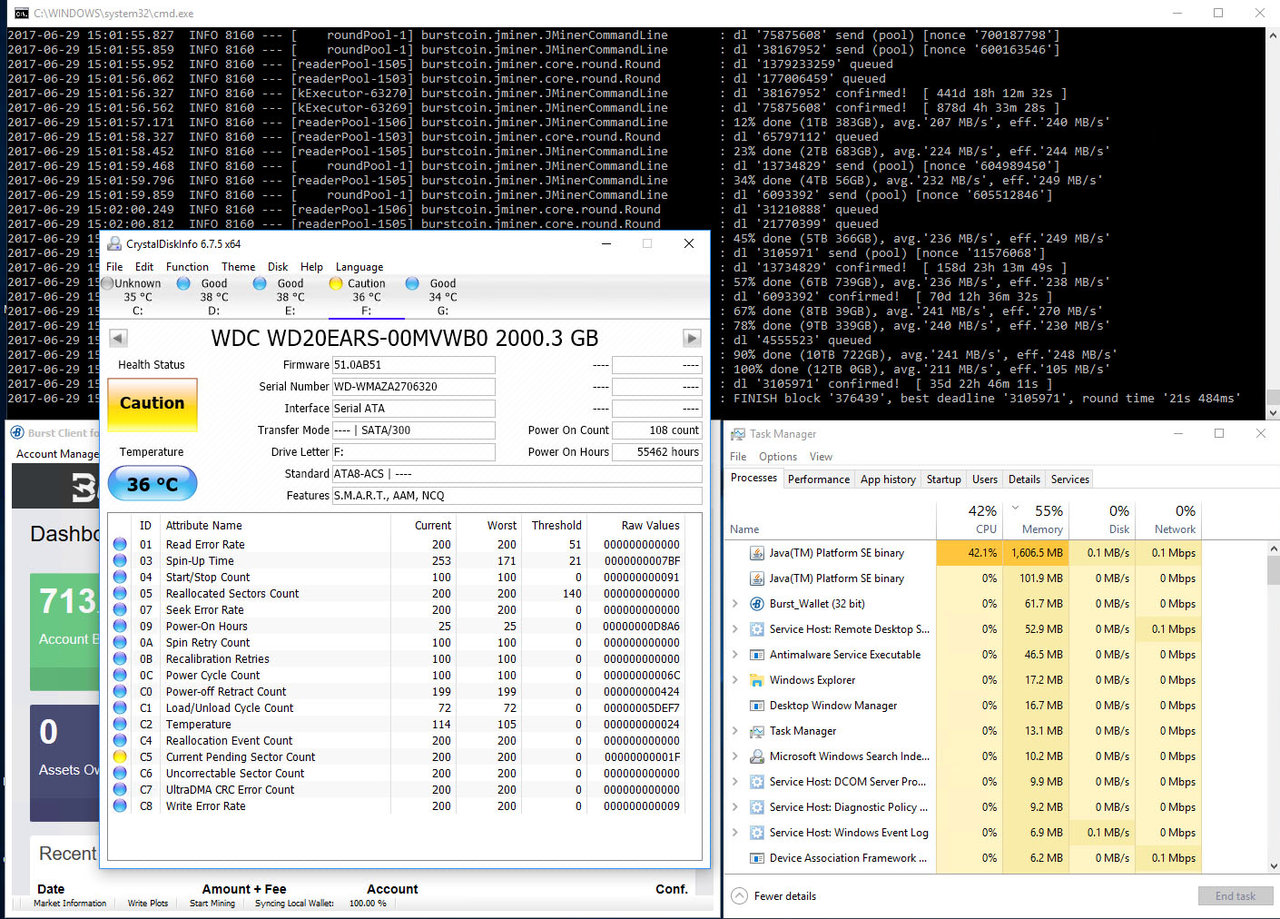
We should make a hard ocp pool....
And I have made about 25-30 every 3 hours since I switched... To bfg, the stats page they have is more responsive but really sucks...
I was just going to sell off 20 old 3TB & 5TB hard drives. This thread has me re-thinking. What's the best cpu and gpu to go with them? I haven't been into mining in a couple years. Mining with hard drives, haha that's a new one. How much per month would 80TB and a top cpu and gpu get me? Does difficulty rapidly increase making this moot?
In 30 days I made over 3000 burst about 60 at this rate I should have the money I spent back in 5 months if this coin stays where it is and yes the difficulty has been climbing but does not affect the gradual gains only the spikes... Also you don't need top tier equipment just lots of storage space there are miners who worked it out and got a raspberry pi to mine with the USB loaded with drives... it just takes a while to read as the io is not great on that platform...I was just going to sell off 20 old 3TB & 5TB hard drives. This thread has me re-thinking. What's the best cpu and gpu to go with them? I haven't been into mining in a couple years. Mining with hard drives, haha that's a new one. How much per month would 80TB and a top cpu and gpu get me? Does difficulty rapidly increase making this moot?
Also, my i5-4690k (@4.2) was reading an unoptimized 6TB plot file in 23-24 seconds. My Pentium G4400 (dual-core Skylake 3.3, with no AVX/AVX2) reads the same plot file in 35-36 seconds. Not sure if it is a raw speed thing or an AVX2 thing. The Pentiums don't get AVX/AVX2 instructions
Interesting... reads as in for mining? not plotting? This changes things abit as far as "recommendations" for a mining vs. plotting rig... wonder if it has anything to do with optimized v unoptimized plots.
It is disk activity if your doing something on a shared bus everything on the bus slows same for if you're mining and plotting at the same time... Now as for optimization if you are plotting with the built in plotter those are optimized if you are using the GPU plotter and doing it in direct mode those are optimized.Mining. Used to be 23-24 seconds around 60MB/s on this machine. Now its 35-36 seconds at just under 40MB/s.
Same unoptimized plot file on the same external drive. Different machine, but they are both using Intel chipset USB 3.0 connectors, so that shouldn't have made a difference one bit. Both machines are running Windows 10.
I'm plotting 4 more 6TB external drives right now, this time optimized. I can run the same test between the machines in a few days.
they try to account for luck and you winning a block it is closer to accurate with the bfg pool I am making 25-30 burst every 3 hours so 5 transactions a day that is about the 140 burst a day the calculator told me...Probably be less than this as the calculators seem to over-estimate,
Burst Per Day 788 Burst
Burst Per Week 5514 Burst
Burst Per Month 23633 Burst = $ 436.72
http://burstcoin.biz/calculator
I made 713 burst in 11 days, most of those days were with 4TB, then 8TB, and now 12TB of plots.
All of it came from the pool.
http://burstcoin.biz/address/15974249486527080137
It is disk activity if your doing something on a shared bus everything on the bus slows same for if you're mining and plotting at the same time... Now as for optimization if you are plotting with the built in plotter those are optimized if you are using the GPU plotter and doing it in direct mode those are optimized.
Gpuplotter took 17 hours to direct plot my 4tb but when it was done 14 seconds is my read times adverage of my array 280mb/s
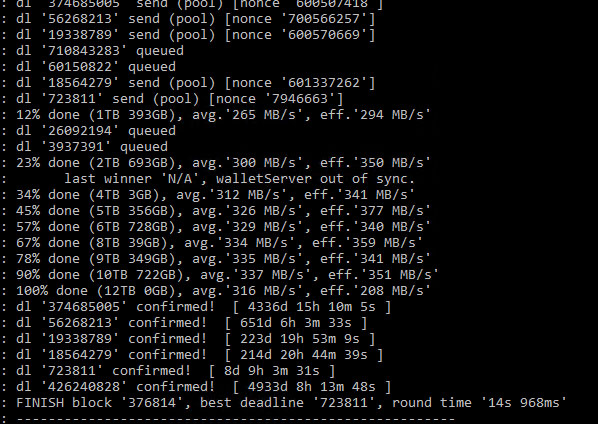
This it the numbers on i5 4690K by USB3(4 x 4tb in an enclosure w/Blago's CPU miner(avx2).
Is it close to normal?
I found It is much slower, and the result is all over 20mb to 70mb/s with on Nuc i5.
The drives are 5400 seagate.
Great thread guys. Lots of good advice, although some seems contradictory as far as hardware is concerned.
Anyone willing to provide a prioritized list of hardware? I am meaning the must have highest impact, to the nice if you have it but not essential.
I am completely lost on internal vs. external drives. People often seem to flip on this issue, often inside a single post lol!
GPU? What is fine, what is desired, and what is overkill? Cores, AVX2, RAM.........
Help please.
Thanks Zepher for your input.Mining doesn't seem to require too much power, I am doing fine with an E6700 and HD5770 using the GPU miner. GPU miner seems to read the drives much faster than the CPU miner on my machine since the E6700 doesn't support AVX.
Plotting on the other hand requires as much power as you can supply, my dual xeon 16 core machine plots at 32K nonces/min and takes around 10 hours to plot using wplotgenerator in Asynchronous mode with 30 threads and 64GB of ram set for the program, and 16 hours with xplotter using the default settings in the AIO wallet, to plot a 4TB drive.
You can plot multiple drives at the same time with the GPU plotter from what I read, so if you have a decent card, you can do multiple drives, but I think they won't be optimized, so you have optimize them afterwards. that is what I gathered from the reading I have done so far.
I am still not sure what the actual "mining" is. To me it comes across as a scavenger hunt for finding the block they are looking for with the lowest deadline.
Ill try and ill split it up a bit into 2 categories mining and plotting.Great thread guys. Lots of good advice, although some seems contradictory as far as hardware is concerned.
Anyone willing to provide a prioritized list of hardware? I am meaning the must have highest impact, to the nice if you have it but not essential.
I am completely lost on internal vs. external drives. People often seem to flip on this issue, often inside a single post lol!
GPU? What is fine, what is desired, and what is overkill? Cores, AVX2, RAM.........
Help please.
Plotting is ideally a 1 time thing and once plotted can be moved to mining machine as for how much time can be saved weeks... Not joking... A slow PC trying to plot a 4-8tb file can take a week or longer... Imagine plotting a petabyte the wrong machine would take months to plot that much.Thanks Zepher for your input.
So the actual "mining" rig can be quite minimal as long as it has a GPU? And as minimal as an ancient 5770?
But plotting is best served by a beast of a PC? because it speeds up the initial or ongoing process? How much time is saved. Initially and ongoing? Or is a one time thing then you can switch PC's?
Sorry for all the ???? but that seems to be the nature of the game atm
Everyone is encouraged to chime in, as this thread has stated so many things, often contradictory. Let us hash it out. No pun intended.
Thanks Zepher for your input.
So the actual "mining" rig can be quite minimal as long as it has a GPU? And as minimal as an ancient 5770?
But plotting is best served by a beast of a PC? because it speeds up the initial or ongoing process? How much time is saved. Initially and ongoing? Or is a one time thing then you can switch PC's?
Sorry for all the ???? but that seems to be the nature of the game atm
Everyone is encouraged to chime in, as this thread has stated so many things, often contradictory. Let us hash it out. No pun intended.
4 in an enclosure.When you say "4 x 4tb in an enclosure" do you mean one enclosure with all drives over one connection or four separate enclosures on separate cables?
Well, I don't the numbers since I only used CPU for plotting and mining.1. How fast can the high end gpus direct plot an individual hdd? (like a 1080ti)
2. For mining, especially many TB like 50-100+TB.. how fast is reading for a new cpu with AVX2 vs a new high end gpu?
3. How does how much RAM you have and its speed affect plotting?