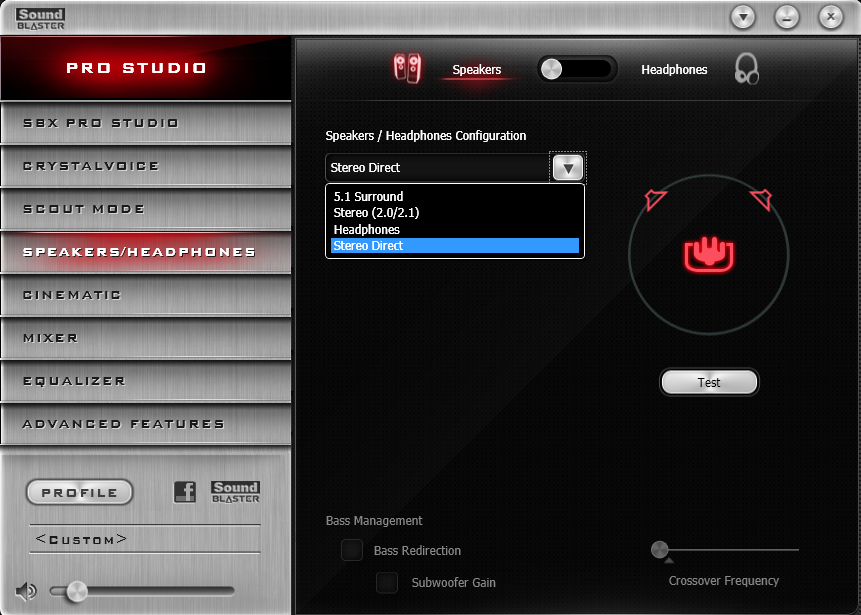Astralogic
Gawd
- Joined
- Apr 24, 2012
- Messages
- 581
Hi, after deciding on some new speakers to buy, I noticed in the comments someone says a DAC greatly improves the sound quality.
I have a Soundblaster Z soundcard so would I also need a DAC or would the SBZ make my sound quality better on it's own?
I have a Soundblaster Z soundcard so would I also need a DAC or would the SBZ make my sound quality better on it's own?
![[H]ard|Forum](/styles/hardforum/xenforo/logo_dark.png)