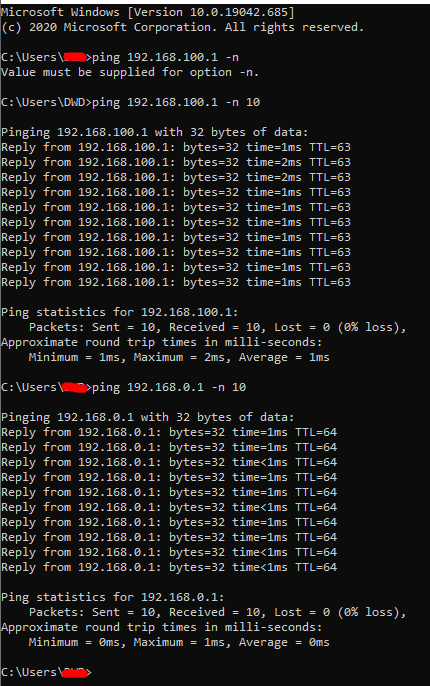SOLVED: The ping request to the router is not accurate
When pinging a server, such as Google, I got 12ms-15ms with no latency spikes at all.
Router ping solution: Registry entry
HKEY_LOCAL_MACHINE\SYSTEM\CurrentControlSet\Control\Class\{4d36e972-e325-11ce-bfc1-08002be10318}
SOLID 1ms router ping times wit a few 5ms +/- 2ms pings, but 99% 1ms to the router.
-----------Original post----------------
I'm trying to diagnose some WiFi latency issues and I need a baseline.
Methodology:
ping: 127.0.0.1 -n -n 100 (sometimes 600) - THIS PRODUCED NO SPIKES and all requests were returned at 1ms or less
ping 192.168.0.1 -n 100 (sometimes 600)
This is on a NON congested router where my phone, and IoT lamp, and computer are the only things connected, and the lamp is off and on the 2.4Ghz spectrum.
Testing on 5Ghz.
Router is 7' from the adapter.
Router power = medium.
My request is would any of you be willing to ping your router using any channel or band you want, as long as you state which it is, for a 500 poll test?
e.g.: ping 192.168.0.1 -n 500
Where"192.168.0.1" is you router's IP Then just cut and paste your results like this:
Ping statistics for 192.168.0.1:
Packets: Sent = 50, Received = 50, Lost = 0 (0% loss),
Approximate round trip times in milli-seconds:
Minimum = 0ms, Maximum = 49ms, Average = 1ms <--this is once instance of my 9260 card having one spike to 48ms in 50 requests.
If you want to add how many spikes you had, please do, or any other relevant information.
Thanks very much.
When pinging a server, such as Google, I got 12ms-15ms with no latency spikes at all.
Router ping solution: Registry entry
HKEY_LOCAL_MACHINE\SYSTEM\CurrentControlSet\Control\Class\{4d36e972-e325-11ce-bfc1-08002be10318}
- Look through the child keys (0000, 0001, 0002 etc.) until you find the one where the AdapterModel value is the name of your wifi card (e.g. Intel(R) Wireless-AC 9260)
- Within the same key, add a new DWORD (32-bit) Value with the name "ScanDisableOnLowTraffic" and a value of 1
- Restart Windows
SOLID 1ms router ping times wit a few 5ms +/- 2ms pings, but 99% 1ms to the router.
-----------Original post----------------
I'm trying to diagnose some WiFi latency issues and I need a baseline.
Methodology:
ping: 127.0.0.1 -n -n 100 (sometimes 600) - THIS PRODUCED NO SPIKES and all requests were returned at 1ms or less
ping 192.168.0.1 -n 100 (sometimes 600)
This is on a NON congested router where my phone, and IoT lamp, and computer are the only things connected, and the lamp is off and on the 2.4Ghz spectrum.
Testing on 5Ghz.
Router is 7' from the adapter.
Router power = medium.
- I had and have some latency spikes both small large when pinging my router. Chipsets are:
- Intel 9620 (latency spikes randomly at 40-100ms)
- Realtek 8812BU (several different adapters using the same chipset, 3000ms+ spikes every 5 or so ping requests. Setting [netsh wlan set autoconfig enabled=no interface="Wi-Fi"] solved that problem, but it is only a troubleshooting kludge--you lose all SSID interface and on reboot, and you have to set the variable to "yes" again, or you cannot connect to your SSIDs.)
- 8812BU: After installing Realtek's 2017 drivers as opposed to MS's newest drivers, it's mostly clean at 1ms with an 8ms once every 50 or so requests. (It's pretty unsettling that the MS drivers have problems like that.)
- I updated the Intel 9260 drivers from the Intel's website. Mostly it's fairly clean, too, but I'm still getting some intermittent, but infrequently, spikes in the 20-120+ region (e.g., out of 100 ping requests, maybe one will be 48ms).
My request is would any of you be willing to ping your router using any channel or band you want, as long as you state which it is, for a 500 poll test?
e.g.: ping 192.168.0.1 -n 500
Where"192.168.0.1" is you router's IP Then just cut and paste your results like this:
Ping statistics for 192.168.0.1:
Packets: Sent = 50, Received = 50, Lost = 0 (0% loss),
Approximate round trip times in milli-seconds:
Minimum = 0ms, Maximum = 49ms, Average = 1ms <--this is once instance of my 9260 card having one spike to 48ms in 50 requests.
If you want to add how many spikes you had, please do, or any other relevant information.
Thanks very much.
Last edited:
![[H]ard|Forum](/styles/hardforum/xenforo/logo_dark.png)