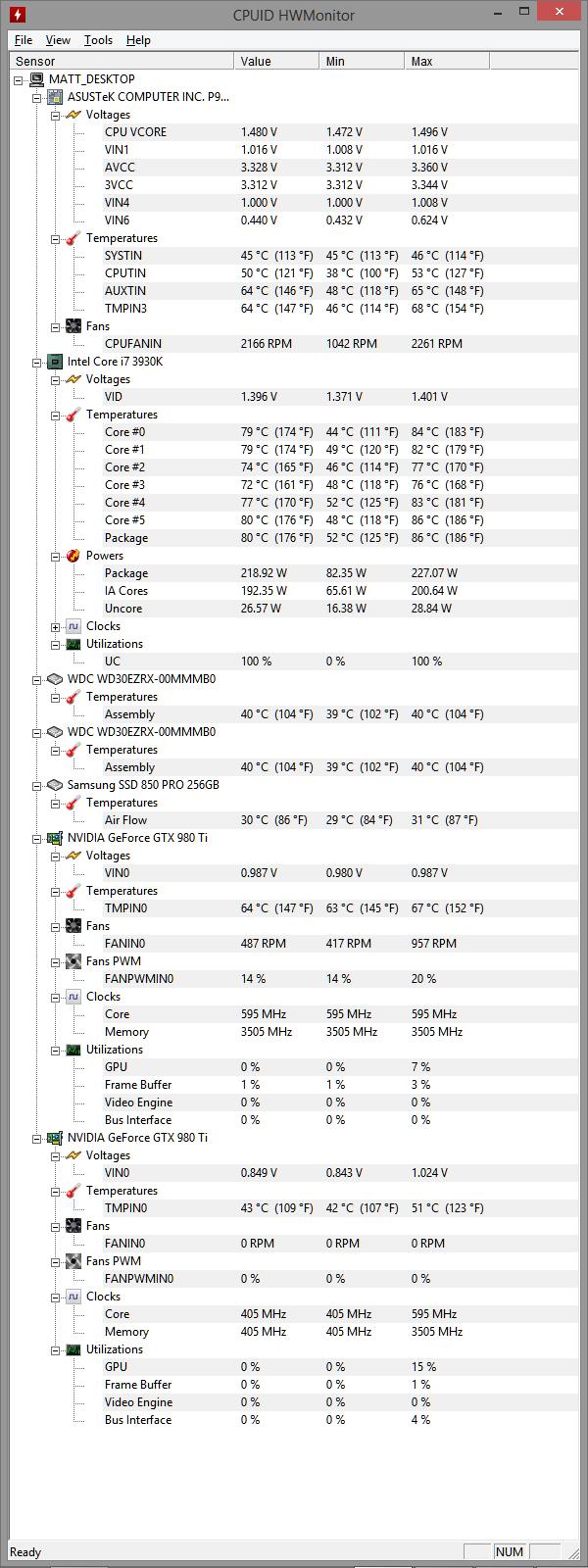Zarathustra[H]
Extremely [H]
- Joined
- Oct 29, 2000
- Messages
- 38,862
Hey,
I may have received one of the first H110i GTX units.

As I go about my build today, does anyone have any questions?
I may have received one of the first H110i GTX units.

As I go about my build today, does anyone have any questions?
![[H]ard|Forum](/styles/hardforum/xenforo/logo_dark.png)