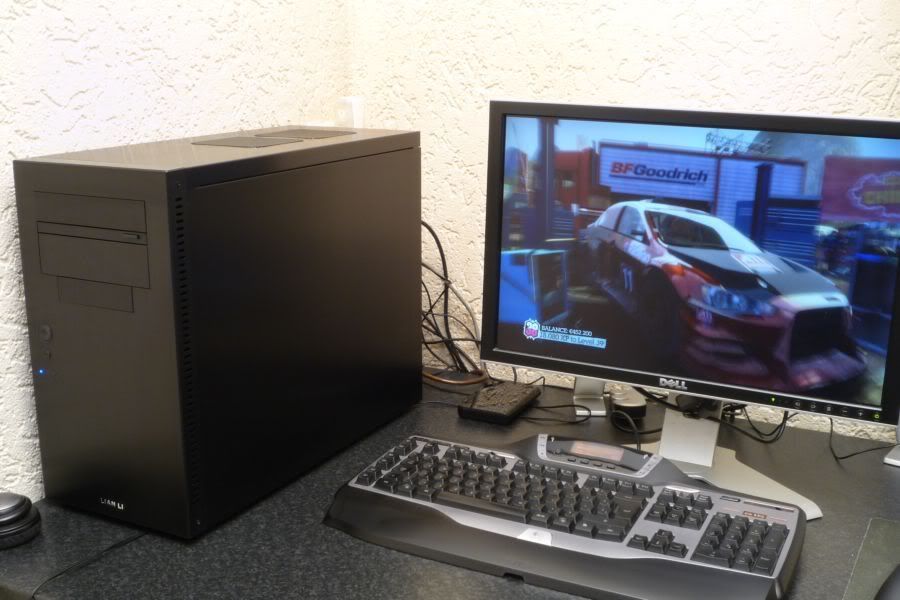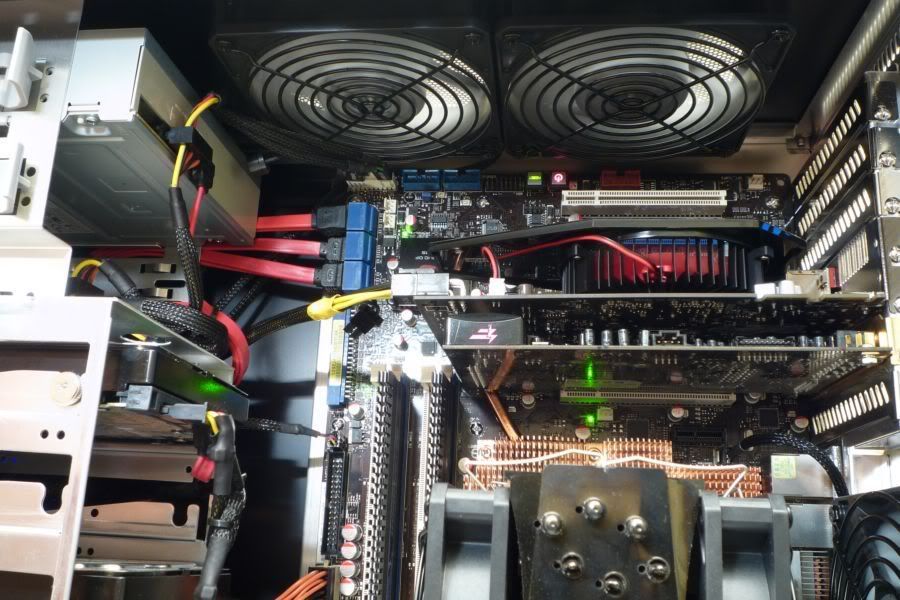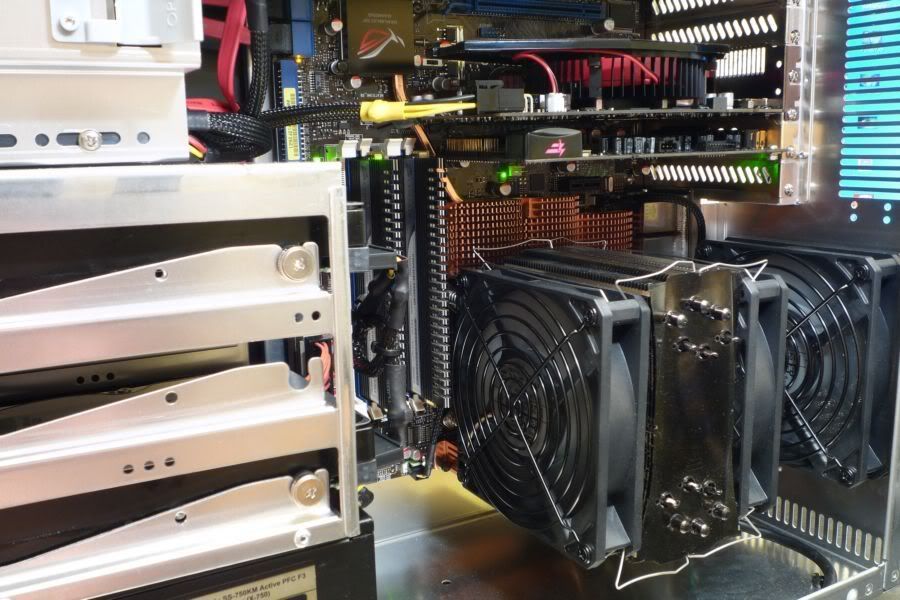zero2dash
Supreme [H]ardness
- Joined
- Oct 23, 2007
- Messages
- 6,100
Unclip front panel. Take black magic marker and darken the 2 LEDs and the end of the plastic light pipes. Laser beams gone.
Less permanent solution: take off the front panel and put masking tape over the lights, then put the front panel back on. Add more layers of tape til you get your desired darkness.
![[H]ard|Forum](/styles/hardforum/xenforo/logo_dark.png)