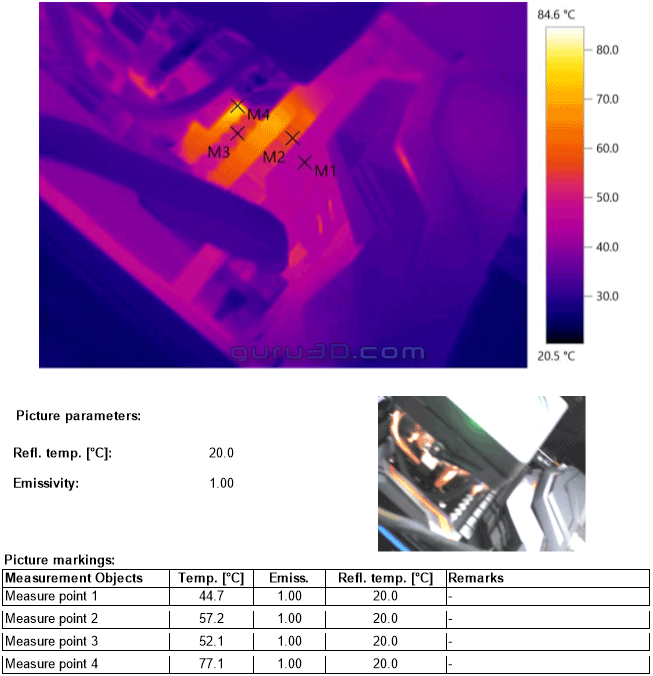Legendary Gamer
[H]ard|Gawd
- Joined
- Jan 14, 2012
- Messages
- 1,590
I figured some of you would find this humorous.
I had achieved what I believed was a stable, all core, OC of 4,250 Mhz on my 3600. System Specs:
AMD 3600 6 Core/12 Thread Processor set to 1.42V on the core
Gigabyte X470 Aorus Ultra Gaming
32 Gigs of RAM running at 3600 Mhz, RAM set to 1.35 (unstable at 1.2)
1 TB Inland M.2 Drive
1 TB SATA SSD using as a Swap Drive
EVGA 2080Ti Black ED
Seasonic 850 Gold PS
240 Cooler Master Liquid Cooler with 4 Fans in Push pull configuration
Well ventilated Blowswill tower case with the CPU cooler mounted on top, three front 140mm fans and one rear fan. Front and air ingress / exhaust was a ventilated, clean ,screen to catch dust.
The scenario:
I was playing a modded session of Battletech (Hydes Rim + other modes and a shader pack), running it at 1080P, all options for graphics set to max. In the middle of my third mission the system blue screened "Windows has shut down unexpectedly" and the system never posted again after that.
I think I aced the motherboard. My money is currently on me roasting a capacitor or VRM.
Motherboard fires up, RGB functions, system is completely non-responsive even after repeated attempts to clear the CMOS.
I don't think the processor roasted, but I can't be certain yet. I sold my house and my only spare MB is a Tmoahawk B350 in storage, in my home server. If the 3600 survived... it's my new home server CPU.
My family members said they smelled something burning downstairs... Lol.
Thus ends my AMD saga, I put the RAM back into my Z370 MB and fired my Intel 9600 right back up with no issues. So at least the RAM is fine. I had picked up a an X570 Asus Prime-P and that MB failed to post. It has no diag lights on it so after a number of hours fighting with it I gave up and sent it back. It was a helluva deal at 135 bucks, too bad it didn't work.
Moral of the story here is... don't go too cheap on your MB or you may very well end up with shit on fire.
I had achieved what I believed was a stable, all core, OC of 4,250 Mhz on my 3600. System Specs:
AMD 3600 6 Core/12 Thread Processor set to 1.42V on the core
Gigabyte X470 Aorus Ultra Gaming
32 Gigs of RAM running at 3600 Mhz, RAM set to 1.35 (unstable at 1.2)
1 TB Inland M.2 Drive
1 TB SATA SSD using as a Swap Drive
EVGA 2080Ti Black ED
Seasonic 850 Gold PS
240 Cooler Master Liquid Cooler with 4 Fans in Push pull configuration
Well ventilated Blowswill tower case with the CPU cooler mounted on top, three front 140mm fans and one rear fan. Front and air ingress / exhaust was a ventilated, clean ,screen to catch dust.
The scenario:
I was playing a modded session of Battletech (Hydes Rim + other modes and a shader pack), running it at 1080P, all options for graphics set to max. In the middle of my third mission the system blue screened "Windows has shut down unexpectedly" and the system never posted again after that.
I think I aced the motherboard. My money is currently on me roasting a capacitor or VRM.
Motherboard fires up, RGB functions, system is completely non-responsive even after repeated attempts to clear the CMOS.
I don't think the processor roasted, but I can't be certain yet. I sold my house and my only spare MB is a Tmoahawk B350 in storage, in my home server. If the 3600 survived... it's my new home server CPU.
My family members said they smelled something burning downstairs... Lol.
Thus ends my AMD saga, I put the RAM back into my Z370 MB and fired my Intel 9600 right back up with no issues. So at least the RAM is fine. I had picked up a an X570 Asus Prime-P and that MB failed to post. It has no diag lights on it so after a number of hours fighting with it I gave up and sent it back. It was a helluva deal at 135 bucks, too bad it didn't work.
Moral of the story here is... don't go too cheap on your MB or you may very well end up with shit on fire.
Last edited:
![[H]ard|Forum](/styles/hardforum/xenforo/logo_dark.png)