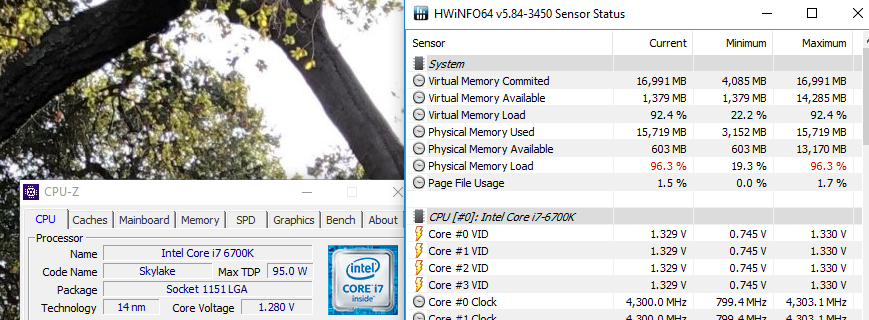Navigation
Install the app
How to install the app on iOS
Follow along with the video below to see how to install our site as a web app on your home screen.
Note: This feature may not be available in some browsers.
More options
You are using an out of date browser. It may not display this or other websites correctly.
You should upgrade or use an alternative browser.
You should upgrade or use an alternative browser.
HWInfo VID and CPU-Z showing very different values for VID?
- Thread starter BottomsUp
- Start date
Araxie
Supreme [H]ardness
- Joined
- Feb 11, 2013
- Messages
- 6,463
VID is not the same as Vcore,
VID is the Voltage Identifier, it is the voltage "requested" by the CPU to the Voltage regulators, it varies according load, and it have an internal set at factory maxVID which was calculated to the max used while highest possible load at stock settings..
Vcore is the actual voltage supplied/delivered to the CPU by the Voltage regulators.
About the voltage reading, VID is just a state or information that is in the CPU, while vcore is the actual voltage, and as usual, software based reading on vcore is not very accurate, expecting +/-10 to 20% off for normal condition.
as you are comparing CPU-Z with Hwinfo you should know that CPU-Z show Vcore while that part of HWinfo show VID, you have to go down further to the motherboard section and you will see the actual Vcore, also you should know, the more programs you have open monitoring, the more chances of getting wrong readings.
VID is the Voltage Identifier, it is the voltage "requested" by the CPU to the Voltage regulators, it varies according load, and it have an internal set at factory maxVID which was calculated to the max used while highest possible load at stock settings..
Vcore is the actual voltage supplied/delivered to the CPU by the Voltage regulators.
About the voltage reading, VID is just a state or information that is in the CPU, while vcore is the actual voltage, and as usual, software based reading on vcore is not very accurate, expecting +/-10 to 20% off for normal condition.
as you are comparing CPU-Z with Hwinfo you should know that CPU-Z show Vcore while that part of HWinfo show VID, you have to go down further to the motherboard section and you will see the actual Vcore, also you should know, the more programs you have open monitoring, the more chances of getting wrong readings.
vick1000
2[H]4U
- Joined
- Sep 15, 2007
- Messages
- 2,443
VID is linked to clock speed. It's what the CPU is designed to request at a given speed, it has nothing to do with actual voltage unless you have everything power related set to auto in your BIOS.
![[H]ard|Forum](/styles/hardforum/xenforo/logo_dark.png)