Navigation
Install the app
How to install the app on iOS
Follow along with the video below to see how to install our site as a web app on your home screen.
Note: This feature may not be available in some browsers.
More options
You are using an out of date browser. It may not display this or other websites correctly.
You should upgrade or use an alternative browser.
You should upgrade or use an alternative browser.
HP Omen 32" QHD Monitor - 2560x1440, 5ms, 75Hz freesync, VA panel
Huacanacha
Weaksauce
- Joined
- Aug 16, 2016
- Messages
- 71
Except it's advertised as a 75Hz monitor and even bundled in HP systems with Nvidia GPU's. The product page doesn't say 75Hz is for AMD Freesync only. It's still a good deal for ~$300 and a nice 60Hz monitor but the fact is it can't meet it's stated specs for the majority of GPU's in the wild.
Huacanacha
Weaksauce
- Joined
- Aug 16, 2016
- Messages
- 71
It's not specific characters, just more noticeable for some. I did get a little better text sharpness at higher brightness levels. I'll play around with settings some more before deciding whether I can live with it. A scan of the monitor market shows 4K options are only reasonable in ~$400 price range for 28" TN panels... there are some decent ones but not sure I want to go TN.That would probably help, but if you are hung up a specific character like a T, why not try to change the default font that windows uses for menus and text? Just curious?
Ran into an issue with 75hz. after playing a new demanding game and shutting the computer down, the screen goes crazy. it doesn't get the signal that the pc is off and just shows all kinds of tearing colors. Turned it off and back on, have yet to see the issue again. Using displayport cable that came with the monitor.
Except it's advertised as a 75Hz monitor and even bundled in HP systems with Nvidia GPU's. The product page doesn't say 75Hz is for AMD Freesync only. It's still a good deal for ~$300 and a nice 60Hz monitor but the fact is it can't meet it's stated specs for the majority of GPU's in the wild.
To be fair the LG ultrawide that does Freesync says the same thing that it supports 75hz but only defaults to 60hz without an ATI card. Here is someone going through the same shit.
So I mean I have just accepted if you buy a FreeSync based monitor that says 75hz its probably going to be 60hz unless FreeSync is enabled.
Archaea
[H]F Junkie
- Joined
- Oct 19, 2004
- Messages
- 11,826
are you using free sync? You have to turn it on in the crimson driver panel under display, and you have to turn it on with your monitor initially by turning it to quick setting gaming-freesync. (you can then modify that setting which becomes custom --- so subsequently you can use gaming-freesync or custom)Does anyone else have issues with display port detection? I have to have it set to always on.
Also does anyone else have vertical screen tearing? It happens in game and out.
I'm thinking I have a bad cable or a bad displayport port.
That should rid tearing if you have a 2xx series AMD card or newer.
If you have a Nvidia card it seems you'll have to run this display at 60hz to avoid frame skipping which may amount to looking like tearing.
-----------
I have three of them and they all turn on normally (from display port signal) and go to power save mode when I turn off my PC. All three of them are on display port cables from my Fury X card which has three display ports and 1 HDMI port.
are you using free sync? You have to turn it on in the crimson driver panel under display, and you have to turn it on with your monitor initially by turning it to quick setting gaming-freesync. (you can then modify that setting which becomes custom --- so subsequently you can use gaming-freesync or custom)
That should rid tearing if you have a 2xx series AMD card or newer.
If you have a Nvidia card it seems you'll have to run this display at 60hz to avoid frame skipping which may amount to looking like tearing.
-----------
I have three of them and they all turn on normally (from display port signal) and go to power save mode when I turn off my PC. All three of them are on display port cables from my Fury X card which has three display ports and 1 HDMI port.
I am using FreeSync and it has worked great after I installed the latest driver. I even had it working at VSR 4k 72fps lock.
My issue is with vertical tearing rather than horizontal which is the more common one. Its not that noticeable on HardForum but still there. Its really noticeable when scrolling through Reddit comments.
I have three of them and they all turn on normally (from display port signal) and go to power save mode when I turn off my PC. All three of them are on display port cables from my Fury X card which has three display ports and 1 HDMI port.
Didn't notice this before.
In the on screen display under Input Control>DP Hot-Plug Detection do you have them all set to low power or always on?
Archaea
[H]F Junkie
- Joined
- Oct 19, 2004
- Messages
- 11,826
Didn't notice this before.
In the on screen display under Input Control>DP Hot-Plug Detection do you have them all set to low power or always on?
just checked
default = low power
I never changed that.
just checked
default = low power
I never changed that.
Damn, somethings wrong with my setup then.
Display port cables aren't cheap either. :/
Archaea
[H]F Junkie
- Joined
- Oct 19, 2004
- Messages
- 11,826
I locked the original HP Omen 32" deal thread - since there aren't currently any available deals - that way we aren't updating two threads and constantly having to copy things back and forth when someone asks a question that was answered only in the other thread.
There is a WEALTH of info in the deal thread for anyone interested that hasn't checked it out. It's twice as long as this thread - but unfortunately that thread was building faster than here, which is the correct section for ongoing dicussion.
https://hardforum.com/threads/new-h...hz-freesync-lfc-va-panel-343-shipped.1909414/
Does anyone know if a mod can combine the threads?
There is a WEALTH of info in the deal thread for anyone interested that hasn't checked it out. It's twice as long as this thread - but unfortunately that thread was building faster than here, which is the correct section for ongoing dicussion.
https://hardforum.com/threads/new-h...hz-freesync-lfc-va-panel-343-shipped.1909414/
Does anyone know if a mod can combine the threads?
So I've gone through two of these now and I think I might keep the first one I got. It looks like this and seems to exhibit some lower left corner backlight bleed. However, I must note that if I look at that spot head on, there is not bleed and it looks black. So is it the angle that it's at when I'm sitting? I currently only have it about two feet from me. The second one I received had much more glow in the center of the screen so I decided to return it. Other than that it seems fine. I did get this with the costco deal, so I could probably keep playing the panel lotto, but don't really like going through the hassle over and over again. Am I exaggerating my issue?
Gotta love Amazon, the one I actually played with that had BLB and banding I setup for a return I get credited as soon as UPS took it away. The other 2 that arrived almost a week late that I refused delivery of (Amazon said to) I'm still waiting for a refund a week later. They say 3 business days after they receive them back. Make sense right.....NOT!
Gotta love Amazon, the one I actually played with that had BLB and banding I setup for a return I get credited as soon as UPS took it away. The other 2 that arrived almost a week late that I refused delivery of (Amazon said to) I'm still waiting for a refund a week later. They say 3 business days after they receive them back. Make sense right.....NOT!
How bad was the banding on yours? I had one that seemed pretty bad and one that doesn't seem to have it.
How bad was the banding on yours? I had one that seemed pretty bad and one that doesn't seem to have it.
It disappointed me enough I didn't want to open the other 2
Archaea
[H]F Junkie
- Joined
- Oct 19, 2004
- Messages
- 11,826
It disappointed me enough I didn't want to open the other 2After seeing the triple setup Archaea posted I'm jealous

here's a few more pics
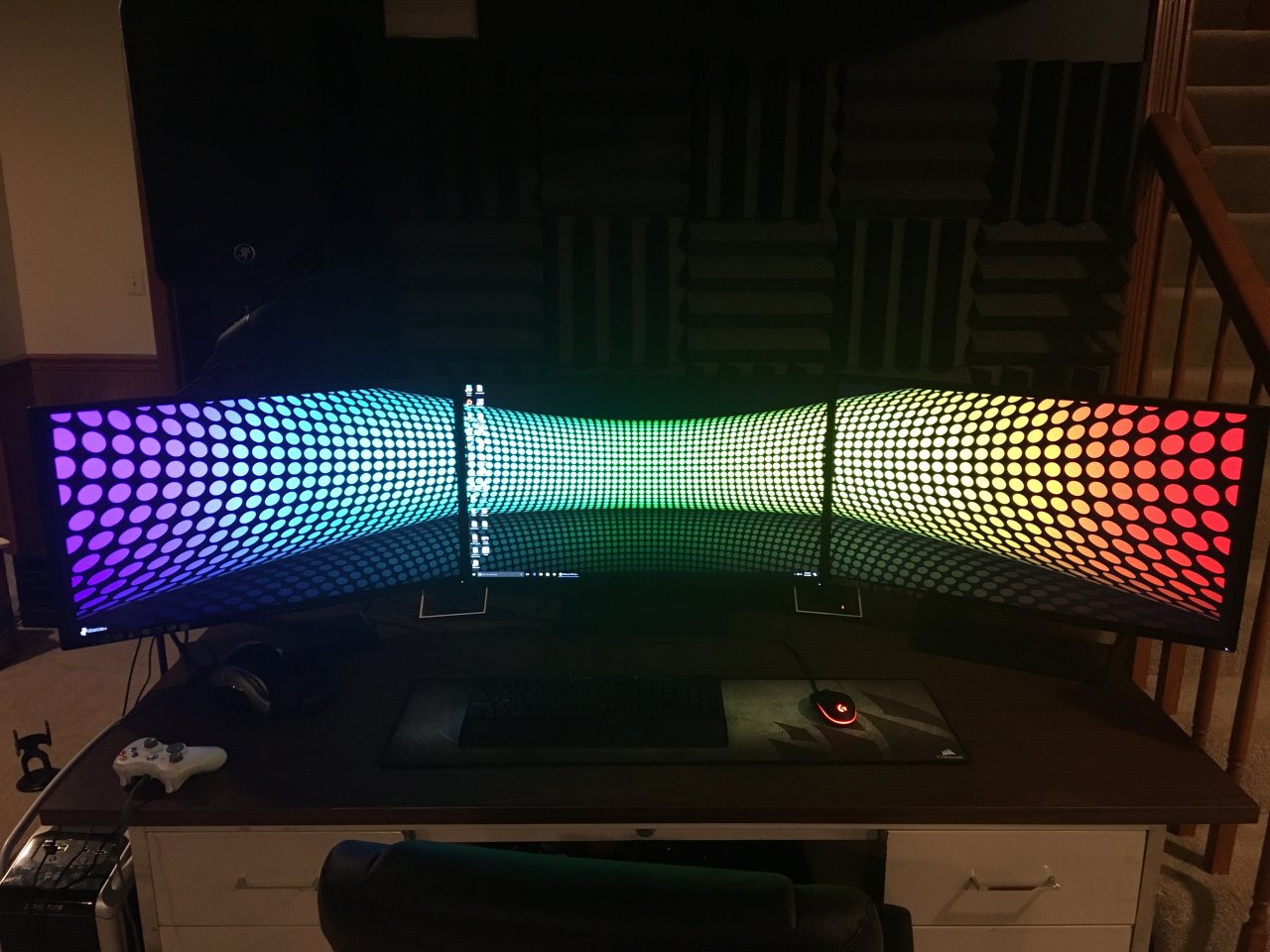







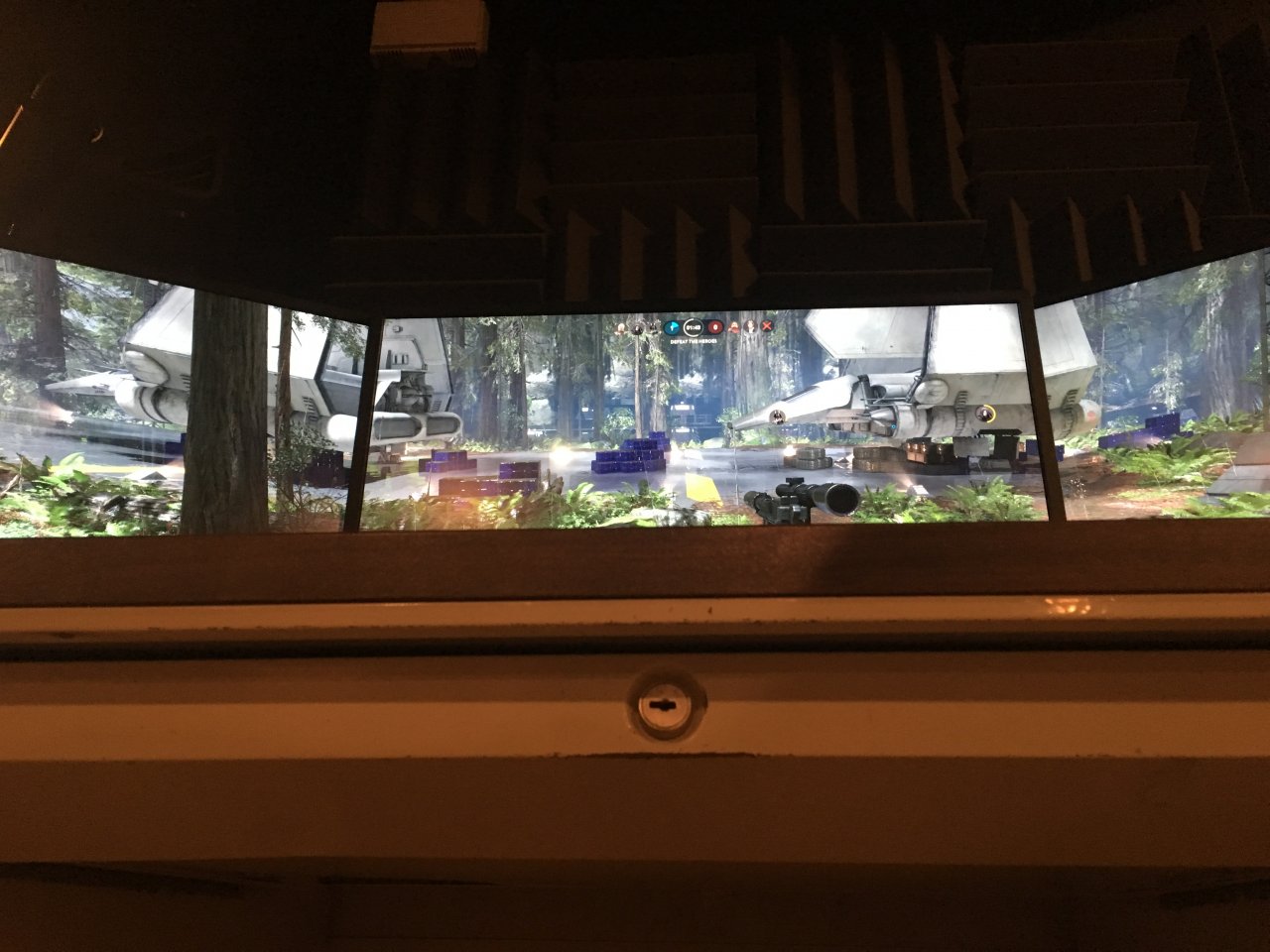
here's a few more pics
I am just curious and you know asking for a friend. Does pornhub stretch across in Eyefinity or are web applications limited to one screen? Cause if it works with Eyefinity, I might have 2 more on order.
2nd monitor arrived, no idea how bad this is:
https://drive.google.com/open?id=0B9Tj2tGKb4PaOXZ6UVlhTVZPdzZxUmFDNlJqSjZJZEtweFUw
https://drive.google.com/open?id=0B9Tj2tGKb4PabVBjZmFnMnQyTXZEcjQ2a1lqTG94TXlacXJN
https://drive.google.com/open?id=0B9Tj2tGKb4PaOXZ6UVlhTVZPdzZxUmFDNlJqSjZJZEtweFUw
https://drive.google.com/open?id=0B9Tj2tGKb4PabVBjZmFnMnQyTXZEcjQ2a1lqTG94TXlacXJN
I am just curious and you know asking for a friend. Does pornhub stretch across in Eyefinity or are web applications limited to one screen? Cause if it works with Eyefinity, I might have 2 more on order.
You mean your friend is going to order two more......
2nd monitor arrived, no idea how bad this is:
https://drive.google.com/open?id=0B9Tj2tGKb4PaOXZ6UVlhTVZPdzZxUmFDNlJqSjZJZEtweFUw
https://drive.google.com/open?id=0B9Tj2tGKb4PabVBjZmFnMnQyTXZEcjQ2a1lqTG94TXlacXJN
I honestly don't think this is that bad, but I just wonder how everyone is able to perceive the full screen anyways unless they are sitting like 5 feet back. 32 inches is so big that I have a issue with viewing angles just looking straight on because my eyes have to shift around the screen so much.
Still is sweet. I am in love.
I honestly don't think this is that bad, but I just wonder how everyone is able to perceive the full screen anyways unless they are sitting like 5 feet back. 32 inches is so big that I have a issue with viewing angles just looking straight on because my eyes have to shift around the screen so much.
Still is sweet. I am in love.
One of the reasons I returned mine is exactly what you said. I also had a viewing angle color shift problem with the monitor 30" away from me where my 40" Philips 4k has no viewing able problems 34" away from me.
One of the reasons I returned mine is exactly what you said. I also had a viewing angle color shift problem with the monitor 30" away from me where my 40" Philips 4k has no viewing able problems 34" away from me.
I am not sure how to prevent that other than going smaller, or mounting the monitor to the wall which is what I am probably going to do.
Archaea
[H]F Junkie
- Joined
- Oct 19, 2004
- Messages
- 11,826
Can you elaborate on your viewing angle problem? Maybe provide a camera photo or three from different angles? I have pretty much NO color shift and my display is 80" across as shown above in post 229. both you and cmacclel have mentioned color shift - I find that odd in comparison to my lack of such in my experience. The colors stay very true on my setup - even with three of these Omens. There is no noticeable shift in colors even from way off vantage points as I tried to illustrate in my photos ---notice the colors look the same regardless of angle in post 229.I am not sure how to prevent that other than going smaller, or mounting the monitor to the wall which is what I am probably going to do.
You should not be getting noticeable color shift from any reasonable front position with a VA panel.
In comparison -
This is a problem with viewing angles (TN panel)-

heftysmurf
n00b
- Joined
- Aug 27, 2003
- Messages
- 28
I have and am going to return either an HP Omen or an LG 29uc88.
The issue you are having and it has been bugging me out as well is VA color shift and it is a problem with VA panels.
What it is the intensity of color will change a you move your head left to tight.
It seems kinda weird once you notice it.
I do not recall this at all on my ancient Dell 2407wfp which is a VA 16:10 24 in display.
I am so tossed by it. The screen size and resolution is awesome but even if I push the monitor as far back as I can on my large computer table I cannot get rid of it.
In contrast the 29uc88 is not very far behind and the color is much better and I cannot force color shift no matter how much I move my head.
Worth noting and I do not know if their is a way to fix it.
On the LG I can just turn FreeSync on or off no matter what mode I am in.
On the Omen I am stuck in Freesync or custom that does not let you change much.
I can get the Omen to look much better in Photo or Movie mode and than lose Freesync.
I always liked monitors over tv's for gaming because of stupid gaming mode which decreases response at the (tremendous) cost of picture quality.
Just a weird thing i would like to note as well. I am comfortable with the 29 ultrawide right in my face where the Omen needs to back which in a way mitigates its size advantage.
I just do not know if the Omen is a keeper or not.
The issue you are having and it has been bugging me out as well is VA color shift and it is a problem with VA panels.
What it is the intensity of color will change a you move your head left to tight.
It seems kinda weird once you notice it.
I do not recall this at all on my ancient Dell 2407wfp which is a VA 16:10 24 in display.
I am so tossed by it. The screen size and resolution is awesome but even if I push the monitor as far back as I can on my large computer table I cannot get rid of it.
In contrast the 29uc88 is not very far behind and the color is much better and I cannot force color shift no matter how much I move my head.
Worth noting and I do not know if their is a way to fix it.
On the LG I can just turn FreeSync on or off no matter what mode I am in.
On the Omen I am stuck in Freesync or custom that does not let you change much.
I can get the Omen to look much better in Photo or Movie mode and than lose Freesync.
I always liked monitors over tv's for gaming because of stupid gaming mode which decreases response at the (tremendous) cost of picture quality.
Just a weird thing i would like to note as well. I am comfortable with the 29 ultrawide right in my face where the Omen needs to back which in a way mitigates its size advantage.
I just do not know if the Omen is a keeper or not.
I am not sure how to prevent that other than going smaller, or mounting the monitor to the wall which is what I am probably going to do.
Yeah, the blue hue in the corners of mine vanish if I look at them straight on. But if I'm sitting normally, they're kinda there on dark backgrounds. I think I notice them more because I look for them. I'm thinking of wallmounting as well. More money down the drain though. :|
Just wanted to let folks know that the two monitors I received were from October 2016 and September 2016. Both had issues although the October panel seemed to have worse issues including banding whereas the September one only had BLB.
I have an Oct build and have virtual zero backlight bleed. I really don't think there is a panel lottery to be honest.
Are you asking for pussy?
View attachment 12325
I am seriously curious if you can stretch videos across Eyefinity
I have an Oct build and have virtual zero backlight bleed. I really don't think there is a panel lottery to be honest.
For fun, I hooked up my Philips 40" 4K monitor and took black screen shots to see how it compares to my new Omen 32, Sept build. The results are pretty astounding...

Omen 32 at 55 Brightness, Custom/FreeSync Picture mode...

And at 100 Brightness, Custom/FreeSync Picture mode...

For fun, I hooked up my Philips 40" 4K monitor and took black screen shots to see how it compares to my new Omen 32, Sept build. The results are pretty astounding...
The Black Levels on my Philips 4k where much butter than the Omen. Your exposures are different....has to be as I took the same pics.
Omen
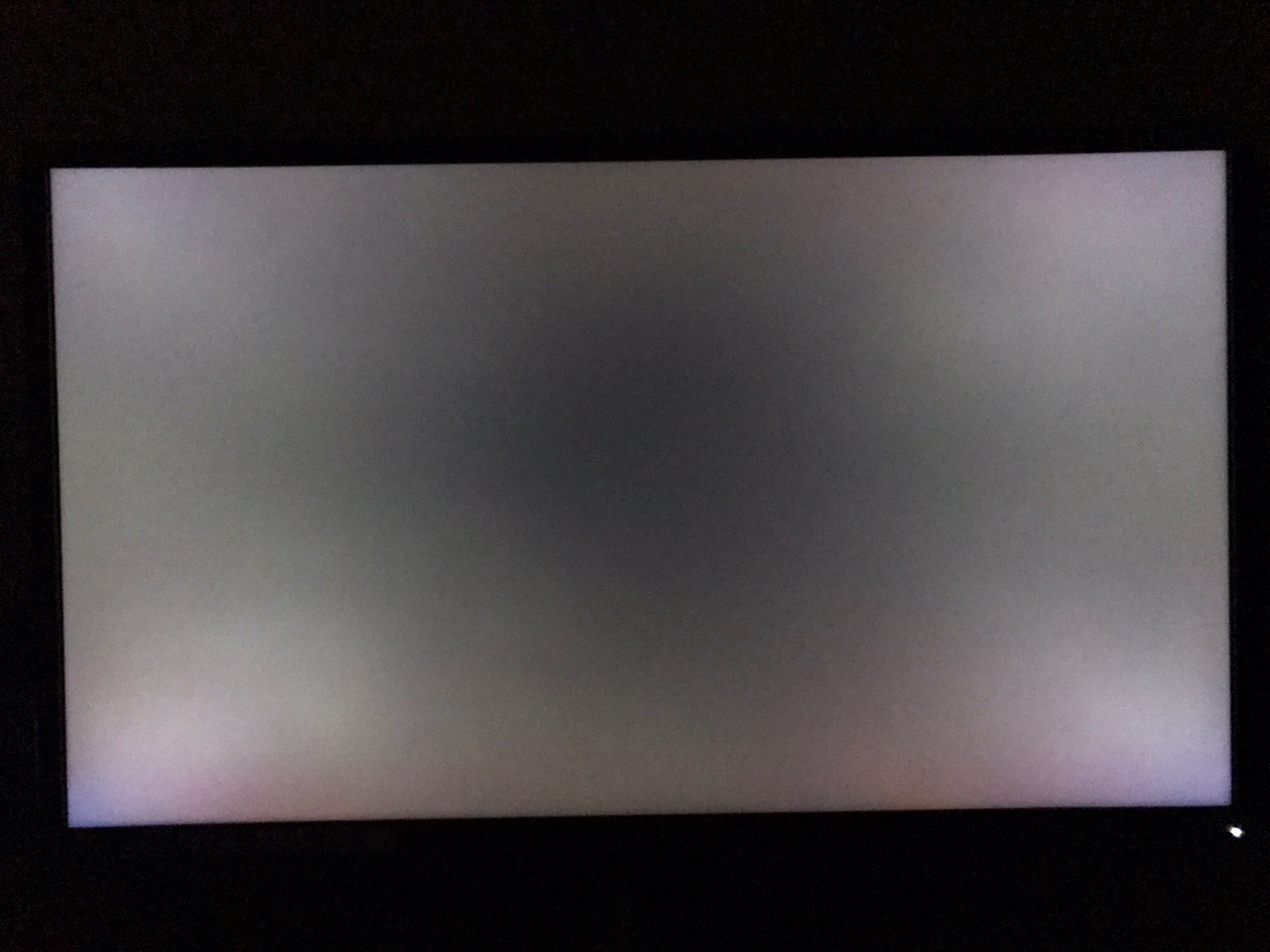
Philips 4k 40"
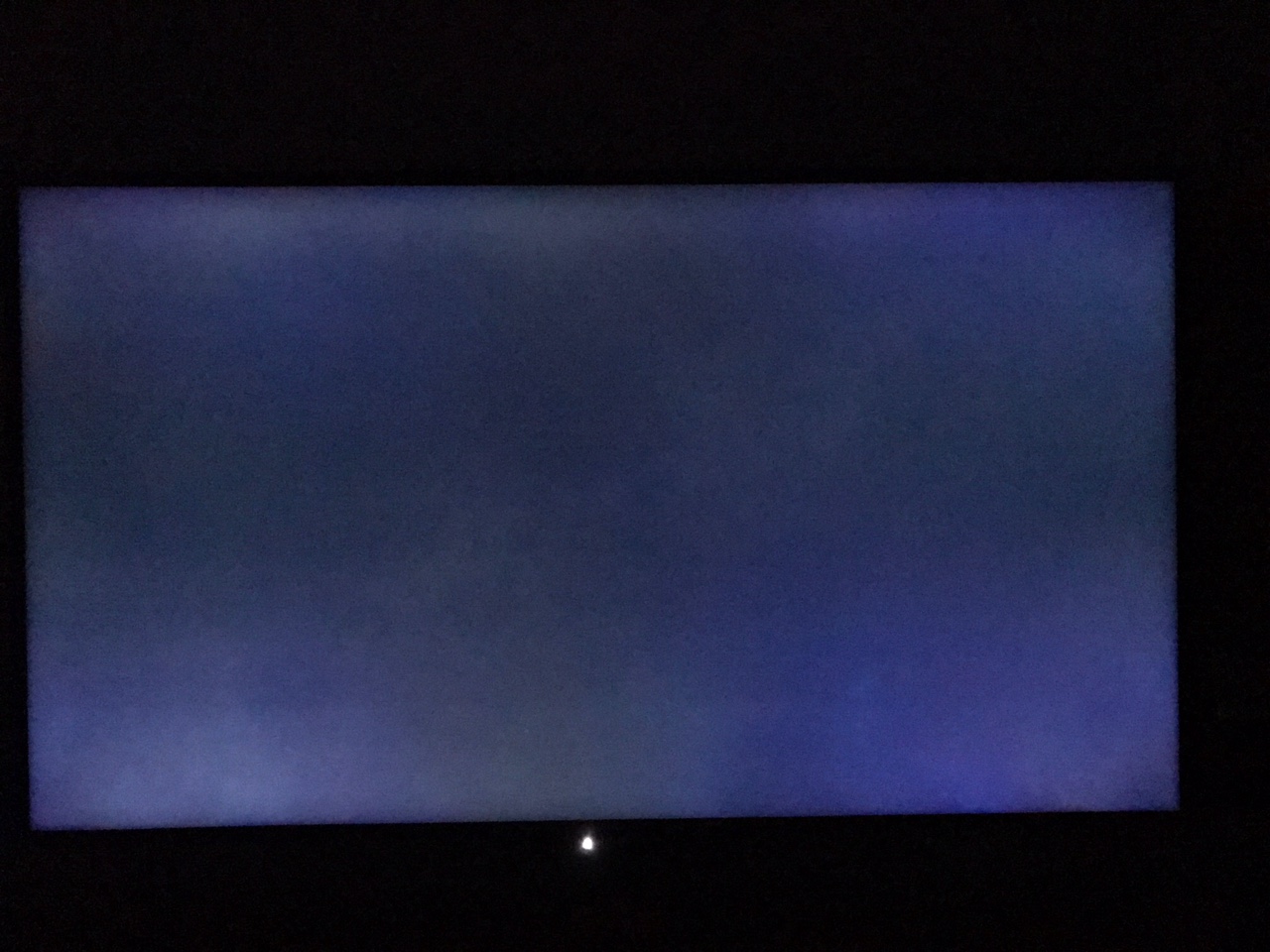
Last edited:
Archaea
[H]F Junkie
- Joined
- Oct 19, 2004
- Messages
- 11,826
Videos will have black bars in eyefinity.I am seriously curious if you can stretch videos across Eyefinity
Think about it 16x9 aspect ratio is a single display and that's most content on you tube.
21x9 is traditional widescreen below is what widescreen looks like on an eyefinity setup.
Three of these monitors is not any kind of standard aspect ratio. It is 3x wider than a standard 16x9 display
Think of it as 16x3
Attachments
Hopefully this helps some people cause what a nightmare.
So AMD Relive drivers are great until I attempted to switch World of Warcraft from window to full screen, then for some reason the RX480 never gets like activity so it runs at like a snails pace. I don't even have MSI software on here and Relive was installed clean. Not only did Relive do that, but in the Relive drivers the Color Controls are missing so I had to roll back.
I managed to install the HP Omen monitor driver (http://support.hp.com/us-en/drivers/selfservice/omen-by-hp-32-inch-displays/11528087). That made windows attach the RGB profile for it and detect it as 75hz instead of forcing it. That being said I tried the HP My Display monitor software but it doesn't matter. It just corresponds with the buttons on the monitor frame.
There is no way to adjust brightness/color/contrast without pulling it out of AMD Freesync mode. The only exception is the Windows/AMD drivers settings which honestly do a better job anyways. However if AMD removed them from relive not sure what to do.
I know people are saying "lets return this monitor blah blah" but it is going to take me a lot to return it. It has almost zero BLB or glow. Outside of some slight banding which I can't see in a test I don't think people realize what is out there.
For example this monitor was picked up at Costco for 301 after tax and that is with a 2 year warranty, assuming you are a Costco member.
I have monitor hunting for months and pretty much for a 32 inch Freesync monitor at 1440p you factor to spend 350 at least to 400. The IPS 29 inch LG is a good alternative and one I considered but that panel still has IPS glow issues. Even if you can get that monitor it doesn't come with a 10 dollar DisplayPort cable and the cheapest it has gone in the last 3 months is 250 (should have bought at amazon when it was 200) So if you guys are going to spend 250 on the LG 29 inch plus 10 on a DP cable = 260. Why not spend 30-40 more for about double the pixels/USB hub etc?
Seems like a no brainier.
EDIT: Also you can use the Windows Calibrate display in windows 10 if you don't want to use the monitor.
So AMD Relive drivers are great until I attempted to switch World of Warcraft from window to full screen, then for some reason the RX480 never gets like activity so it runs at like a snails pace. I don't even have MSI software on here and Relive was installed clean. Not only did Relive do that, but in the Relive drivers the Color Controls are missing so I had to roll back.
I managed to install the HP Omen monitor driver (http://support.hp.com/us-en/drivers/selfservice/omen-by-hp-32-inch-displays/11528087). That made windows attach the RGB profile for it and detect it as 75hz instead of forcing it. That being said I tried the HP My Display monitor software but it doesn't matter. It just corresponds with the buttons on the monitor frame.
There is no way to adjust brightness/color/contrast without pulling it out of AMD Freesync mode. The only exception is the Windows/AMD drivers settings which honestly do a better job anyways. However if AMD removed them from relive not sure what to do.
I know people are saying "lets return this monitor blah blah" but it is going to take me a lot to return it. It has almost zero BLB or glow. Outside of some slight banding which I can't see in a test I don't think people realize what is out there.
For example this monitor was picked up at Costco for 301 after tax and that is with a 2 year warranty, assuming you are a Costco member.
I have monitor hunting for months and pretty much for a 32 inch Freesync monitor at 1440p you factor to spend 350 at least to 400. The IPS 29 inch LG is a good alternative and one I considered but that panel still has IPS glow issues. Even if you can get that monitor it doesn't come with a 10 dollar DisplayPort cable and the cheapest it has gone in the last 3 months is 250 (should have bought at amazon when it was 200) So if you guys are going to spend 250 on the LG 29 inch plus 10 on a DP cable = 260. Why not spend 30-40 more for about double the pixels/USB hub etc?
Seems like a no brainier.
EDIT: Also you can use the Windows Calibrate display in windows 10 if you don't want to use the monitor.
Last edited:
I have the latest drivers installed, Freesync is enable on my monitor and in the drivers. FRTC set to 74 FPS, freesync does not work anymore. I've tried setting the target lower, I get tearing in rocket league. I get tearing in Witcher 3 where i'm dead center in my range (around 60 fps). My monitor is the HP Omen 32 inch, it's a range of 48-75 fps. Any suggestions? I'm hooked up with display port, and I've tried different cables to no avail. Going to downgrade my drivers.
Archaea
[H]F Junkie
- Joined
- Oct 19, 2004
- Messages
- 11,826
I have the latest drivers installed, Freesync is enable on my monitor and in the drivers. FRTC set to 74 FPS, freesync does not work anymore. I've tried setting the target lower, I get tearing in rocket league. I get tearing in Witcher 3 where i'm dead center in my range (around 60 fps). My monitor is the HP Omen 32 inch, it's a range of 48-75 fps. Any suggestions? I'm hooked up with display port, and I've tried different cables to no avail. Going to downgrade my drivers.
Turn it off by going to a different (unsupported) mode on the monitor like Photo - then turn it back to Gaming- Freesync? Then make sure it is still set in the control panel?
Archaea
[H]F Junkie
- Joined
- Oct 19, 2004
- Messages
- 11,826
roaf85
Thanks for sharing that driver link --- not sure if it matters but I didn't realize that was out there - so I just installed it.
http://support.hp.com/us-en/drivers/selfservice/omen-by-hp-32-inch-displays/11528087
You boys with Nvidia cards outta try out the HP Omen 32 windows drivers and see if that eliminates your frame skipping at 75Hz?!?
Thanks for sharing that driver link --- not sure if it matters but I didn't realize that was out there - so I just installed it.
http://support.hp.com/us-en/drivers/selfservice/omen-by-hp-32-inch-displays/11528087
You boys with Nvidia cards outta try out the HP Omen 32 windows drivers and see if that eliminates your frame skipping at 75Hz?!?
Archaea
[H]F Junkie
- Joined
- Oct 19, 2004
- Messages
- 11,826
The little HP Omen software is slick too! It works really good for me with three of these monitors because the buttons are otherwise hard to get too.
I can easily make adjustments to all three monitors and save the settings! Fantastic.
I can easily make adjustments to all three monitors and save the settings! Fantastic.
![[H]ard|Forum](/styles/hardforum/xenforo/logo_dark.png)

