I have the white hp omen 16 laptop with a 3070. My external monitor is connected to the mini display port port on the laptop. Its gysync monitor using display port. My nv control panel is telling me it won't switch display modes from optimus to nv gpu because an external monitor is connected. My omen software mux switch is in laptop display mode and won't allow me to select nv gpu. Brings me back to the drivers stating the ext monitor bs. Since when does Optimus not allow you to select the Nvidia GPU when connecting an external monitor to the DisplayPort cable. I thought this was how you get it to work? Why will the NVIDIA drivers not let me select nv gpu. And is stating it's disabled because of an external monitor is connected? Is something wrong here?
Navigation
Install the app
How to install the app on iOS
Follow along with the video below to see how to install our site as a web app on your home screen.
Note: This feature may not be available in some browsers.
More options
You are using an out of date browser. It may not display this or other websites correctly.
You should upgrade or use an alternative browser.
You should upgrade or use an alternative browser.
HP omen 16 laptop won't let me select nv gpu optimus
- Thread starter jarablue
- Start date
Here is a screenshot. Not sure why this is not letting me choose the nv cpu when I am using the mini display port port on my laptop with a display port cable to my external gsync monitor. I though using that port with an external monitor strictly uses the nv gpu. Seems like my laptop is stuck using integrated graphics. I have no idea what to do. Not sure if this model omen laptop has this restriction. I'll take the laptop back if I can't use the nv gpu.
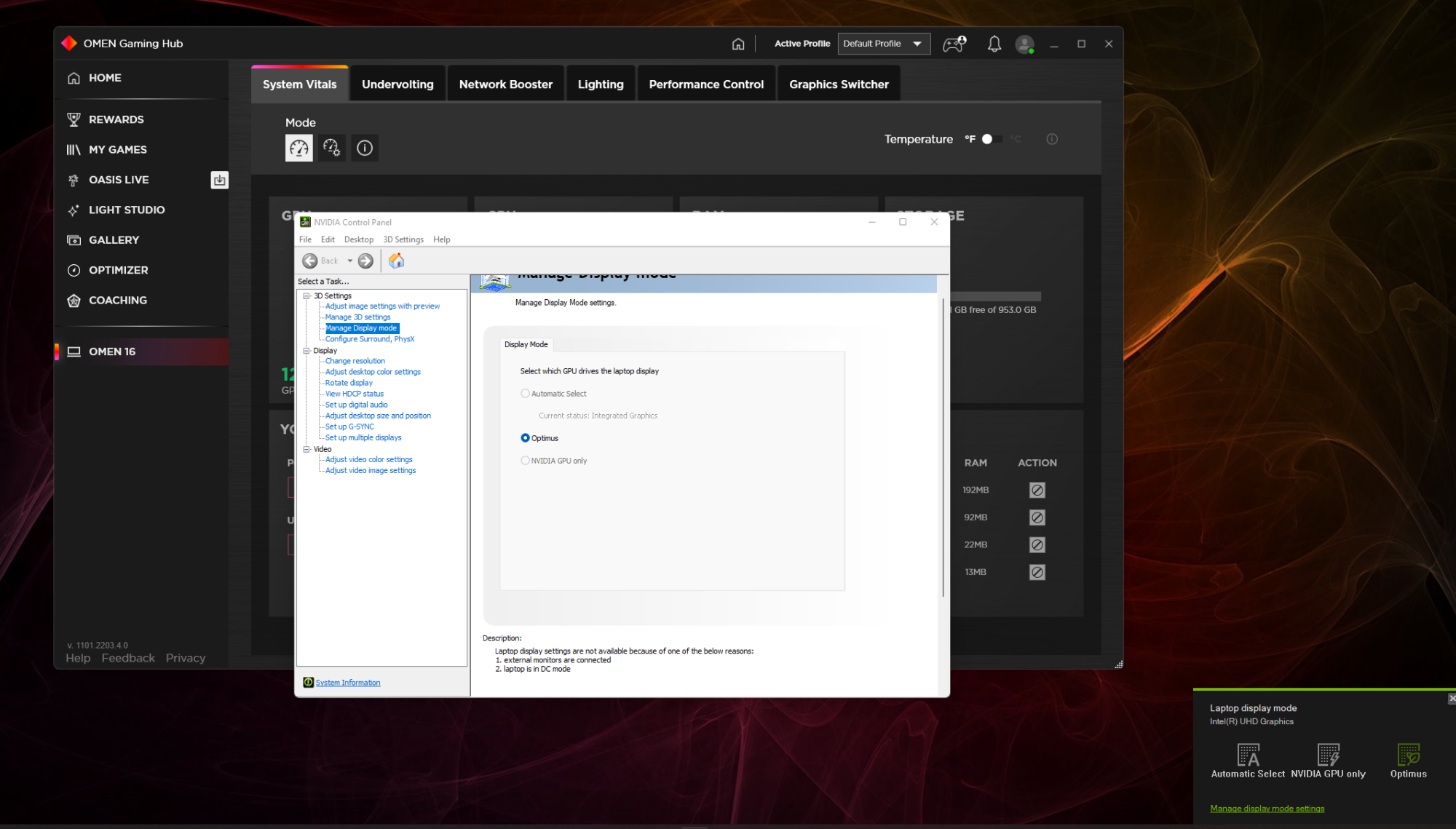
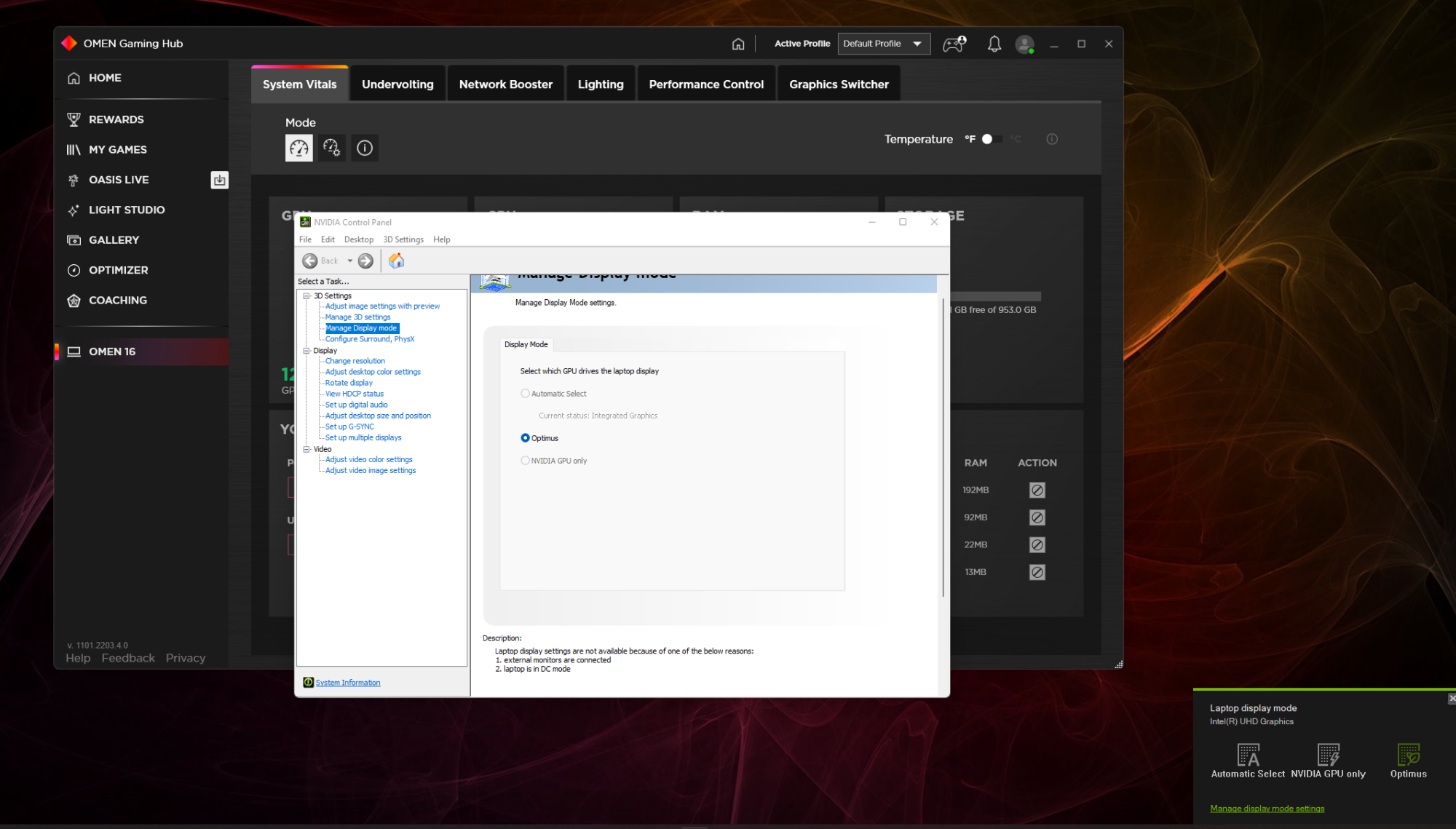
![[H]ard|Forum](/styles/hardforum/xenforo/logo_dark.png)