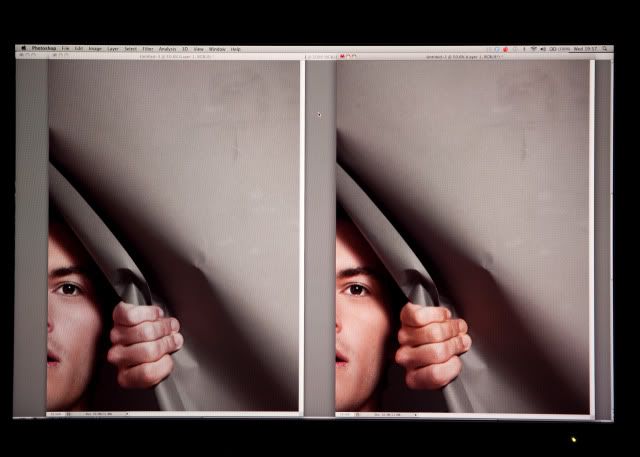I was hoping there would be a firmware fix for the bezel LED off setting not saving on wake-up.
Do I really have to call for a replacement for such a thing? Seems wasteful as the monitor is otherwise great.
Is the 3-year warranty good for all LP2475w's? I got mine on eBay May 2009 from what I hope was a certified dealer. Do they just ask for a serial number?
Do I really have to call for a replacement for such a thing? Seems wasteful as the monitor is otherwise great.
Is the 3-year warranty good for all LP2475w's? I got mine on eBay May 2009 from what I hope was a certified dealer. Do they just ask for a serial number?
Last edited:
![[H]ard|Forum](/styles/hardforum/xenforo/logo_dark.png)