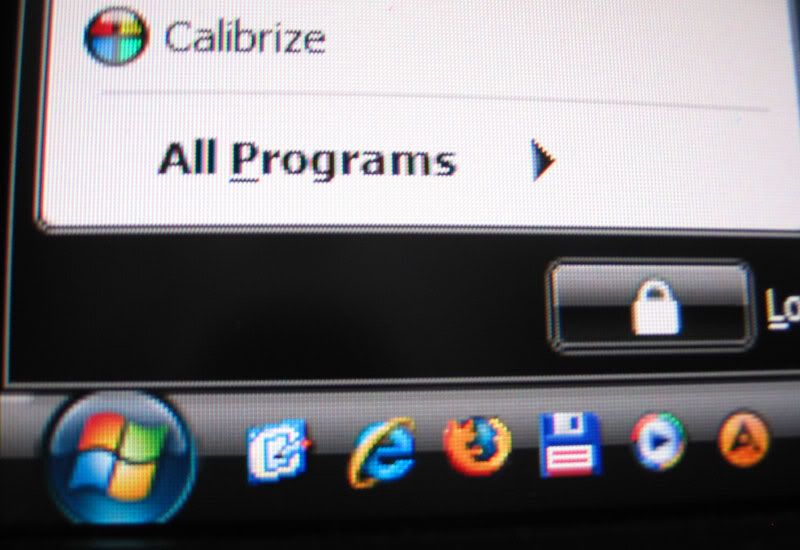Lightning_Rider
n00b
- Joined
- Sep 25, 2008
- Messages
- 23
I'm in Canada, so I bought it at the only place I've found that sells it... which is:
http://www.directdial.com/ca/shop/
They don't have that great of a return policy. That's why I'm really hoping I don't get a defective one. If I do I think I will just deal with HP directly.
http://www.directdial.com/ca/shop/
They don't have that great of a return policy. That's why I'm really hoping I don't get a defective one. If I do I think I will just deal with HP directly.
![[H]ard|Forum](/styles/hardforum/xenforo/logo_dark.png)