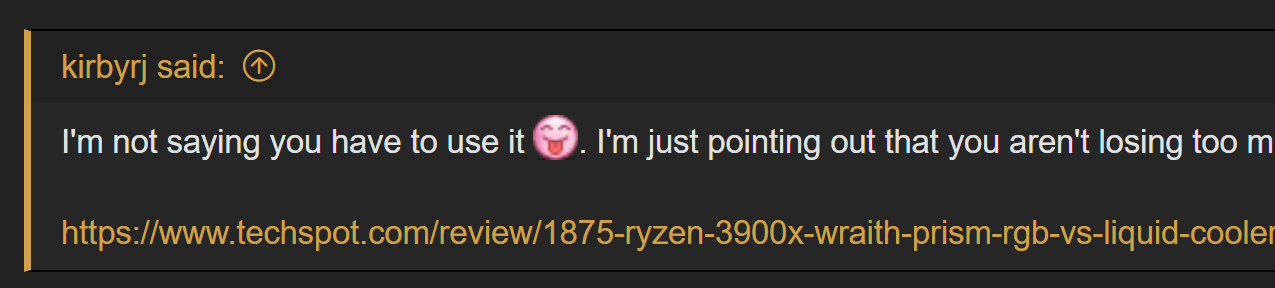I got one of the HP Chromebooks from CDW Outlet for I think $93 shipped ( it was like $70 itself so no top quality notebook. But CDW's retail on the model was $250 ). It is however a current product and up to date
Playing youtube videos I notice there is a lot of blue artifacting happening on the video screen seemingly only on things that are tan ish in color.. I figured ok whatever, I really don't care. I bought this thing to watch instructional how to videos in my garage where quality won't matter much. However, after watching a review on Geforce Now playing on a chrome book. I got an idea and installed the Steam Link app, which Chromeos appears to support and it works perfectly... However I played a couple mins of Mad Max and the blue artifacting is everywhere. Playable but it's everywhere. So now I'm wondering how to figure out if this is hardware or software related?
Playing youtube videos I notice there is a lot of blue artifacting happening on the video screen seemingly only on things that are tan ish in color.. I figured ok whatever, I really don't care. I bought this thing to watch instructional how to videos in my garage where quality won't matter much. However, after watching a review on Geforce Now playing on a chrome book. I got an idea and installed the Steam Link app, which Chromeos appears to support and it works perfectly... However I played a couple mins of Mad Max and the blue artifacting is everywhere. Playable but it's everywhere. So now I'm wondering how to figure out if this is hardware or software related?
![[H]ard|Forum](/styles/hardforum/xenforo/logo_dark.png)