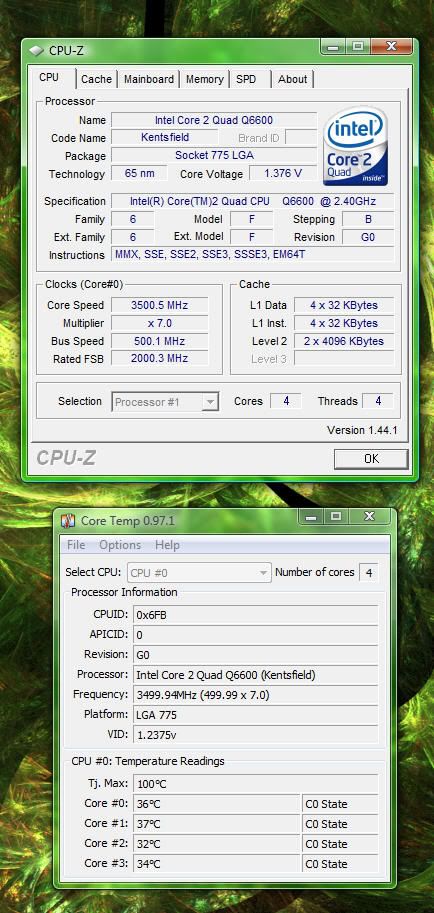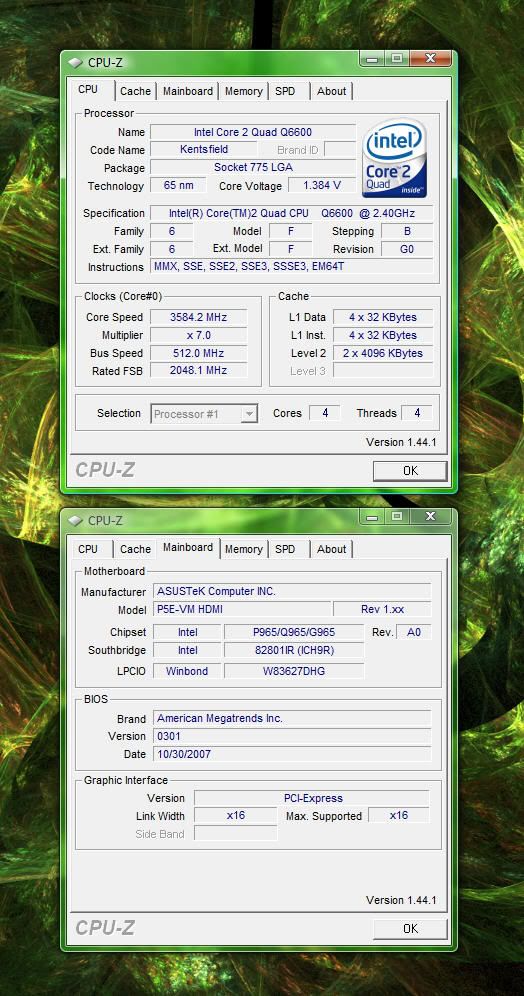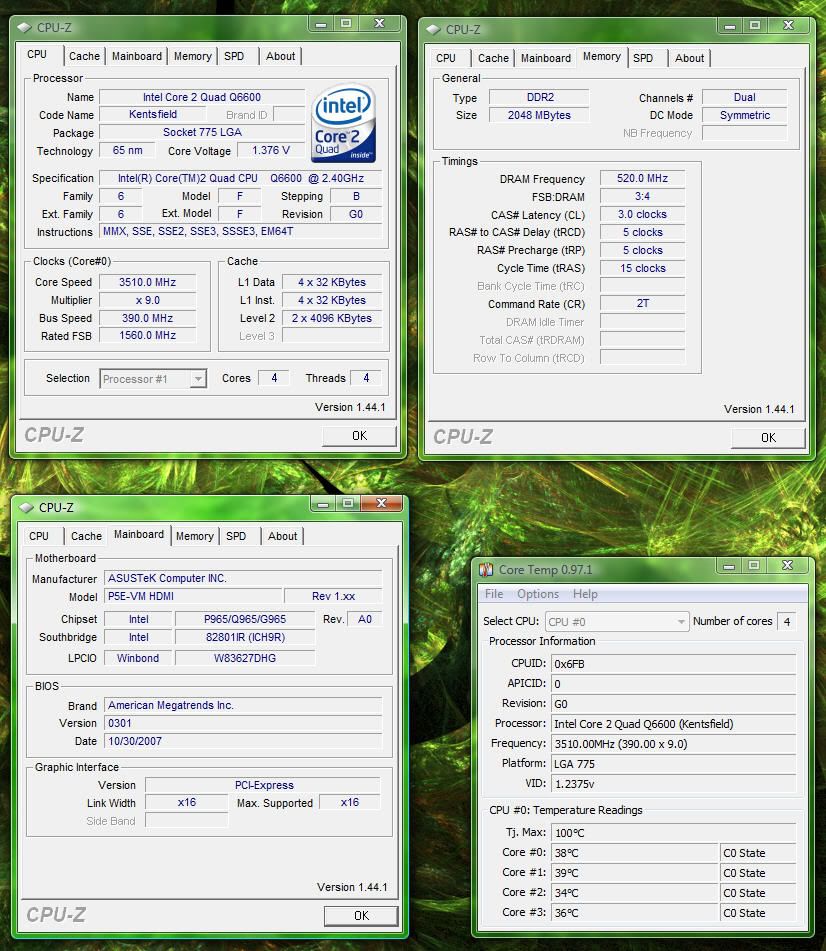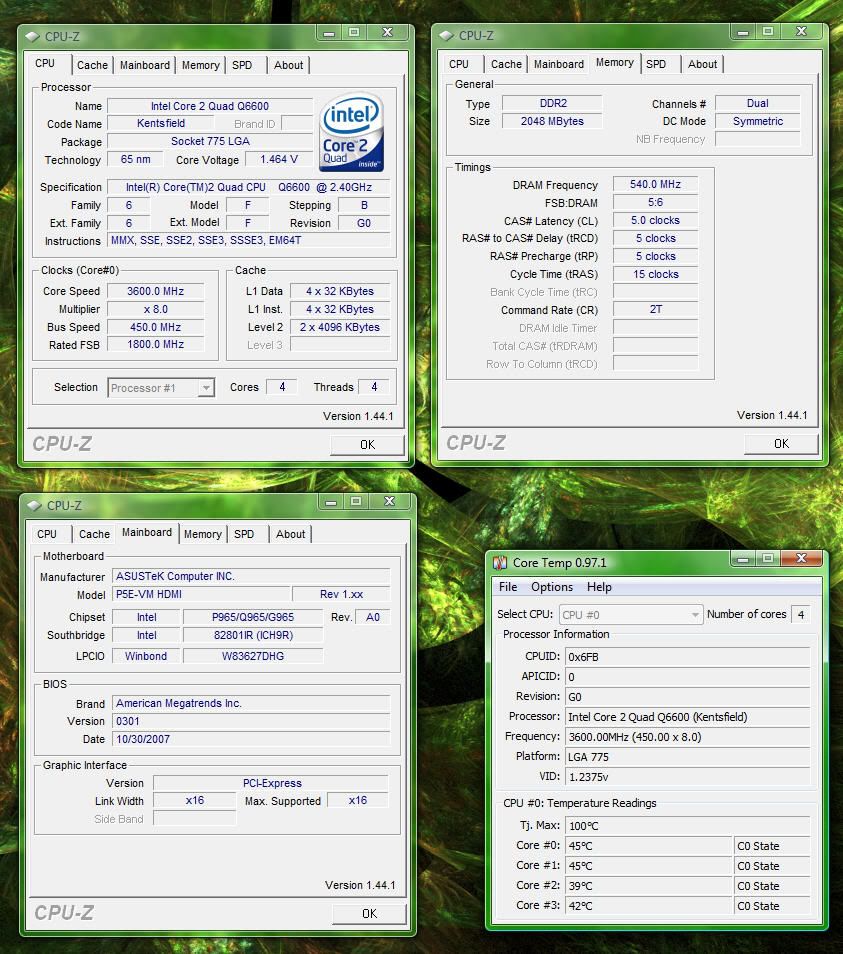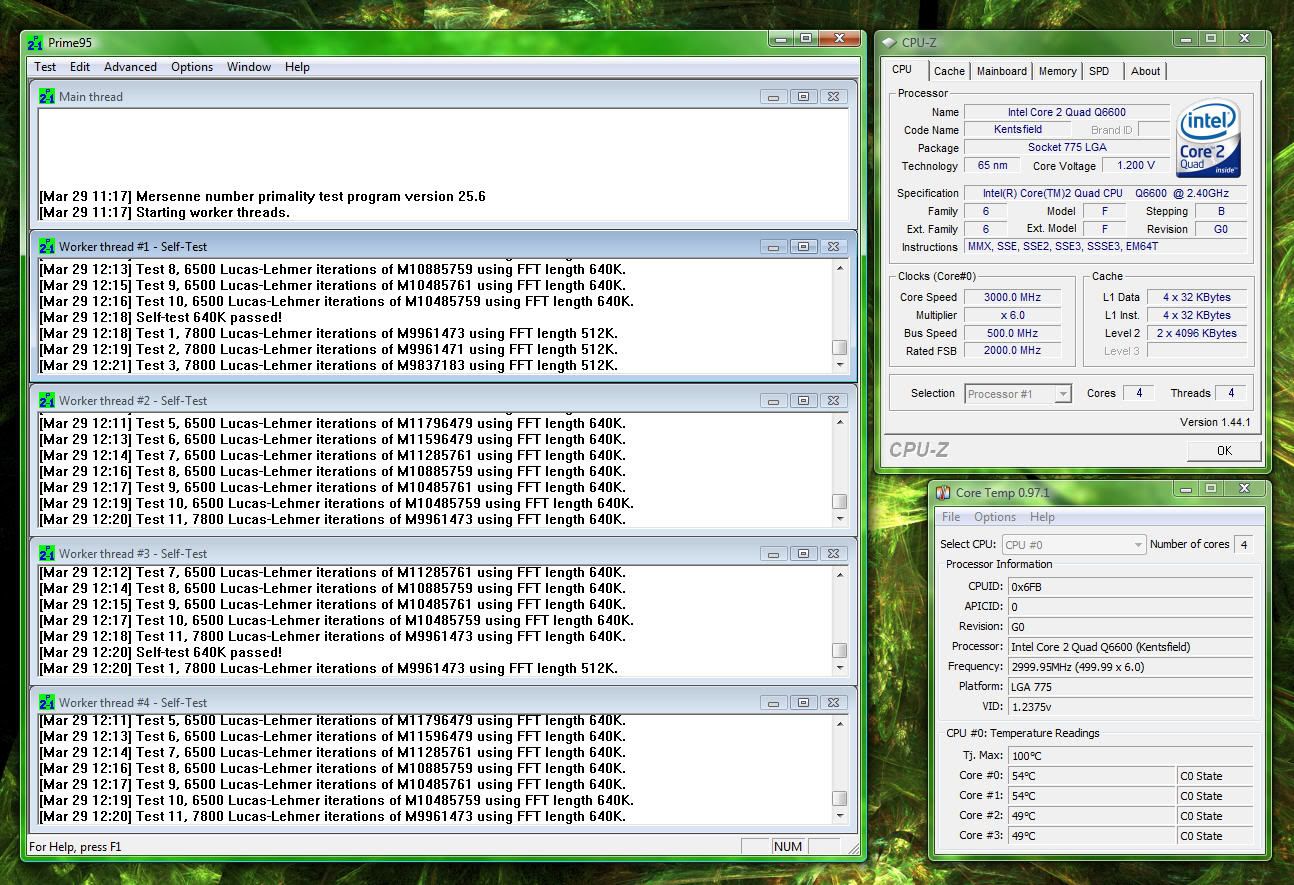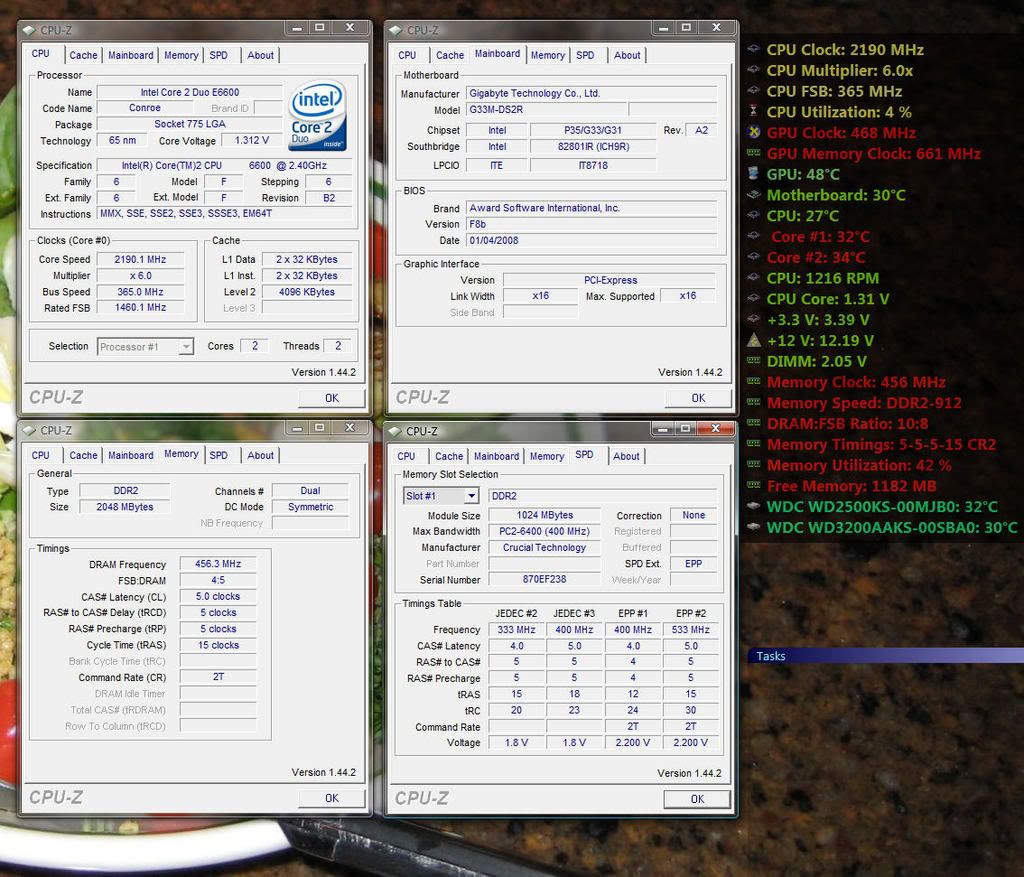So I am about half-way through my testing of the new Xeon E3110 SLAPM rig that I just put together, and something that I find bizarre is happening.
I am running prime stable at 3.75GHz at stock voltage with bus speed 500MHz and ram at 1000 (5-5-5-18), however, when I increase the multiplier and reduce the bus speed... it craps out at 3.75 (417*9), and does not respond favorably to increasing the voltage. It will still crash orthos in about 10 seconds, no matter the boost in voltage.
I've tried increasing the MCH voltage, but it doesn't seem to affect a change.
So, what settings should I test next? I don't want to needlessly increase the Vcore to push more speed out of this chip if there's another setting I am overlooking. This machine as already kicked around at 4+GHz (prime unstable) and with a little attention could do much better.
some self-constraints:
1) I would like to stay at 500MHz bus speed max due to ram.
2) I don't want Vcore more than 1.30
Other info:
Gigabyte P35-DS3L F8b bios
I am running prime stable at 3.75GHz at stock voltage with bus speed 500MHz and ram at 1000 (5-5-5-18), however, when I increase the multiplier and reduce the bus speed... it craps out at 3.75 (417*9), and does not respond favorably to increasing the voltage. It will still crash orthos in about 10 seconds, no matter the boost in voltage.
I've tried increasing the MCH voltage, but it doesn't seem to affect a change.
So, what settings should I test next? I don't want to needlessly increase the Vcore to push more speed out of this chip if there's another setting I am overlooking. This machine as already kicked around at 4+GHz (prime unstable) and with a little attention could do much better.
some self-constraints:
1) I would like to stay at 500MHz bus speed max due to ram.
2) I don't want Vcore more than 1.30
Other info:
Gigabyte P35-DS3L F8b bios
![[H]ard|Forum](/styles/hardforum/xenforo/logo_dark.png)