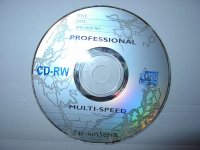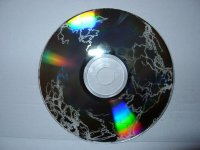Subzerok11
Gawd
- Joined
- Aug 13, 2014
- Messages
- 550
Well obviously if it's bad it won't work or correctly. I keep backups of important files (music/pictures) on a USB stick and I put it in a firebox safe. So lets say my place gets robbed or burns down. Then later I get a new PC and I want to use those files and guess what the files on the USB stick are corrupted or just some files are corrupted, I just lost everything or down the road I realize that many of the files were corrupt but I only noticed it until now and I don't have good backup available to replace. I guess I could make two backups with two USB sticks, but still when I need to update these USB sticks how would I know if one of them is going bad. What is your opinion on this.
The only thing I can think of would be to rar all my files before I put on the stick. So when I need those files and the file does not unrar correctly and I get a error, then I'll know.
The only thing I can think of would be to rar all my files before I put on the stick. So when I need those files and the file does not unrar correctly and I get a error, then I'll know.
![[H]ard|Forum](/styles/hardforum/xenforo/logo_dark.png)