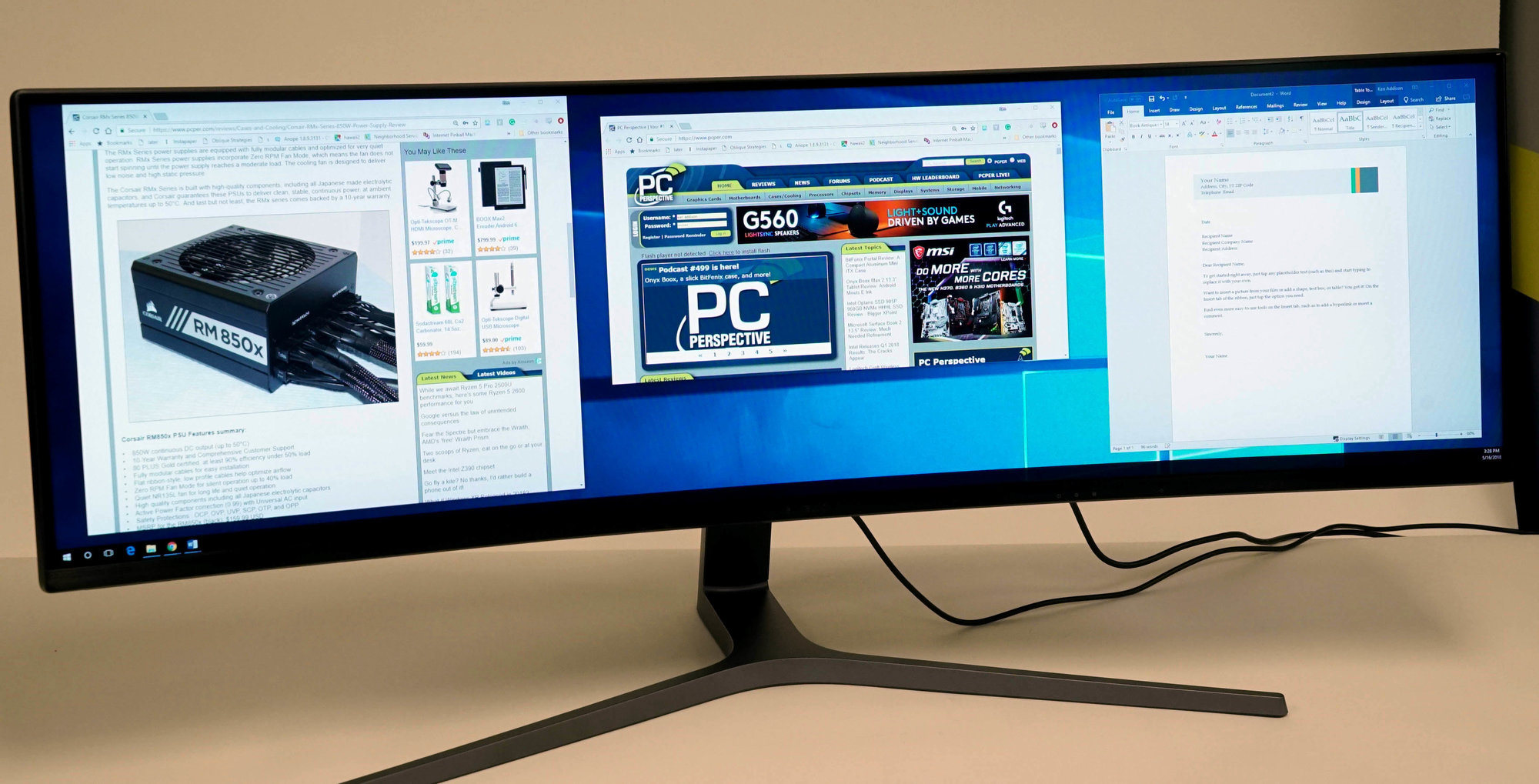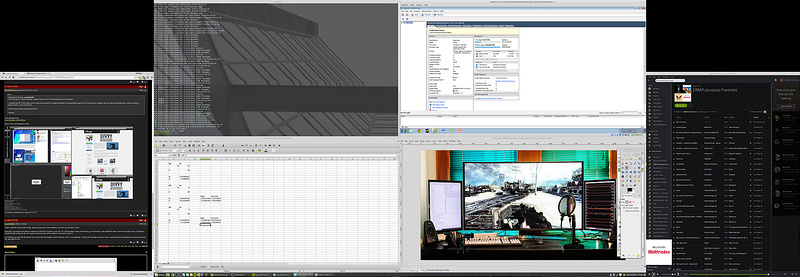cageymaru
Fully [H]
- Joined
- Apr 10, 2003
- Messages
- 22,074
49" isn't too big? I have a 43" curved and I feel I'm pretty much near my visual limit. I think anything more and I'd be turning my head too much to use the computer? Would love to hear your input.
I wrote many articles for the [H]ardocp front page and never got a cramp in my neck. The only thing that annoyed me was the Steam notification that announced that a friend has signed into the service. It used to be really tiny on my screen but I would always catch it in the corner of my eye. Steam fixed that in a Beta version of Steam awhile ago.
I play BF4, Warframe, Civilization, Black Desert Online, etc on this thing and never had an issue. Well sometimes I run it in 1440p mode because I don't want to turn down the visuals. 1440p on these Samsung TVs looks great! 1080p although "big" looking is just fine also.
Here is my desktop right now. I use 125% scaling in Display Settings. Warning 4K jpeg.
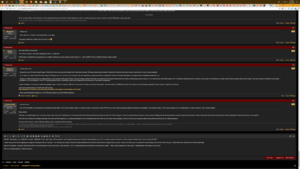
![[H]ard|Forum](/styles/hardforum/xenforo/logo_dark.png)