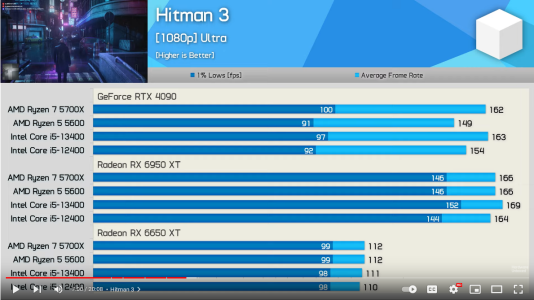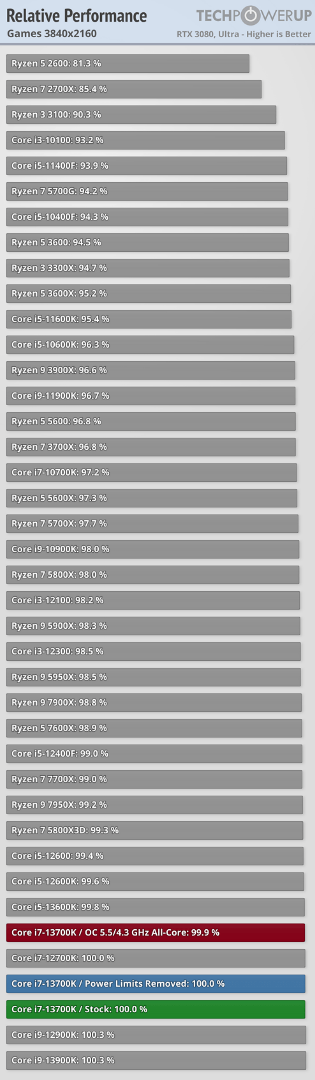The fact it went from 480p to 720p to 1080p at some point do show that it is a bit more complicated that some people make it to be, specially if an 4090 is used (does it not have many issues at low-res high FPS ?)
And has everyone would want both set of numbers, that high resolution ray tracing can make very strong CPU-fast memory combo shine (and some other visually demanding setting, from crowd size to anything else that make the cpu sweat), vulkan-dx12 CPU multithread support, now direct storage quite influenced by your cpu and how much data is loaded possibly influenced by the setting-res choosen, you will want more demanding visual scene to evaluated CPU gaming performance (fps and loading time) than purely just looking at the lowest possible setting-res anyway.
Both are wanted, both are made, who is arguing for anything else really ?
And has everyone would want both set of numbers, that high resolution ray tracing can make very strong CPU-fast memory combo shine (and some other visually demanding setting, from crowd size to anything else that make the cpu sweat), vulkan-dx12 CPU multithread support, now direct storage quite influenced by your cpu and how much data is loaded possibly influenced by the setting-res choosen, you will want more demanding visual scene to evaluated CPU gaming performance (fps and loading time) than purely just looking at the lowest possible setting-res anyway.
Both are wanted, both are made, who is arguing for anything else really ?
![[H]ard|Forum](/styles/hardforum/xenforo/logo_dark.png)