multi-tasking_guy
Limp Gawd
- Joined
- Jun 16, 2017
- Messages
- 142
I'm trying to setup 2 vlans. I got the router working but i have no idea how to setup vlans using a NetGear device. Netgear uses the words like untagged and tagged and PVID
This is how my setup looks so far
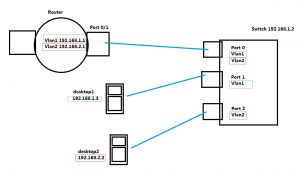
How do i setup those 3 ports on the switch? Do i tagged them, or untagged them and add which vlans to them
In the switch its asking me for
Advanced 802.1Q VLAN
VLAN Identifier Setting
my guess is
vlan1 would be a member of port0 and port1?
vlan2 would be a member of port2 only
and vlan membership? untagged or tagged??
vlan1
port0 untagged or tagged??
por1 untagged or tagged??
port2 untagged or tagged??
vlan2
port0 untagged or tagged??
por1 untagged or tagged??
port2 untagged or tagged??
port PVID?
Port0??
Port1??
Port2??
Im a little confused about the switch part
help!
This is how my setup looks so far
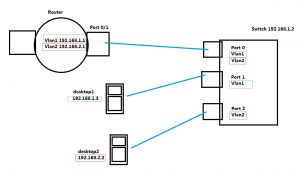
How do i setup those 3 ports on the switch? Do i tagged them, or untagged them and add which vlans to them
In the switch its asking me for
Advanced 802.1Q VLAN
VLAN Identifier Setting
my guess is
vlan1 would be a member of port0 and port1?
vlan2 would be a member of port2 only
and vlan membership? untagged or tagged??
vlan1
port0 untagged or tagged??
por1 untagged or tagged??
port2 untagged or tagged??
vlan2
port0 untagged or tagged??
por1 untagged or tagged??
port2 untagged or tagged??
port PVID?
Port0??
Port1??
Port2??
Im a little confused about the switch part
help!
![[H]ard|Forum](/styles/hardforum/xenforo/logo_dark.png)