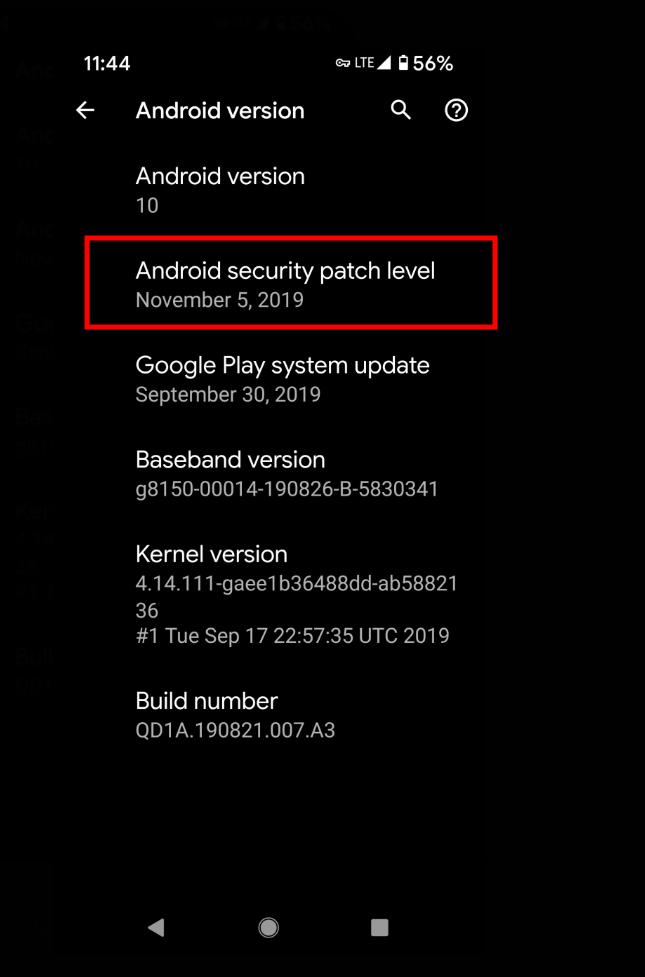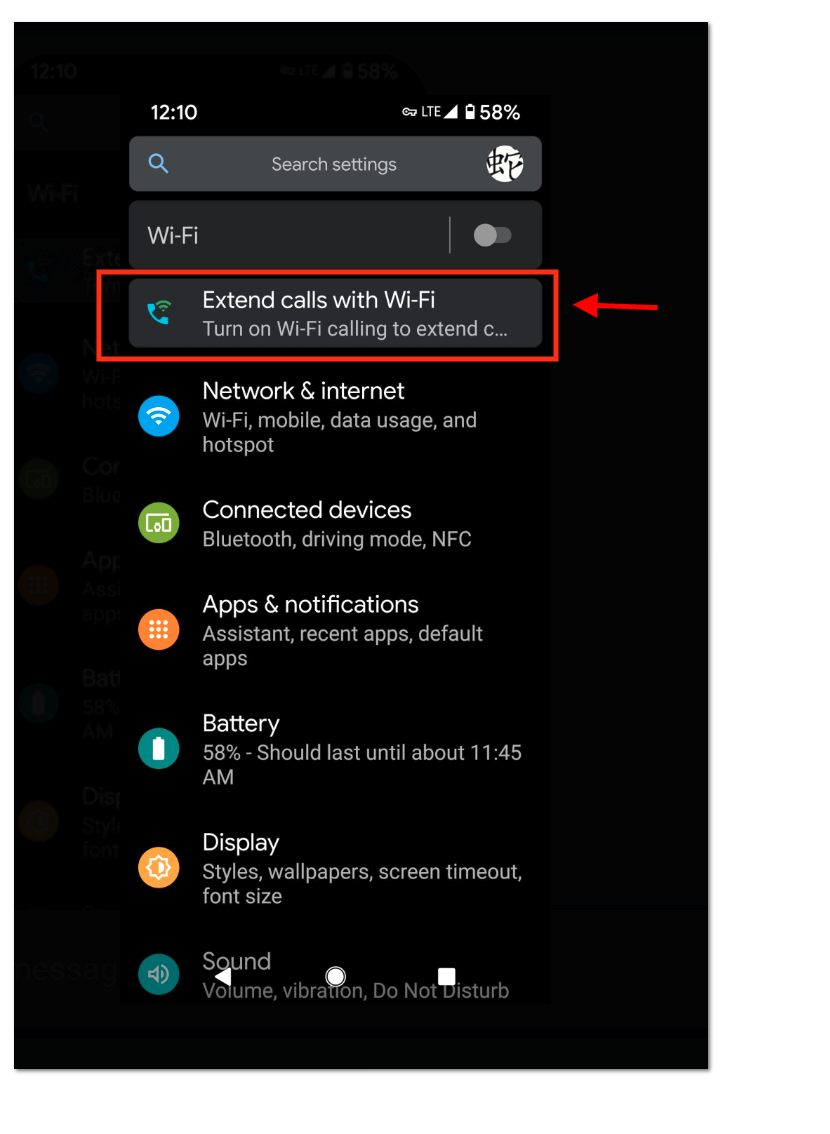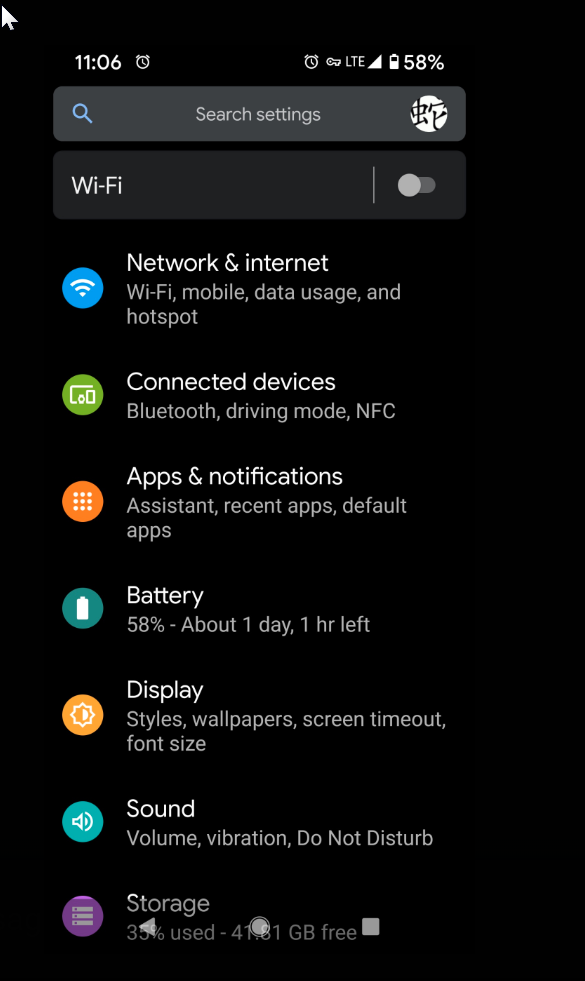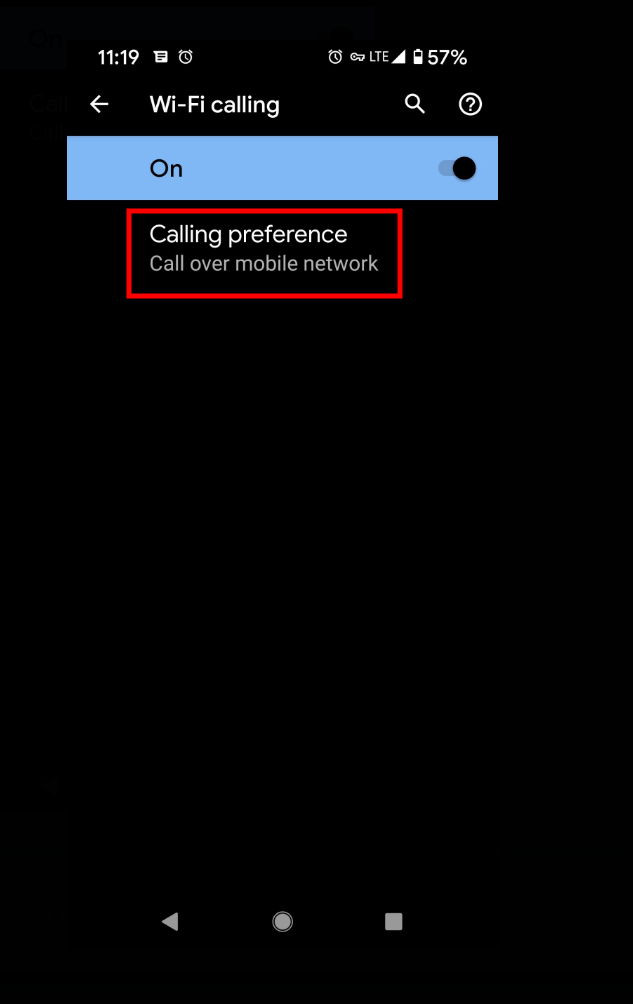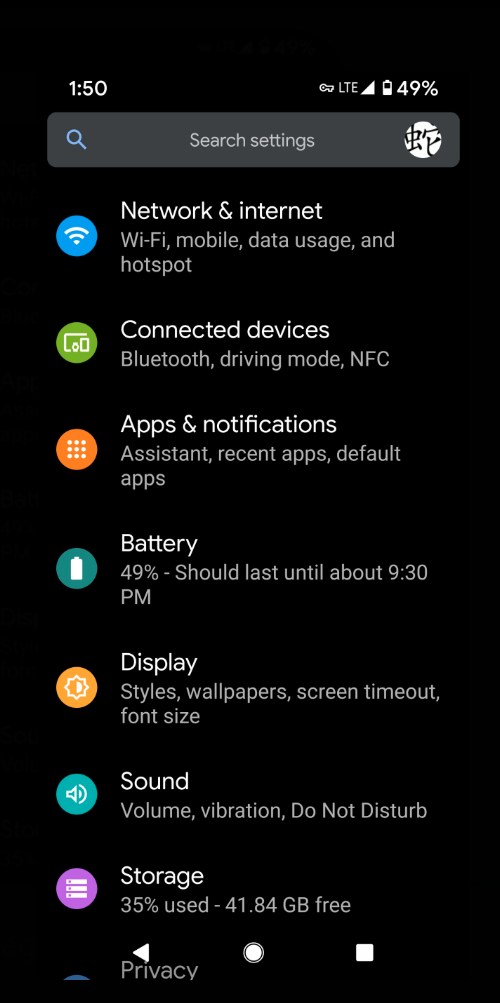Supersnake
[H]ard|Gawd
- Joined
- Dec 23, 2007
- Messages
- 1,152
A Wi-Fi toggle switch and information panel displays at the top of the Settings window. Is there a way to stop it from appearing there?
Android 10 with Security Patch Nov 5, 2019
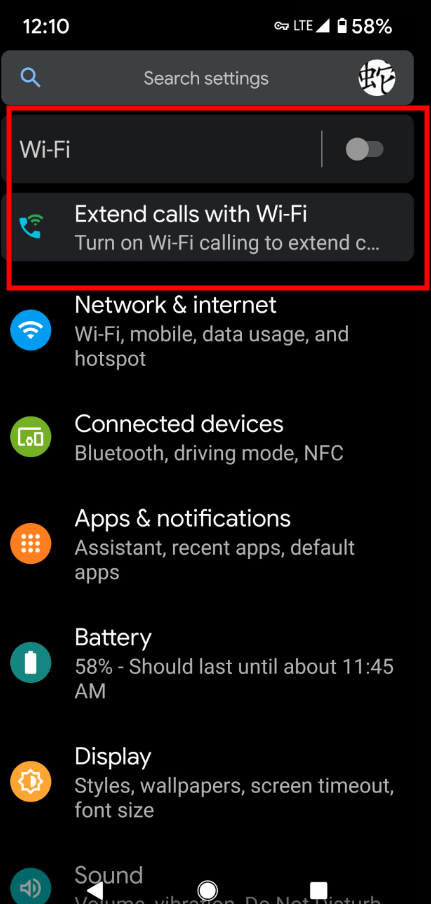
Android 10 with Security Patch Nov 5, 2019
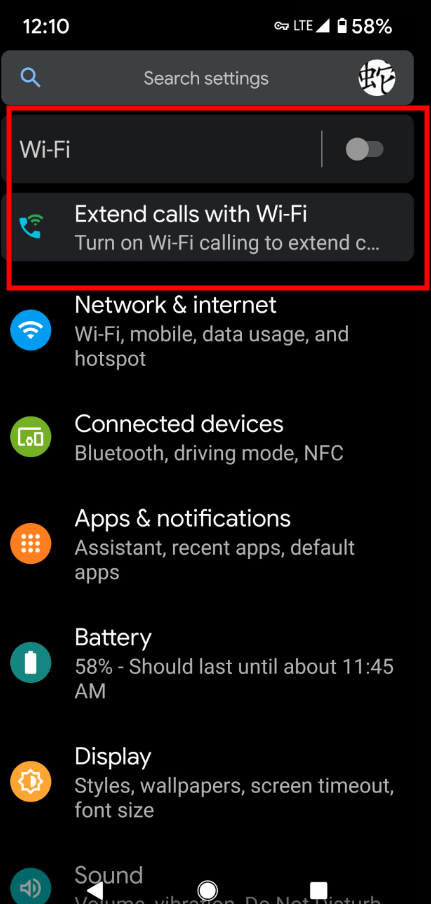
Last edited:
![[H]ard|Forum](/styles/hardforum/xenforo/logo_dark.png)