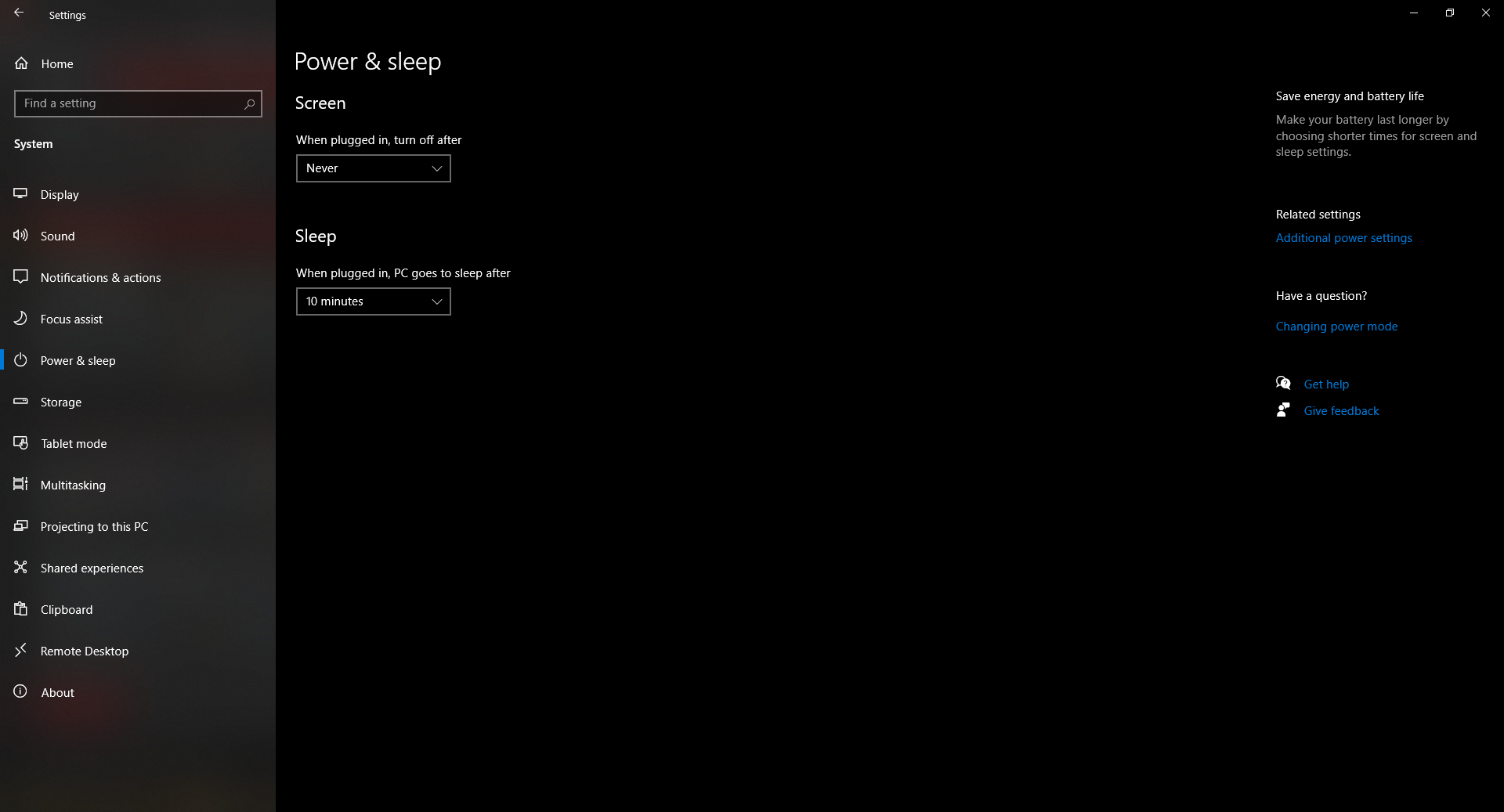So I'm sort of baking my computer in a room when I leave COD MW running and get distracted or fall asleep and it's on for hours or all night. It just sits their running getting hot since I have to keep the rooms door closed cause of my Cat, she's cute but a trouble ninja. The waiting screen for warzone is exceptionally bad. The computer doesn't sleep from being idle cause COD is running.
Is there a way to have the computer sleep by lack of mouse movements or keyboard activity? I can't find this option but it would be a hell of a lot better.
Thanks.
Is there a way to have the computer sleep by lack of mouse movements or keyboard activity? I can't find this option but it would be a hell of a lot better.
Thanks.
![[H]ard|Forum](/styles/hardforum/xenforo/logo_dark.png)