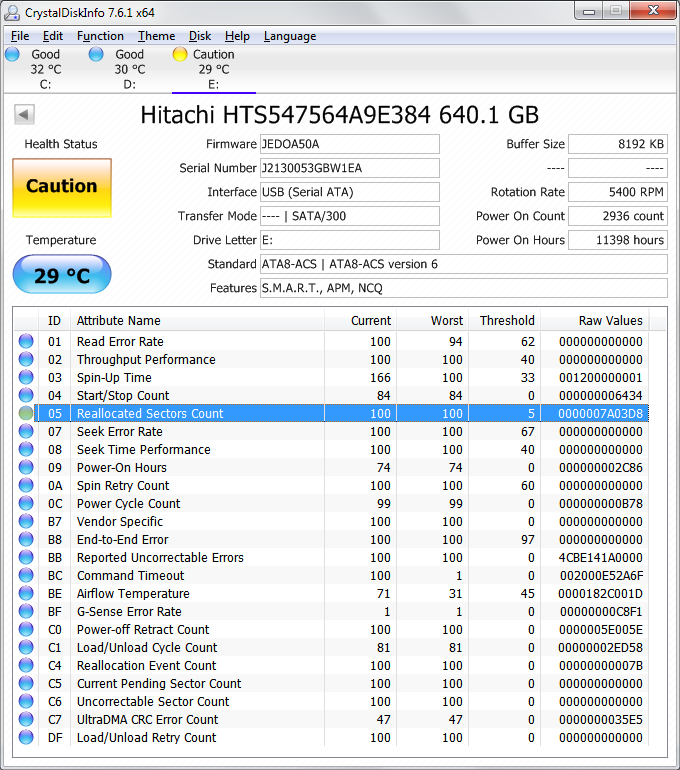So I've browsed through numerous articles discussing S.M.A.R.T data, but I'm still not sure how to interpret the data. Can someone give me a bullet point explanation of how it works? This is a S.M.A.R.T scan of a brand new 10 TB WD Red drive.
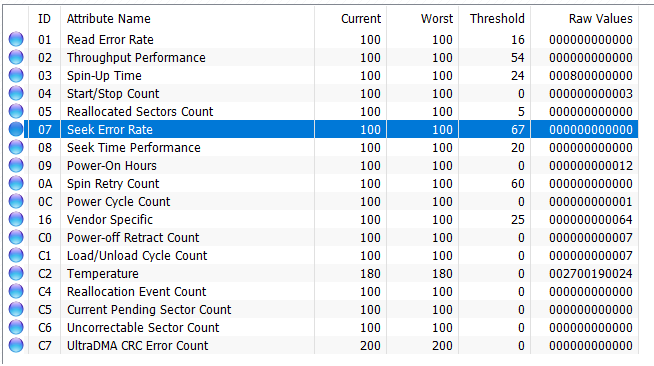
Current/Worst/Threshold mean what--in terms that your average user would understand?
I don't know if I'm under or over the "Threshold" etc. I know what the "Attributes" mean from reading about them, just not how to interpret the values provided.
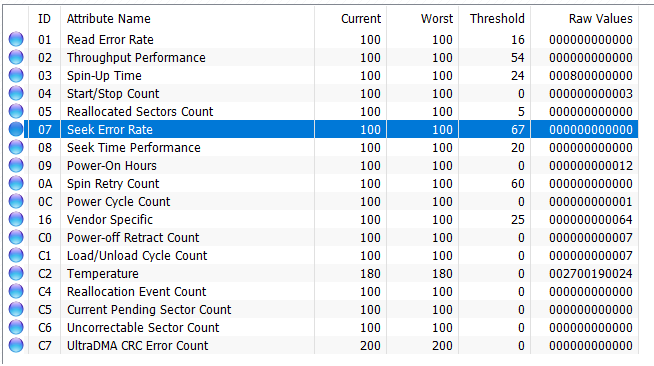
Current/Worst/Threshold mean what--in terms that your average user would understand?
I don't know if I'm under or over the "Threshold" etc. I know what the "Attributes" mean from reading about them, just not how to interpret the values provided.
![[H]ard|Forum](/styles/hardforum/xenforo/logo_dark.png)