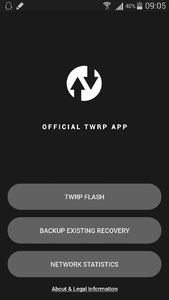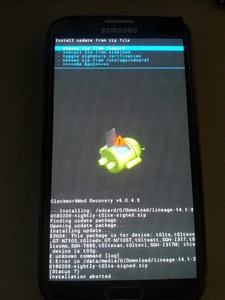multi-tasking_guy
Limp Gawd
- Joined
- Jun 16, 2017
- Messages
- 142
I am trying to install LineageOS on an old mobile that i no longer use
It's a samsung note 2
But i am confused about the process
What exactly is the first step? I heard i am supposed to back up my current mobile?
Which program do i use to do that. Is the program called Offical TWRP APP that i will make a backup of my current phone?
help!
It's a samsung note 2
But i am confused about the process
What exactly is the first step? I heard i am supposed to back up my current mobile?
Which program do i use to do that. Is the program called Offical TWRP APP that i will make a backup of my current phone?
help!
![[H]ard|Forum](/styles/hardforum/xenforo/logo_dark.png)