Navigation
Install the app
How to install the app on iOS
Follow along with the video below to see how to install our site as a web app on your home screen.
Note: This feature may not be available in some browsers.
More options
You are using an out of date browser. It may not display this or other websites correctly.
You should upgrade or use an alternative browser.
You should upgrade or use an alternative browser.
TheSlySyl
2[H]4U
- Joined
- May 30, 2018
- Messages
- 2,704
What's your mouse? Does it have adjustable DPI?
No, BIOS doesn't have settings for that. You will have to use keyboard like most of us do, or increase DPI in your mouse by pressing a button on a mouse, providing you have decent mouse which allows that.Gigabyte B450 Aorus Elite is the motherboard with F51 BIOS version. My mouse is slow in BIOS. Is it possible to change it's speed?
GotNoRice
[H]F Junkie
- Joined
- Jul 11, 2001
- Messages
- 11,994
You could always use a spare mouse for BIOS purposes. Everyone has spare old mice handy. But really, being able to use a mouse in the BIOS at all is sort of a bonus. It really wasn't that long ago when you had no option but to do everything in the BIOS using the keyboard only. Just about every BIOS out there is still designed to be easy to use with just the keyboard if you have to. How much time do you really spend in the BIOS anyway?
Red Falcon
[H]ard DCOTM December 2023
- Joined
- May 7, 2007
- Messages
- 12,442
Being able to use a Serial mouse in BIOS back in the 1990s was a blessing, let me tell you!You could always use a spare mouse for BIOS purposes. Everyone has spare old mice handy. But really, being able to use a mouse in the BIOS at all is sort of a bonus. It really wasn't that long ago when you had no option but to do everything in the BIOS using the keyboard only. Just about every BIOS out there is still designed to be easy to use with just the keyboard if you have to. How much time do you really spend in the BIOS anyway?
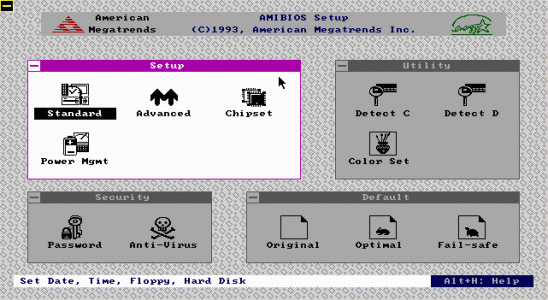
Creating and adjusting new fan curves takes time and it would take less time with mouse.How much time do you really spend in the BIOS anyway?
Takes like what, 5 minutes tops? And then you good to use your computers for months or years to come? I adjust my fan curves by keyboard, I even write down every percentage setting so in next BIOS update I don't loose my settings. I don't have a problem to spend few minutes on something important which needs precision anyway, mouse would be no good there.Creating and adjusting new fan curves takes time and it would take less time with mouse.
![[H]ard|Forum](/styles/hardforum/xenforo/logo_dark.png)