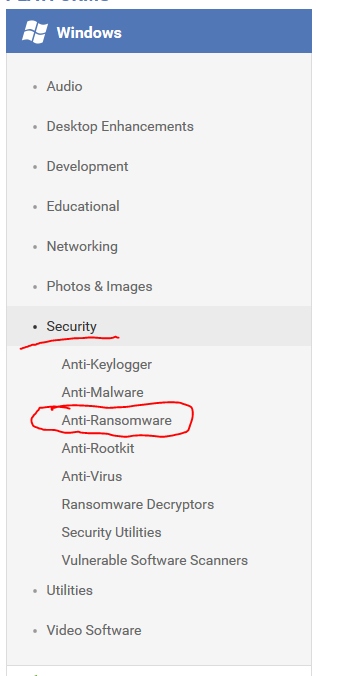Captain Colonoscopy
2[H]4U
- Joined
- Feb 19, 2004
- Messages
- 3,861
I did not see this guide posted here yet so here it is, provided by the very reputable Microsoft sysinternals team:
Zero Day Malware Cleaning Guide
It has lots of various tricks and commands/utility recommendations to assist in resolving a lot of malware issues.
Good stuff there. Thanks for the link.
![[H]ard|Forum](/styles/hardforum/xenforo/logo_dark.png)