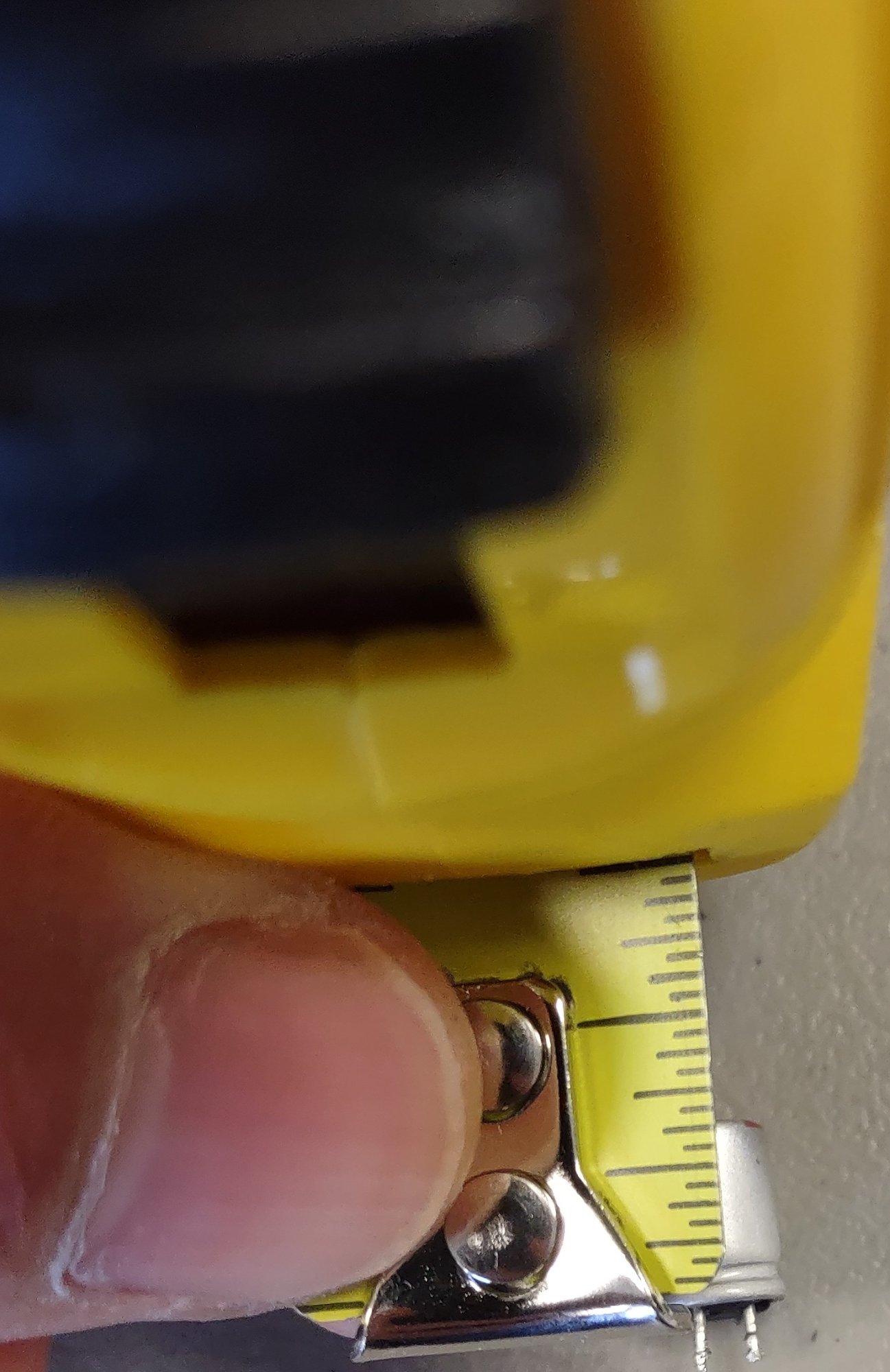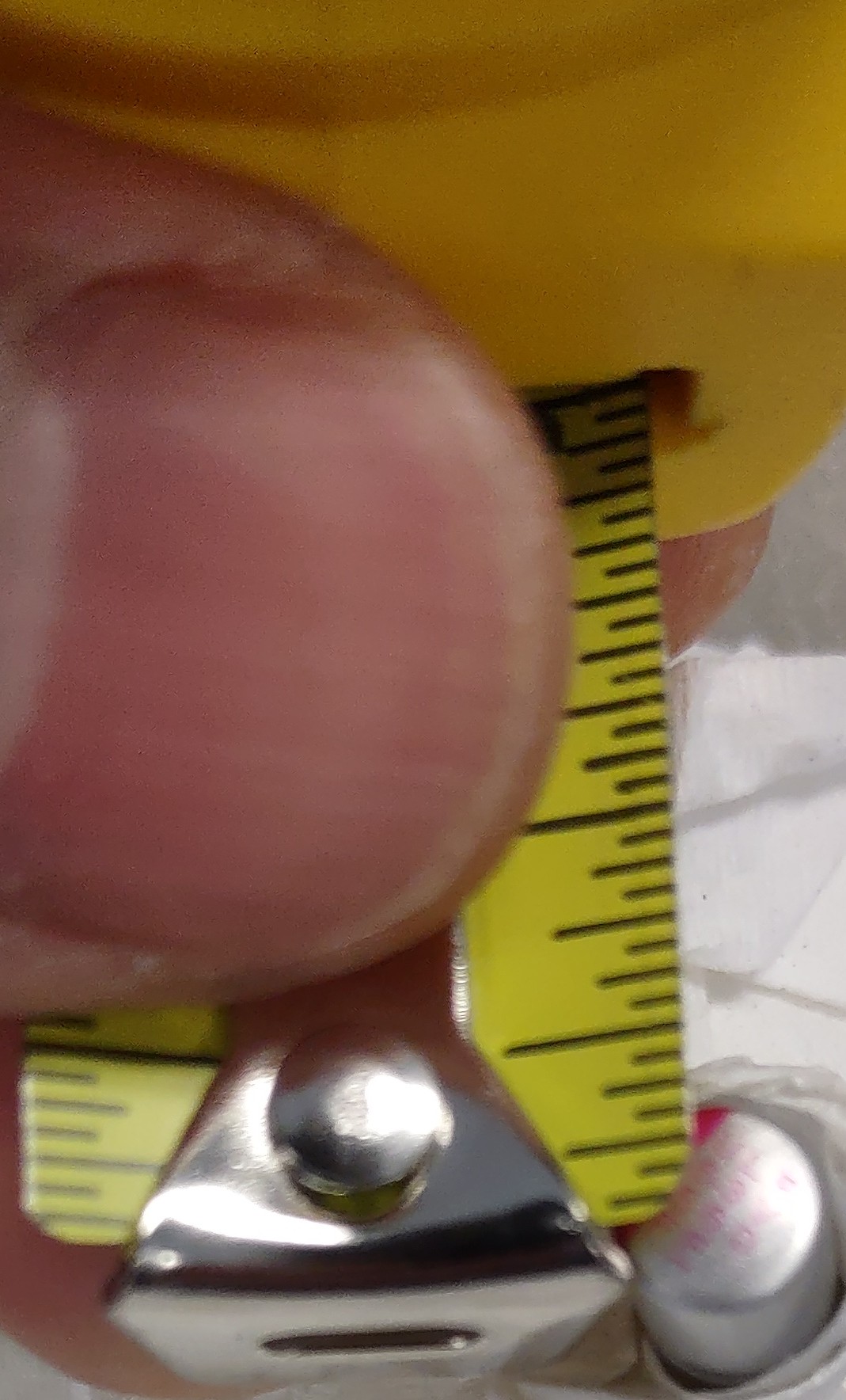Try to learn how to a GPU capacitor.
Not sure is that the problem with this GPU.
Not detected by the computer.
Self Learning.
I need to replace a GTX 1070 capacitor ULR, 6.3 V, 560, FF or FE
What should I type in google search engine.
Or
Even better,
Where can I buy 1 of this GPU capacitor for EVGA GTX 1070 ?
Same 1 like the picture if possible.
Or
If not,
It will be compatible ?
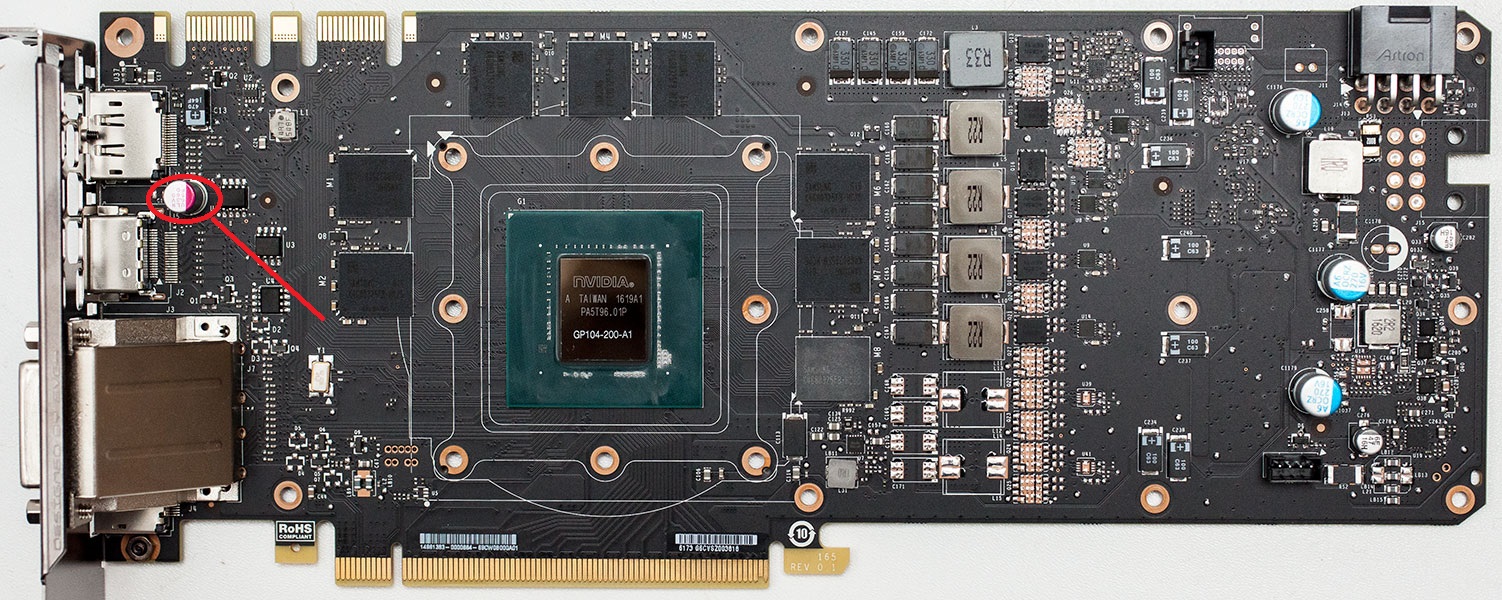

Not sure is that the problem with this GPU.
Not detected by the computer.
Self Learning.
I need to replace a GTX 1070 capacitor ULR, 6.3 V, 560, FF or FE
What should I type in google search engine.
Or
Even better,
Where can I buy 1 of this GPU capacitor for EVGA GTX 1070 ?
Same 1 like the picture if possible.
Or
If not,
It will be compatible ?
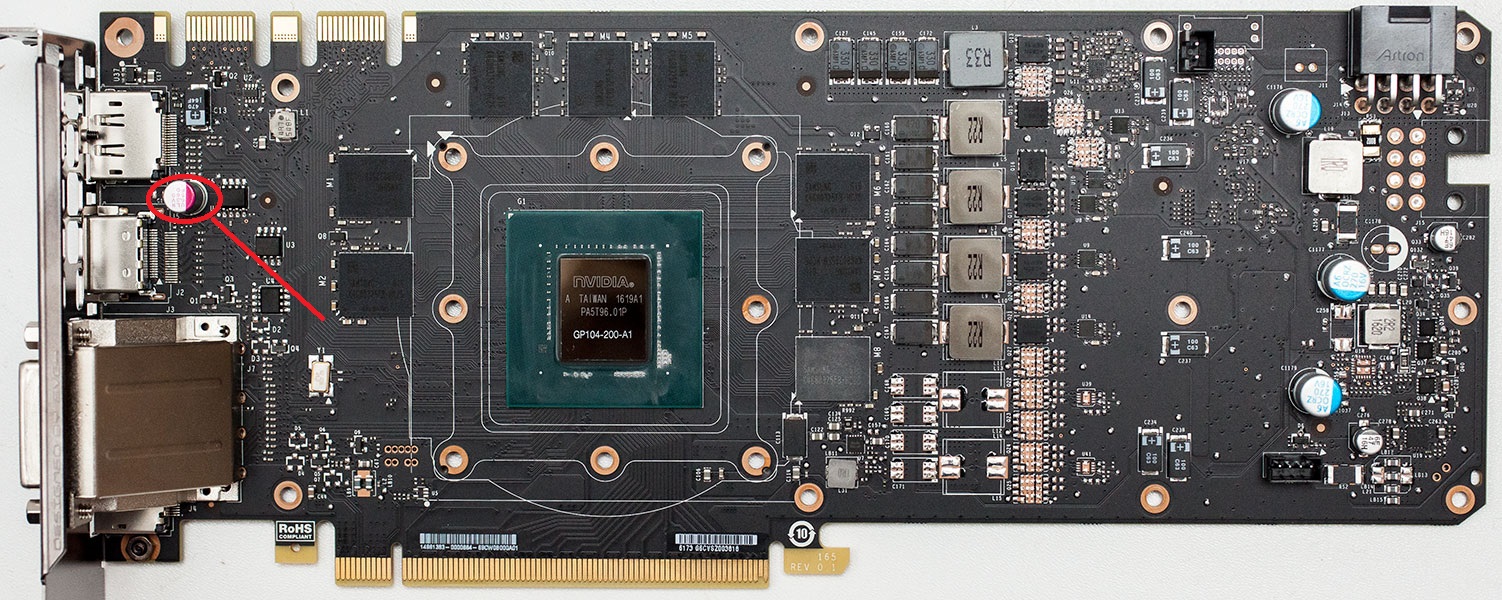

![[H]ard|Forum](/styles/hardforum/xenforo/logo_dark.png)