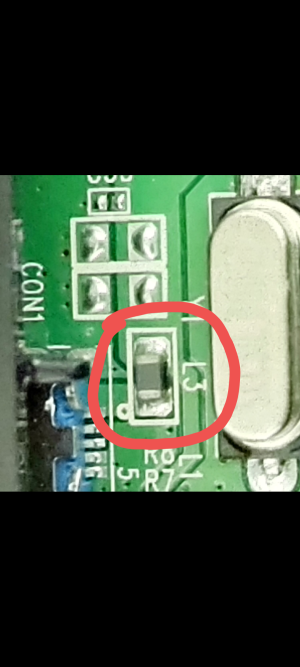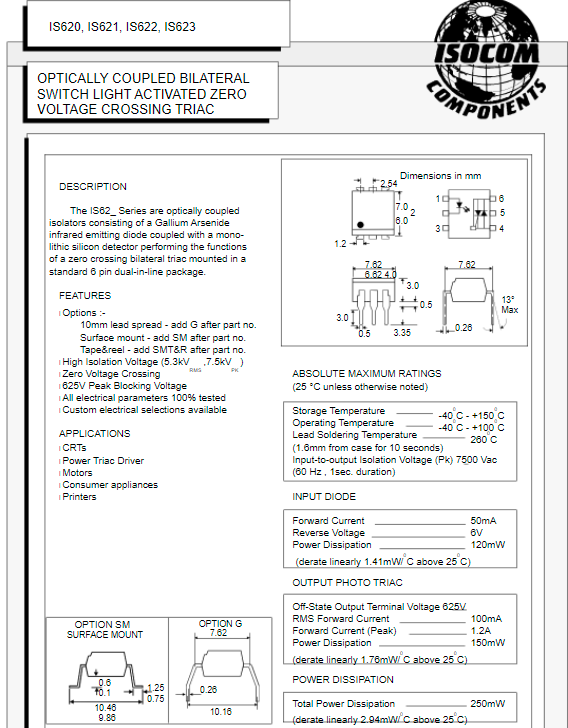So,
I do have an 2.5 external hard drive encloser for laptop hard drive.
One day I touch my on the PCB board of the external hard drive and the hard drive suddenly stop detected by the computer.
Now,
Every time I plugging the external hard drive to the computer.
It shows the error:
USB not recognized.
So,
I bought the multimeter and tested every components of the PCB board.
So,
One of the Inductor
I believe is the bad one.
I want to replace it with a good one.
Not sure if anyone of you guys can help me out.
As I don't know anything about electronic.
But would like to give a try to fix it.
I have a attached a picture of the Inductor
that I believe is bad.
I do have an 2.5 external hard drive encloser for laptop hard drive.
One day I touch my on the PCB board of the external hard drive and the hard drive suddenly stop detected by the computer.
Now,
Every time I plugging the external hard drive to the computer.
It shows the error:
USB not recognized.
So,
I bought the multimeter and tested every components of the PCB board.
So,
One of the Inductor
I believe is the bad one.
I want to replace it with a good one.
Not sure if anyone of you guys can help me out.
As I don't know anything about electronic.
But would like to give a try to fix it.
I have a attached a picture of the Inductor
that I believe is bad.
Attachments
Last edited:
![[H]ard|Forum](/styles/hardforum/xenforo/logo_dark.png)