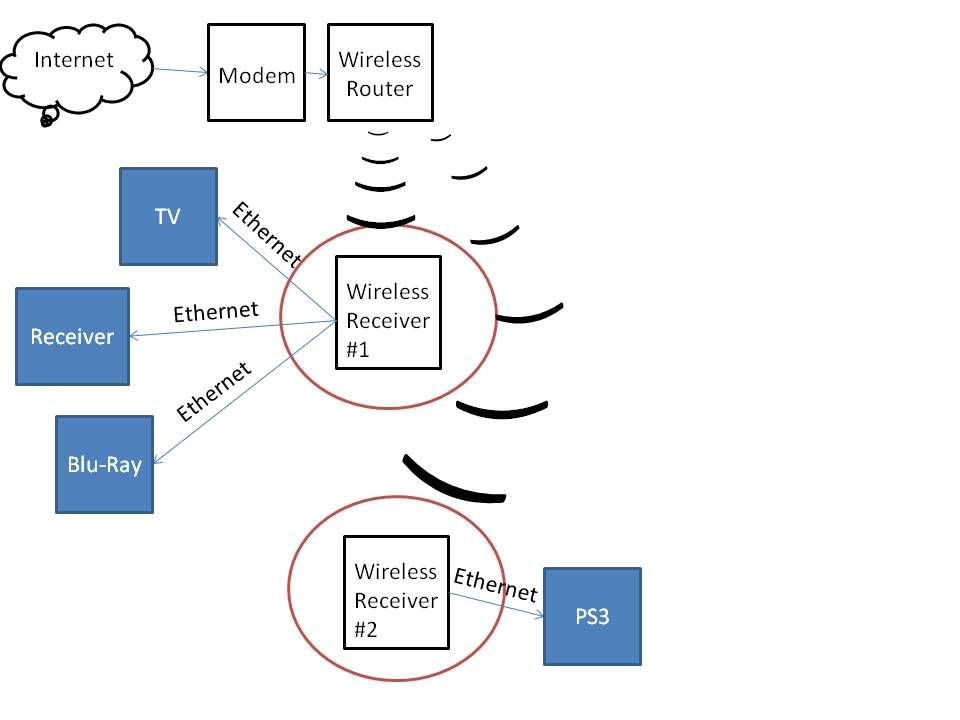I am getting a new home theater in my living room. Most components have an Ethernet port in the back (TV, Receiver Blu-ray player). I also have a PS3 in my basement. My router is on the top floor. Is there any way i can get Ethernet connections to those places without running wires down the stairs and around the house? I also don't want to run the wires through the walls.
Navigation
Install the app
How to install the app on iOS
Follow along with the video below to see how to install our site as a web app on your home screen.
Note: This feature may not be available in some browsers.
More options
You are using an out of date browser. It may not display this or other websites correctly.
You should upgrade or use an alternative browser.
You should upgrade or use an alternative browser.
How to get an Ethernet connection on every level of my house?
- Thread starter jtvd78
- Start date
Now, there are 3 main ways to accomplish this.
If you are only going to be using the devices for low bandwidth data and not streaming video, WiFi should work prefectly fine. You will need a WiFi router that has the ability to go into Wireless Ethernet Bridge mode. That will allow the router to act as a wireless client to your home network and your devices (TV, BD player, PS3, etc...) can plug into the ports on the router.
Easy, but again, not suitable for HD video streaming.
Powerline networking is also available but I don't have any real experience with this.
MoCA would be my preferred choice BY FAR.
Actiontec MI424WR routers can be had for as little as $20 on eBay and allow for wired Ethernet ports each. I have one currently in almost every room in my house and can stream HD video via them flawlessly.
Retail MoCA kits are available but I don't know why you would spend so much when the MI424WR's go for so cheap on eBay and work so damn well. Obviously they take a little more configuration because they are full blown routers and not just dumb bridges, but IMO they are well worth it.
So reading:
http://www.smallnetbuilder.com/content/view/30743/51/
http://www.smallnetbuilder.com/content/view/30821/51/
http://www.smallnetbuilder.com/content/view/30888/51/
- Wifi 802.11n
- Powerline Networking
- MoCA
If you are only going to be using the devices for low bandwidth data and not streaming video, WiFi should work prefectly fine. You will need a WiFi router that has the ability to go into Wireless Ethernet Bridge mode. That will allow the router to act as a wireless client to your home network and your devices (TV, BD player, PS3, etc...) can plug into the ports on the router.
Easy, but again, not suitable for HD video streaming.
Powerline networking is also available but I don't have any real experience with this.
MoCA would be my preferred choice BY FAR.
Actiontec MI424WR routers can be had for as little as $20 on eBay and allow for wired Ethernet ports each. I have one currently in almost every room in my house and can stream HD video via them flawlessly.
Retail MoCA kits are available but I don't know why you would spend so much when the MI424WR's go for so cheap on eBay and work so damn well. Obviously they take a little more configuration because they are full blown routers and not just dumb bridges, but IMO they are well worth it.
So reading:
http://www.smallnetbuilder.com/content/view/30743/51/
http://www.smallnetbuilder.com/content/view/30821/51/
http://www.smallnetbuilder.com/content/view/30888/51/
InvisiBill
2[H]4U
- Joined
- Jan 2, 2003
- Messages
- 2,608
Per the first link, MoCA is ~70 Mbps maximum for a single TCP/IP stream and ~140 Mbps for multiple streams. That should be plenty for streaming video, but it could be a bottleneck if you're copying ISOs from a PC to the PS3 or something like that. It could also be slow if you're doing a lot of simultaneous transfers, though I don't expect you'd be using all those devices at the same time.
Running Ethernet cable is the best way, but MoCA sounds like it'd be just a little lower for a lot less work.
Running Ethernet cable is the best way, but MoCA sounds like it'd be just a little lower for a lot less work.
Wow, I had never heard of MoCA before now. That's some cool stuff and would definitely work for you OP.
As criccio said, stay away from wireless, even if you're using N. It doesn't have the throughput nor is it reliable enough in delivering that throughput to serve HD content.
As criccio said, stay away from wireless, even if you're using N. It doesn't have the throughput nor is it reliable enough in delivering that throughput to serve HD content.
dugn
Limp Gawd
- Joined
- Aug 16, 2009
- Messages
- 398
Yea I was operating under the assumption that he couldn't/didn't want to run CAT5e cable around his house. OP, that IS the best way if at all possible.
I know it's effort, but it's really hard to beat a wired CAT5e connection. The one time pain (or even expense of having a handman come in and do it for you) usually pays off in spades with the reliability cabled connections bring, not to mention a bonus for your home's resale value.
I spent a meager $400 to have a handyman run 4 lines of CAT5e and I've never fought a network issue or HD streaming issue since.
InvisiBill
2[H]4U
- Joined
- Jan 2, 2003
- Messages
- 2,608
Yeah, the OP said he didn't want to run cable down the stairs and didn't want to run it through walls. I wanted to point out that doing so would be the best way networking-wise, even though MoCA looks like it should work pretty well.
When my cousin was finishing his basement, we ran lots of CAT5. We set up a "demarc" drop, runs to both ends of the living room (he wanted the TV on one wall while his wife liked it better on another wall, so runs to both spots), all centered around the office room, which was designed with lots of outlets and a spot for a rack. One bedroom had been finished already to make room for a baby, so that room didn't get any.
The kid in that bedroom eventually got his own PC and we had to set it up with a wireless PCI card. The card ended up not supporting WPA and just not playing nicely in general. All the problems are in that room, while connectivity is great everywhere else. Due to the multiple drops in the living room, he even has gigabit next to his recliner if he needs to transfer big files off his laptop (rather than using the more-convenient wireless).
When I redo the walls in my living room, I plan to network it up. It's so handy to have enough connections whenever you need them.
When my cousin was finishing his basement, we ran lots of CAT5. We set up a "demarc" drop, runs to both ends of the living room (he wanted the TV on one wall while his wife liked it better on another wall, so runs to both spots), all centered around the office room, which was designed with lots of outlets and a spot for a rack. One bedroom had been finished already to make room for a baby, so that room didn't get any.
The kid in that bedroom eventually got his own PC and we had to set it up with a wireless PCI card. The card ended up not supporting WPA and just not playing nicely in general. All the problems are in that room, while connectivity is great everywhere else. Due to the multiple drops in the living room, he even has gigabit next to his recliner if he needs to transfer big files off his laptop (rather than using the more-convenient wireless).
When I redo the walls in my living room, I plan to network it up. It's so handy to have enough connections whenever you need them.
![[H]ard|Forum](/styles/hardforum/xenforo/logo_dark.png)