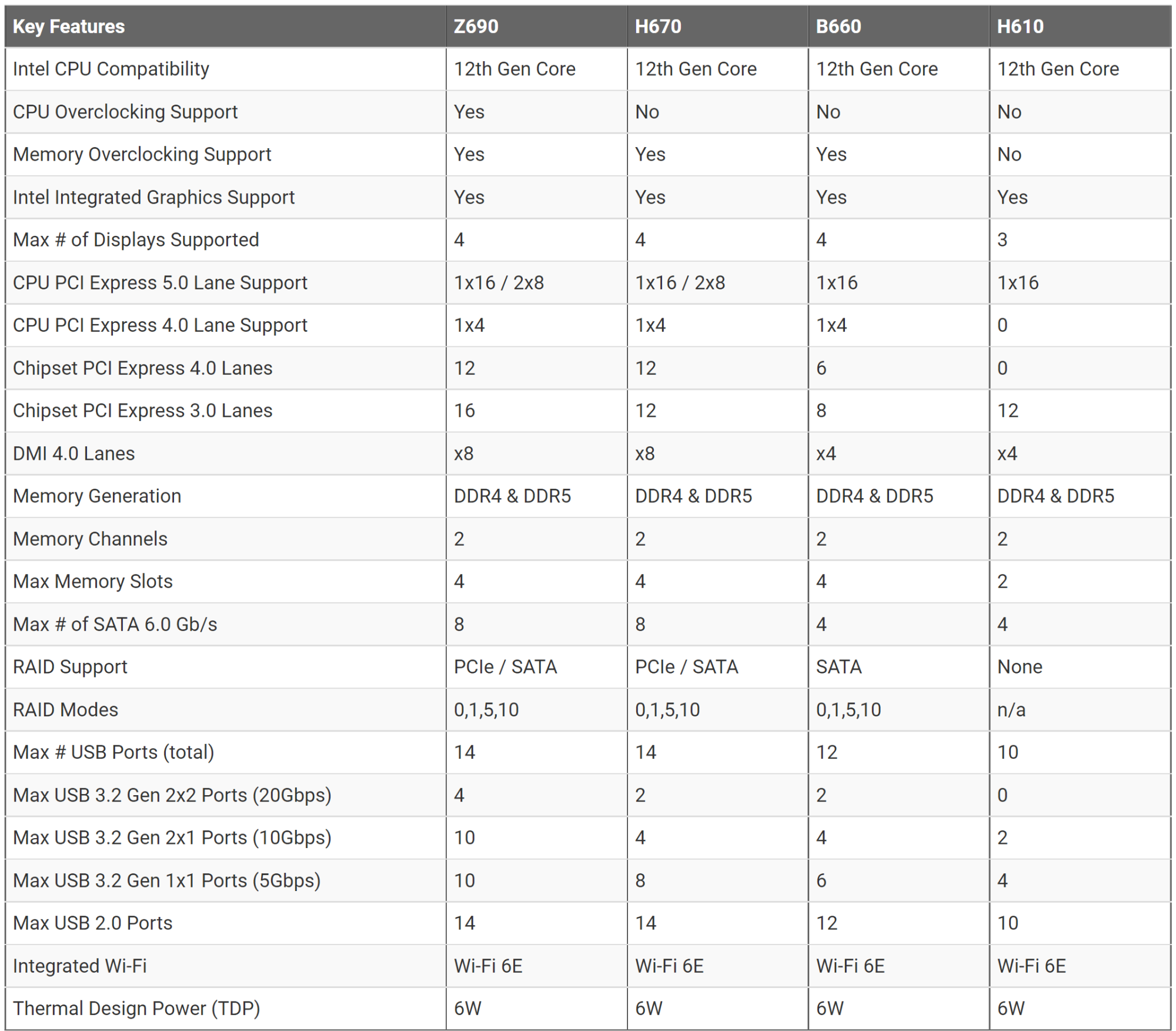So. I am trying to find what MBs would work for me and not break the bank.
I just don't know where to start really. I don't think I need or am asking for a whole lot. What i need is a MB that will allow pretty simple things.
Intel 12700
(2) MAYBE (3) m.2 drives
(2) sata SSDs
64gb of DDR4 ram (ddr5 is overpriced and not a huge benefit yet, from what I have read).
I want to run a 3060 GPU.
I don't need
Wifi
TB
Nice to haves
USB-C
I don't know what the phases are.. I see some 20+1, 18+1+2, etc. no clue what that means or why that's important.
I WILL NOT be overclocking. I want a rock stable system for video editing. It's my main job. I've built my last system 4-5 years ago.
Thanks for any and all advise.
Ryan G
I just don't know where to start really. I don't think I need or am asking for a whole lot. What i need is a MB that will allow pretty simple things.
Intel 12700
(2) MAYBE (3) m.2 drives
(2) sata SSDs
64gb of DDR4 ram (ddr5 is overpriced and not a huge benefit yet, from what I have read).
I want to run a 3060 GPU.
I don't need
Wifi
TB
Nice to haves
USB-C
I don't know what the phases are.. I see some 20+1, 18+1+2, etc. no clue what that means or why that's important.
I WILL NOT be overclocking. I want a rock stable system for video editing. It's my main job. I've built my last system 4-5 years ago.
Thanks for any and all advise.
Ryan G
![[H]ard|Forum](/styles/hardforum/xenforo/logo_dark.png)