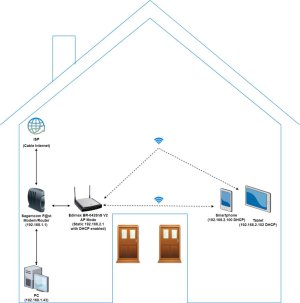Hi,
I am successfully being able to connect from devices connected to Edimax router
with devices connected to Sagemcom ISP modem (Bridge Disabled) but not the
other way around.
I was told it is because they are on a different SUBNETs but wouldn't that render
connection from Edimax router (WLAN port) to ISP's router (LAN port) not working?
Does it mean that with different SUBNETs I can connect to upper level devices but
not sub-level devices?
I have the following functions in Edimax router:
- DMZ
- Virtual Server
- Static routing table
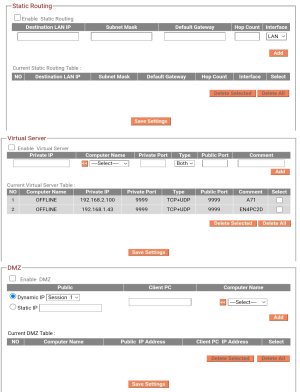
First two I did not have luck with but maybe third function will solve it?
Thanks
I am successfully being able to connect from devices connected to Edimax router
with devices connected to Sagemcom ISP modem (Bridge Disabled) but not the
other way around.
I was told it is because they are on a different SUBNETs but wouldn't that render
connection from Edimax router (WLAN port) to ISP's router (LAN port) not working?
Does it mean that with different SUBNETs I can connect to upper level devices but
not sub-level devices?
I have the following functions in Edimax router:
- DMZ
- Virtual Server
- Static routing table
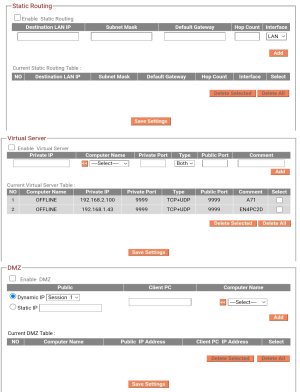
First two I did not have luck with but maybe third function will solve it?
Thanks
Attachments
Last edited:
![[H]ard|Forum](/styles/hardforum/xenforo/logo_dark.png)