Navigation
Install the app
How to install the app on iOS
Follow along with the video below to see how to install our site as a web app on your home screen.
Note: This feature may not be available in some browsers.
More options
You are using an out of date browser. It may not display this or other websites correctly.
You should upgrade or use an alternative browser.
You should upgrade or use an alternative browser.
How to Disable Windows 10 Bass Limiter?
- Thread starter :-)
- Start date
Nenu
[H]ardened
- Joined
- Apr 28, 2007
- Messages
- 20,315
I dont know that it does do what you are asking.
Have you set your output to full range?
I prefer not to use the Windows mixer for music because it reduces detail substantially.
I use Foobar 2000 and WASAPI plugin to bypass it.
Have you set your output to full range?
I prefer not to use the Windows mixer for music because it reduces detail substantially.
I use Foobar 2000 and WASAPI plugin to bypass it.
pendragon1
Extremely [H]
- Joined
- Oct 7, 2000
- Messages
- 52,030
try this or update your drivers and try it again.
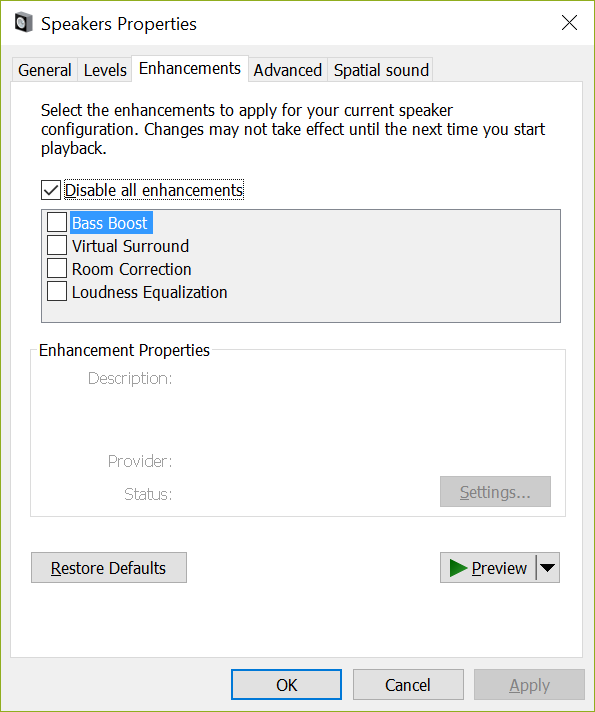
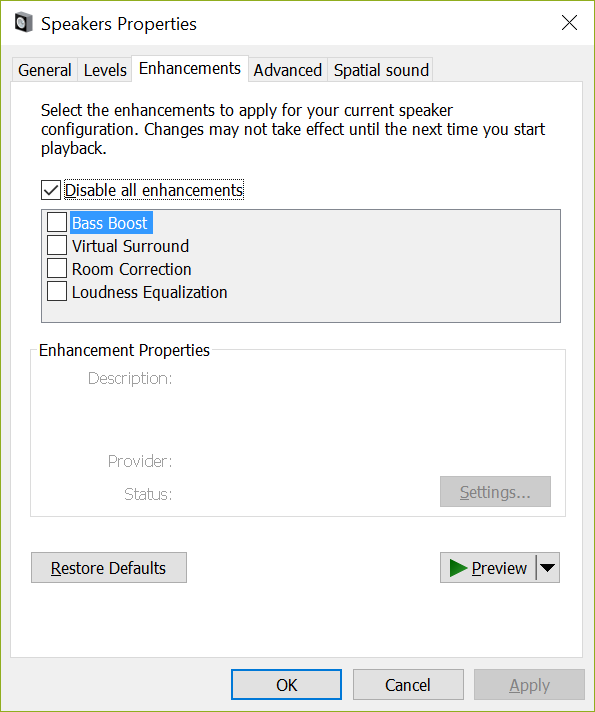
I dont know that it does do what you are asking.
Have you set your output to full range?
I prefer not to use the Windows mixer for music because it reduces detail substantially.
I use Foobar 2000 and WASAPI plugin to bypass it.
Do you think I still need these plugins if I don't use int. sound card? I use Uni Xonar drivers. This problem is only with hard bass songs.
Edit: I use headphones maybe I need headphones amp? My headphones use 40ohm and with 40mm elements
Last edited:
Nenu
[H]ardened
- Joined
- Apr 28, 2007
- Messages
- 20,315
What makes you think Windows is limiting bass?Do you think I still need these plugins if I don't use int. sound card? I use Uni Xonar drivers. This problem is only with hard bass songs.
Edit: I use headphones maybe I need headphones amp? My headphones use 40ohm and with 40mm elements
bigdogchris
Fully [H]
- Joined
- Feb 19, 2008
- Messages
- 18,706
If you have Realtek (with Realtek drivers installed, not Microsoft default), set the equalizer to Powerful. Sounds much better to me. Better bass and treble.
BulletDust
Supreme [H]ardness
- Joined
- Feb 17, 2016
- Messages
- 6,057
Windows limits bass?
pendragon1
Extremely [H]
- Joined
- Oct 7, 2000
- Messages
- 52,030
no not really. his prob is most likely the drivers/software for the xonar.
have you updated those?
have you updated those?
D
Deleted member 245375
Guest
Windows has no "bass limiter" in it by default, it would have to be something related to the sound card/chip control software - as noted in the pic above the only "enhancements" that the Windows audio subsystem offers are those listed and those are not enabled by default (and it's a Bass Boost anyway and not a limiter).
To be perfectly honest if you're detecting the sound level aka the volume is the same from 50% to 100% that more than likely means the original audio file is super-boosted "loudness war" candidate stuff and probably (not not always) sounds like shit to begin with so it's overloading the audio circuit before you even get to the 50% level. I can't even begin to tell you how many times I'll happen upon a YouTube video or something else these days where if I don't have MY volume set to like 5% or whatever before I press Play I'll end up regretting it.
People need to really turn shit down, seriously. Your ears a few decades from now (or even sooner) will thank you, and if you're having trouble hearing bass and treble in degrees where you actually do have to boost it with whatever "enhancements" your sound card software offers, it's probably too late.
As luck would have it, just saw this a few moments ago after I submitted the post:

To be perfectly honest if you're detecting the sound level aka the volume is the same from 50% to 100% that more than likely means the original audio file is super-boosted "loudness war" candidate stuff and probably (not not always) sounds like shit to begin with so it's overloading the audio circuit before you even get to the 50% level. I can't even begin to tell you how many times I'll happen upon a YouTube video or something else these days where if I don't have MY volume set to like 5% or whatever before I press Play I'll end up regretting it.
People need to really turn shit down, seriously. Your ears a few decades from now (or even sooner) will thank you, and if you're having trouble hearing bass and treble in degrees where you actually do have to boost it with whatever "enhancements" your sound card software offers, it's probably too late.
As luck would have it, just saw this a few moments ago after I submitted the post:

Last edited by a moderator:
pendragon1
Extremely [H]
- Joined
- Oct 7, 2000
- Messages
- 52,030
I was trying to get dts/dd looped through my tv and found this. maybe your headphones have the same "enhancement". make sure its off or disable all.
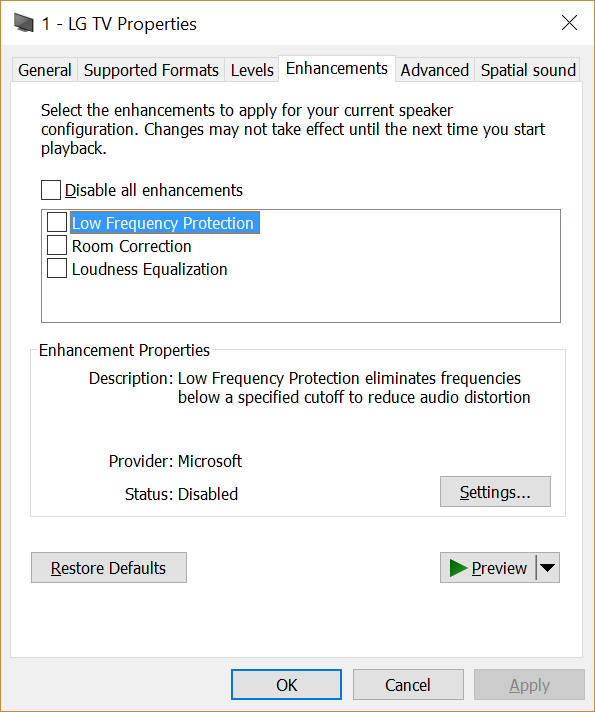
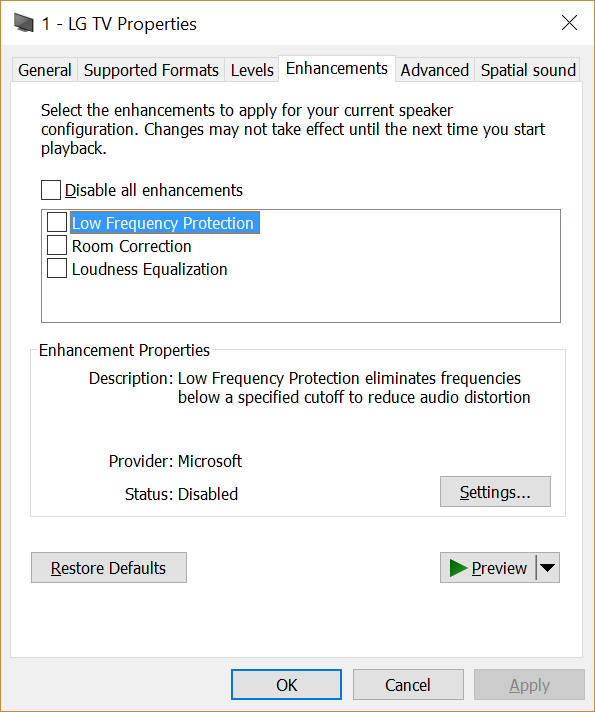
![[H]ard|Forum](/styles/hardforum/xenforo/logo_dark.png)