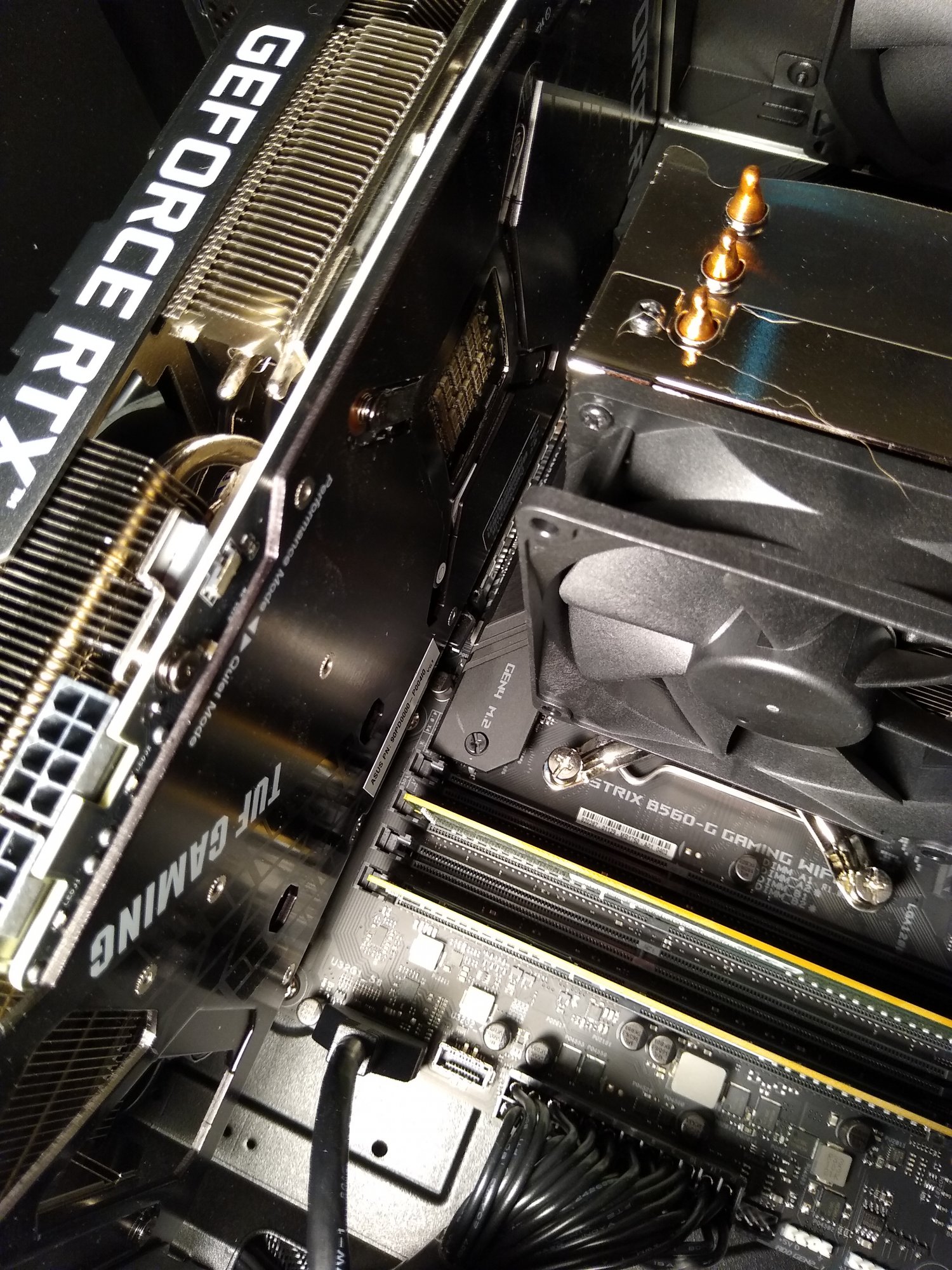Navigation
Install the app
How to install the app on iOS
Follow along with the video below to see how to install our site as a web app on your home screen.
Note: This feature may not be available in some browsers.
More options
You are using an out of date browser. It may not display this or other websites correctly.
You should upgrade or use an alternative browser.
You should upgrade or use an alternative browser.
How to defeat Asus B560-G PCIe latch lock?
- Thread starter coynatha
- Start date
Nobu
[H]F Junkie
- Joined
- Jun 7, 2007
- Messages
- 10,034
Is that a slide latch or pivot? Looks like it's down already...have you tried pressing down on the metal bracket and lifting the tail end of the card (gently)?
If it's not down already, grab a pencil, bic pen, or some other small flat-ended object that won't seriously damage your parts, and gently press on the latch and the top of the card at the same time.
If it's not down already, grab a pencil, bic pen, or some other small flat-ended object that won't seriously damage your parts, and gently press on the latch and the top of the card at the same time.
I use a wooden chopstick. End is pretty blunt and the wood is soft enough not to cause damage even if you slip.
Edit: Also don't forget you can remove the CPU cooler to give you more room if you really need to. Sure it takes extra time to clean and re-apply paste etc. but sounds like you are already spending a lot of time.
Edit: Also don't forget you can remove the CPU cooler to give you more room if you really need to. Sure it takes extra time to clean and re-apply paste etc. but sounds like you are already spending a lot of time.
Yeah it's probably down in the image, I've been gently pulling on the card, and I can feel it pull back, not letting the card go. Push the card back in, and it kinda clicks back into place as you'd expect.Is that a slide latch or pivot? Looks like it's down already...have you tried pressing down on the metal bracket and lifting the tail end of the card (gently)?
If it's not down already, grab a pencil, bic pen, or some other small flat-ended object that won't seriously damage your parts, and gently press on the latch and the top of the card at the same time.
Chopstick FTW! I knew you guys would come thru, thank you! That took WAY too much pressure to get off though, WTF is Asus thinking?!I use a wooden chopstick. End is pretty blunt and the wood is soft enough not to cause damage even if you slip.
Edit: Also don't forget you can remove the CPU cooler to give you more room if you really need to. Sure it takes extra time to clean and re-apply paste etc. but sounds like you are already spending a lot of time.
Also, for anyone who finds this, beware the extra bracket that fixes the tail end of the video card to the case in these Asus pre-builds. I have horrible lighting in this room in working in and didn't notice it at first. And then the locking mechanism is what holds me up. See attached.
Also, that locking clip feels loose to me, it's got a lot of play in it.
^ oops, meant for this to post last night, never went thru!
Attachments
pendragon1
Extremely [H]
- Joined
- Oct 7, 2000
- Messages
- 52,042
^^ thatI use a wooden chopstick.
seeChopstick FTW!
Chopstick FTW! I knew you guys would come thru, thank you! That took WAY too much pressure to get off though, WTF is Asus thinking?!
Pretty sure the issue is more likely your case then it is the motherboard. While cases are built to certain specifications sometimes things can get warped or be slightly out of tolerance. If the card needs to be pressed forward to screw in for example it can have an effect of causing the back end of the card to want to lift and then it applies additional pressure to the PCIX latch which then makes it harder to depress. I would bet that were the board and card not in this case that the latch would depress with ease.
Last edited:
Format _C:
2[H]4U
- Joined
- Jun 12, 2001
- Messages
- 3,885
Been there done that with my fare of cheap paper thin metal cases!Pretty sure the issue is more likely your case then it is the motherboard. While cases are built to certain specifications sometimes things can get warped or be slightly out of tolerance. If the card needs to be pressed forward to screw in for example it can have an effect of causing the back end of the card to want to lift and then it applies additional pressure to the PCIX latch which then makes it harder to depress. I would bet that were the board and card not in this case that the latch would depress with ease.
Nearly the same issue in my Fractal Design Define R6... I've always thought it to be fairly good quality. Asus B450-F in that...Pretty sure the issue is more likely your case then it is the motherboard. While cases are built to certain specifications sometimes things can get warped or be slightly out of tolerance. If the card needs to be pressed forward to screw in for example it can have an effect of causing the back end of the card to want to lift and then it applies additional pressure to the PCIX latch which then makes it harder to depress. I would bet that were the board and card not in this case that the latch would depress with ease.
Common denominator is Asus over engineered retaining clip IMO.
Azrak
[H]ard|Gawd
- Joined
- Oct 4, 2015
- Messages
- 1,114
It might help to loosen all of the MB screws and install the video card, then tighten the corner screws down. Remove video card and finish tightening the rest of the screws. The MB can move slightly and offer better PCIe slot alignment in some cases (pun intended).
chameleoneel
Supreme [H]ardness
- Joined
- Aug 15, 2005
- Messages
- 7,580
Congrats on the TUF 3080!
Also, those Rocket Lakes are no slouch, despite drawing a lot of power!
Also, those Rocket Lakes are no slouch, despite drawing a lot of power!
I'm actually selling the rest of the rig to my employer.Congrats on the TUF 3080!
Also, those Rocket Lakes are no slouch, despite drawing a lot of power!
chameleoneel
Supreme [H]ardness
- Joined
- Aug 15, 2005
- Messages
- 7,580
Asus finally posted a bios update for these mobos, today. The new bioses improved things a lot for rocketlake. You should be nice and update it for themI'm actually selling the rest of the rig to my employer.
https://rog.asus.com/motherboards/rog-strix/rog-strix-b560-g-gaming-wifi-model/helpdesk_bios
Master_shake_
Fully [H]
- Joined
- Apr 9, 2012
- Messages
- 17,794
When you get it out break it off
Shadowarez
Gawd
- Joined
- Jul 8, 2019
- Messages
- 909
personally i had to use a butter knife it works great but you need steady hands and no small amount of control on force. first board is a reminder to be carefully or you can puncture it lol
![[H]ard|Forum](/styles/hardforum/xenforo/logo_dark.png)