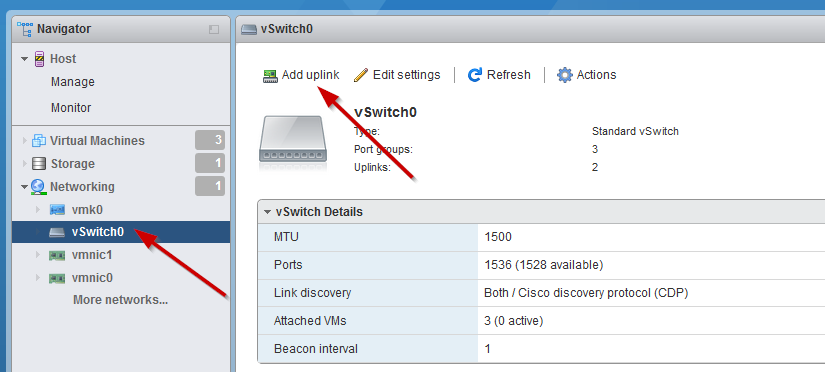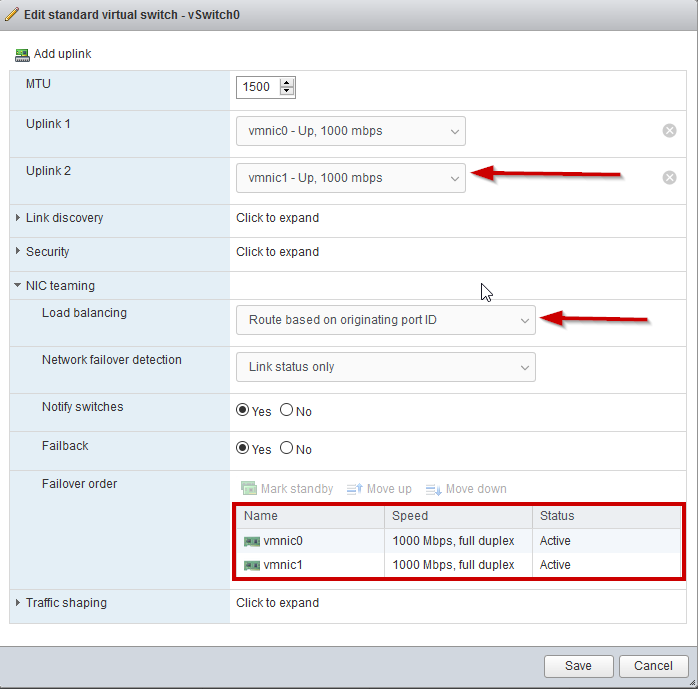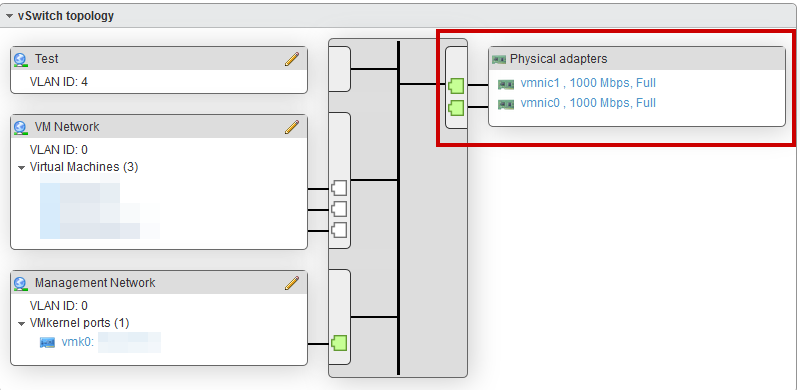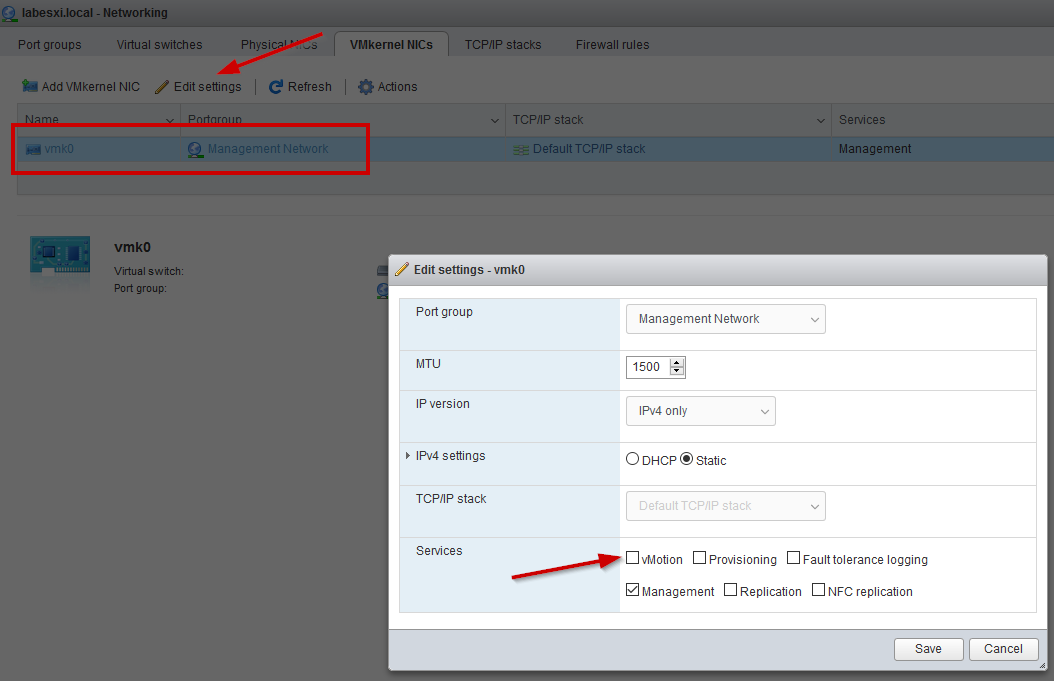TeleFragger
[H]ard|Gawd
- Joined
- Nov 10, 2005
- Messages
- 1,119
Ok so if you saw my thread about Mellanox IPoB card setup as Ethernet and 10g network, all of that is going well so my next question so thought id throw a new topic up...
on the physical esxi box (6.7) .. it shows my normal 1gb nic and I have a static IP... it does show that I can tag my 10g nic for fault tolerance but I am trying to figure out how to assign an IP that nic in ESXI so I can access it via Windows to that nic...
I just cant find in esxi where to setup the IP... thx for your help, simple it may be too!!!!
my goal is to change my windows box into freenas and iscsi and store my vms there (all in testing and playing)...
so vmotion will be done there..
I know very little on the esxi 6.7 networking...
so do I need to create a new vswitch, add vmkernel nic and add that to the vmotion stack?
on the physical esxi box (6.7) .. it shows my normal 1gb nic and I have a static IP... it does show that I can tag my 10g nic for fault tolerance but I am trying to figure out how to assign an IP that nic in ESXI so I can access it via Windows to that nic...
I just cant find in esxi where to setup the IP... thx for your help, simple it may be too!!!!
my goal is to change my windows box into freenas and iscsi and store my vms there (all in testing and playing)...
so vmotion will be done there..
I know very little on the esxi 6.7 networking...
so do I need to create a new vswitch, add vmkernel nic and add that to the vmotion stack?
![[H]ard|Forum](/styles/hardforum/xenforo/logo_dark.png)