Setup a 1950X last night. I didn't have any trouble installing win 8.1 on a 960 pro NVMe drive with the MSI carbon X399 board. In another thread it seemed like it might be an issue depending on what build Win 10 was being installed...no issues upgrading to Win 10. Will do a fresh install once I am done testing.
1950X @3.8GHz Vcore 1.16v, SOC 1.208
Corsair H115i cooler with arctic MX-4 paste (applied thin over whole surface with a small blob in the middle)
Replaced the stock H115i fans with with Corsair ML140 Pro fans (fans @90% -1740-1800 rpm)
MSI carbon X399 mobo 1.3 bios
Corsair 64 gig (16x4) @2930 MHz...guess you don't get 3000
Corsair 750D airflow case
This is just slapped together with the multiplier set to 38 and a slight bump up on the voltage. Will have to read up on AMD and MSI bios settings to push more. At 100% in the blended Aida 64 test (CPU,FPU,cache,memory) seems like the temp is very stable no spikes sitting around 58C (CPU package ~185 watts). However prime 95 (v26.6b3) seems to be able to push even harder to get a CPU package ~244 watts. At this level the temps settled out around 70C upping the H115i pumps from the ~1800rpm to 2900 rpm only got me about 2C reduction to 68C so likely hitting the limit of what that little cooler can do. Even as is, 3.8GHZ on all cores at 68C isn't bad at all....sure hope aida 64 is telling me the right temps.
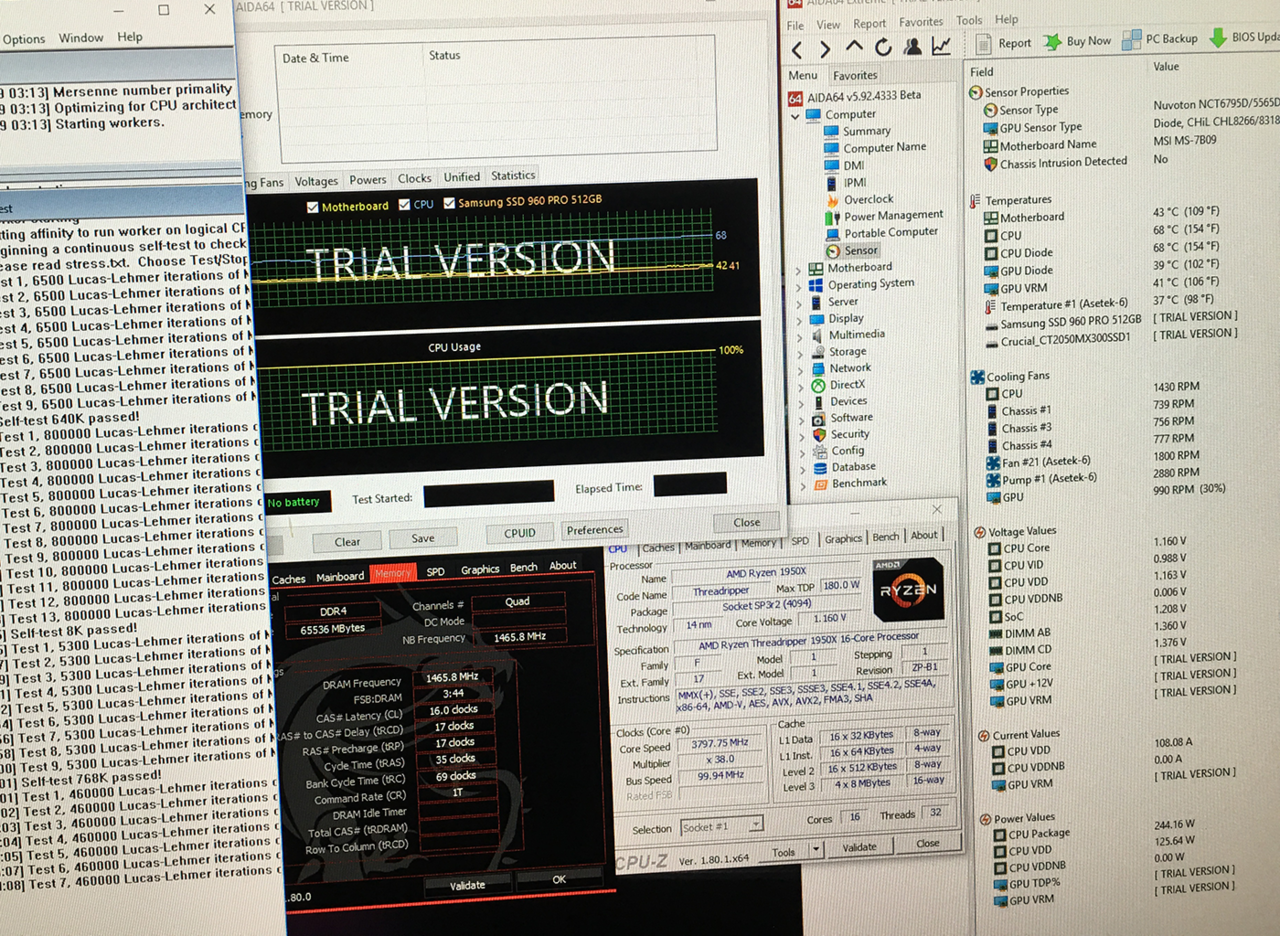
1950X @3.8GHz Vcore 1.16v, SOC 1.208
Corsair H115i cooler with arctic MX-4 paste (applied thin over whole surface with a small blob in the middle)
Replaced the stock H115i fans with with Corsair ML140 Pro fans (fans @90% -1740-1800 rpm)
MSI carbon X399 mobo 1.3 bios
Corsair 64 gig (16x4) @2930 MHz...guess you don't get 3000
Corsair 750D airflow case
This is just slapped together with the multiplier set to 38 and a slight bump up on the voltage. Will have to read up on AMD and MSI bios settings to push more. At 100% in the blended Aida 64 test (CPU,FPU,cache,memory) seems like the temp is very stable no spikes sitting around 58C (CPU package ~185 watts). However prime 95 (v26.6b3) seems to be able to push even harder to get a CPU package ~244 watts. At this level the temps settled out around 70C upping the H115i pumps from the ~1800rpm to 2900 rpm only got me about 2C reduction to 68C so likely hitting the limit of what that little cooler can do. Even as is, 3.8GHZ on all cores at 68C isn't bad at all....sure hope aida 64 is telling me the right temps.
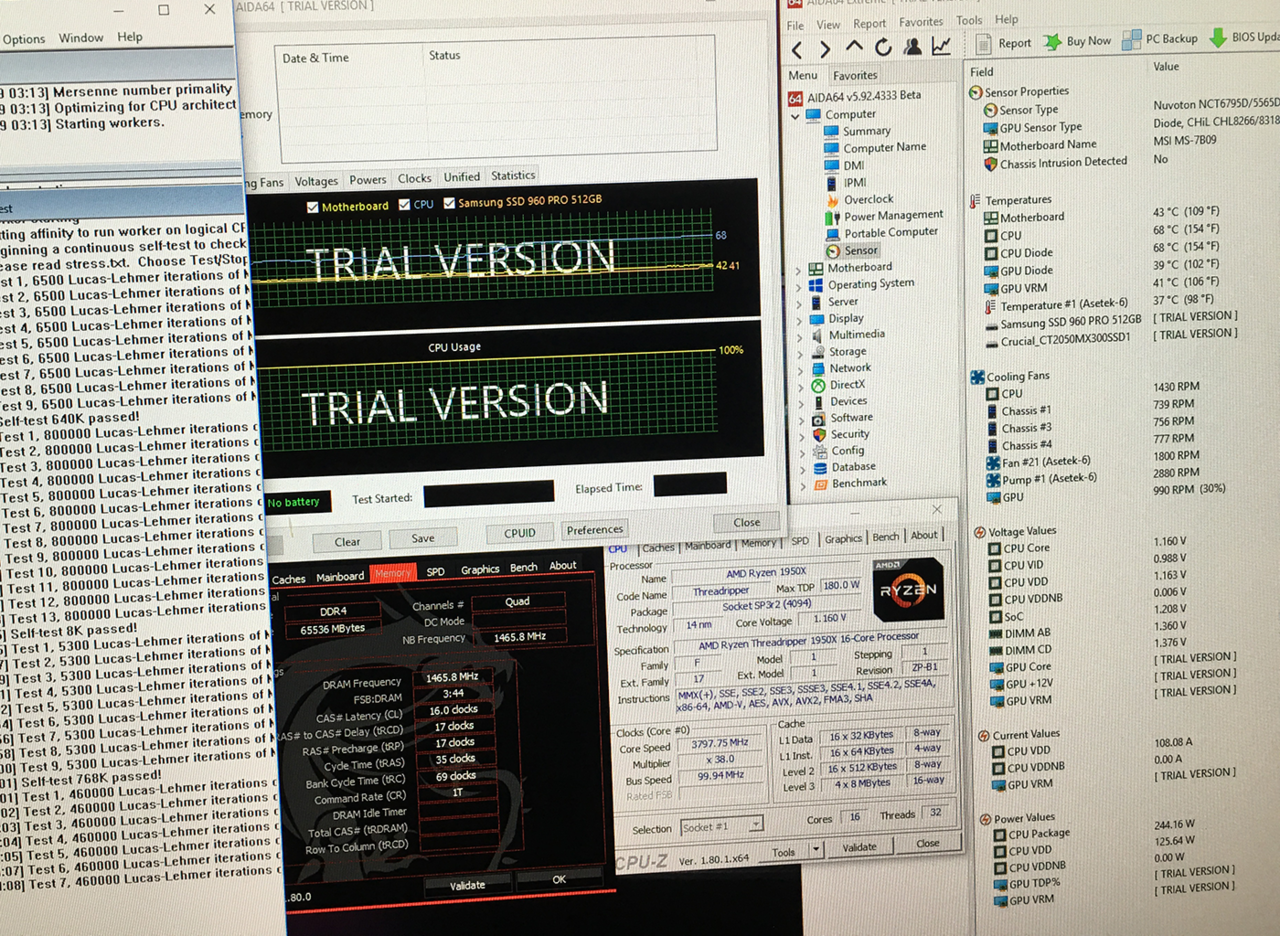
![[H]ard|Forum](/styles/hardforum/xenforo/logo_dark.png)