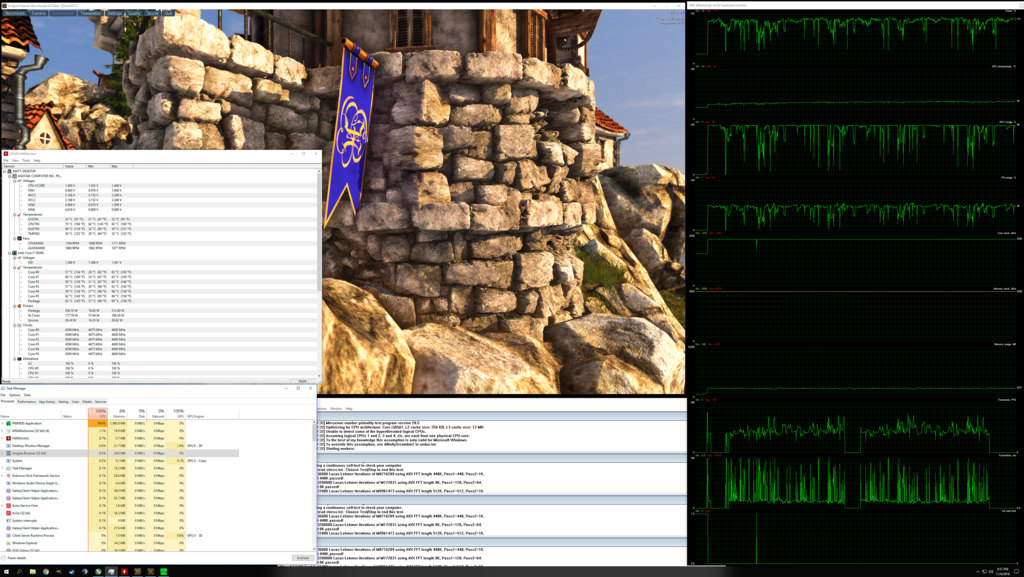M76
[H]F Junkie
- Joined
- Jun 12, 2012
- Messages
- 14,038
Has anyone ever measured this?
I'm curious. Because I'm planning a small footprint build, where I might have to put the AIO radiator under the PSU. So essentially the PSU would have to be cooled by the exhaust air of the radiator.
The air doesn't have much time to heat up inside the radiator, so I'm assuming the intake vs, exhaust temps can't be that different? My guess is maybe 5C° idle, which goes up to around 15C° under load? But this is purely hypothetical. I'm hoping someone actually has done some measurements so I don't have to.
I'm curious. Because I'm planning a small footprint build, where I might have to put the AIO radiator under the PSU. So essentially the PSU would have to be cooled by the exhaust air of the radiator.
The air doesn't have much time to heat up inside the radiator, so I'm assuming the intake vs, exhaust temps can't be that different? My guess is maybe 5C° idle, which goes up to around 15C° under load? But this is purely hypothetical. I'm hoping someone actually has done some measurements so I don't have to.
![[H]ard|Forum](/styles/hardforum/xenforo/logo_dark.png)