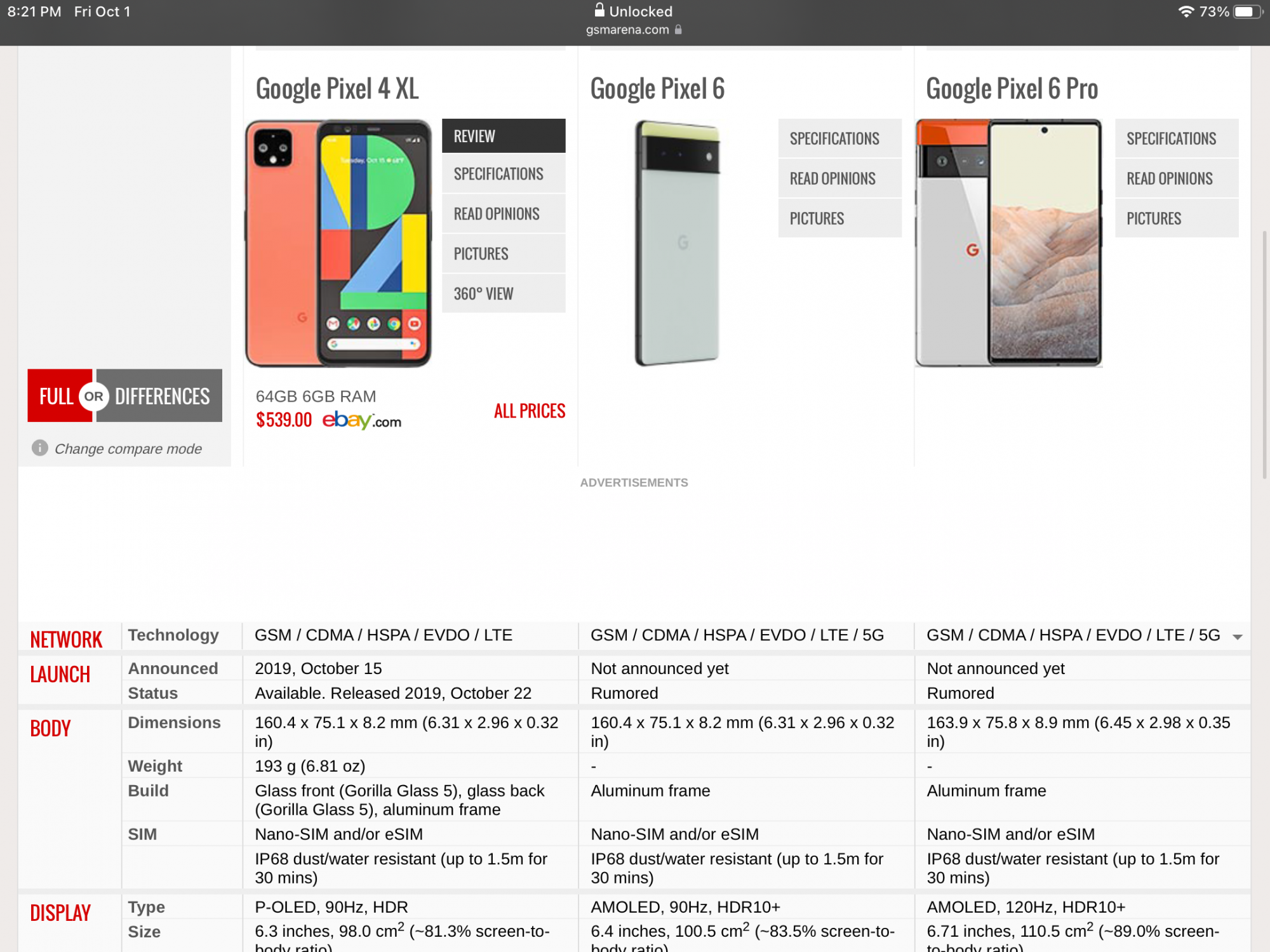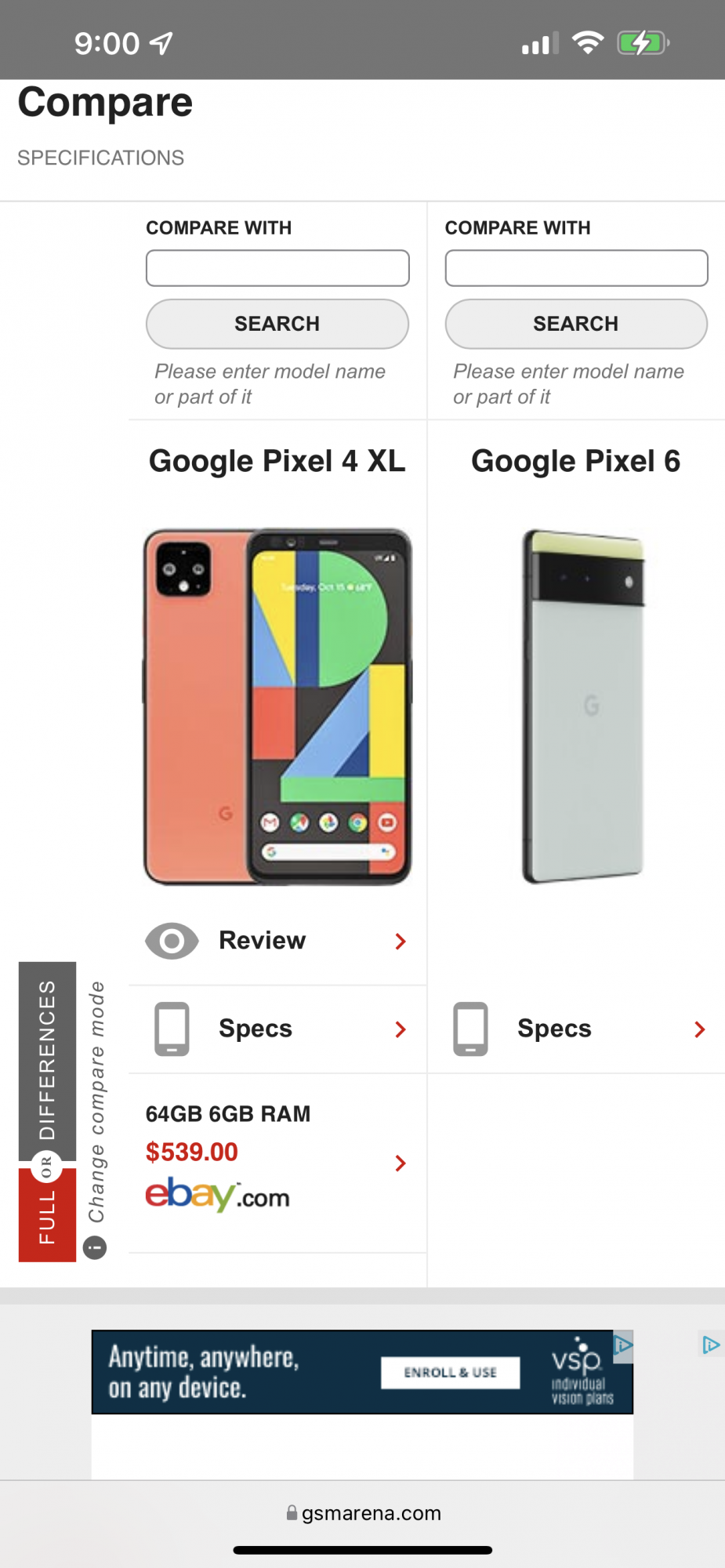Supersnake
[H]ard|Gawd
- Joined
- Dec 23, 2007
- Messages
- 1,152
I posted the above in another thread and was curious to see how the web page behind the "GSM Arena" link displayed on a phone, and on a PC.Pixel 4XL side by side comparison of specs to the Pixel 6 | Pixel 6 Pro.
Didn't realize that the P4 XL had the greater amount of screen ppi density.
As for how the P4 XL battery compares, let's not talk about that.
GSM Arena
The web page displayed fine on a PC but when viewed on a phone, the right one third of the page is cropped. I found no way to make my phone display the missing one third of the right side of the page, viewing the page in landscape mode or portrait mode made no difference.
Please open up that link on your phone , does the right one third of the page display? See the sample PC screenshot to see how the page should look if rendered correctly.
You can click the "GSM" link in the quote, or click the embedded URL which is
https://www.gsmarena.com/compare.php3?&idPhone1=9895&idPhone2=11037&idPhone3=10918
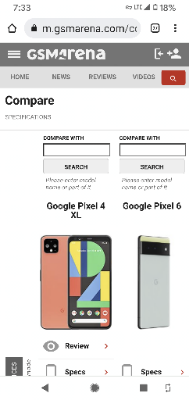
This is how the web page displayed on a phone.
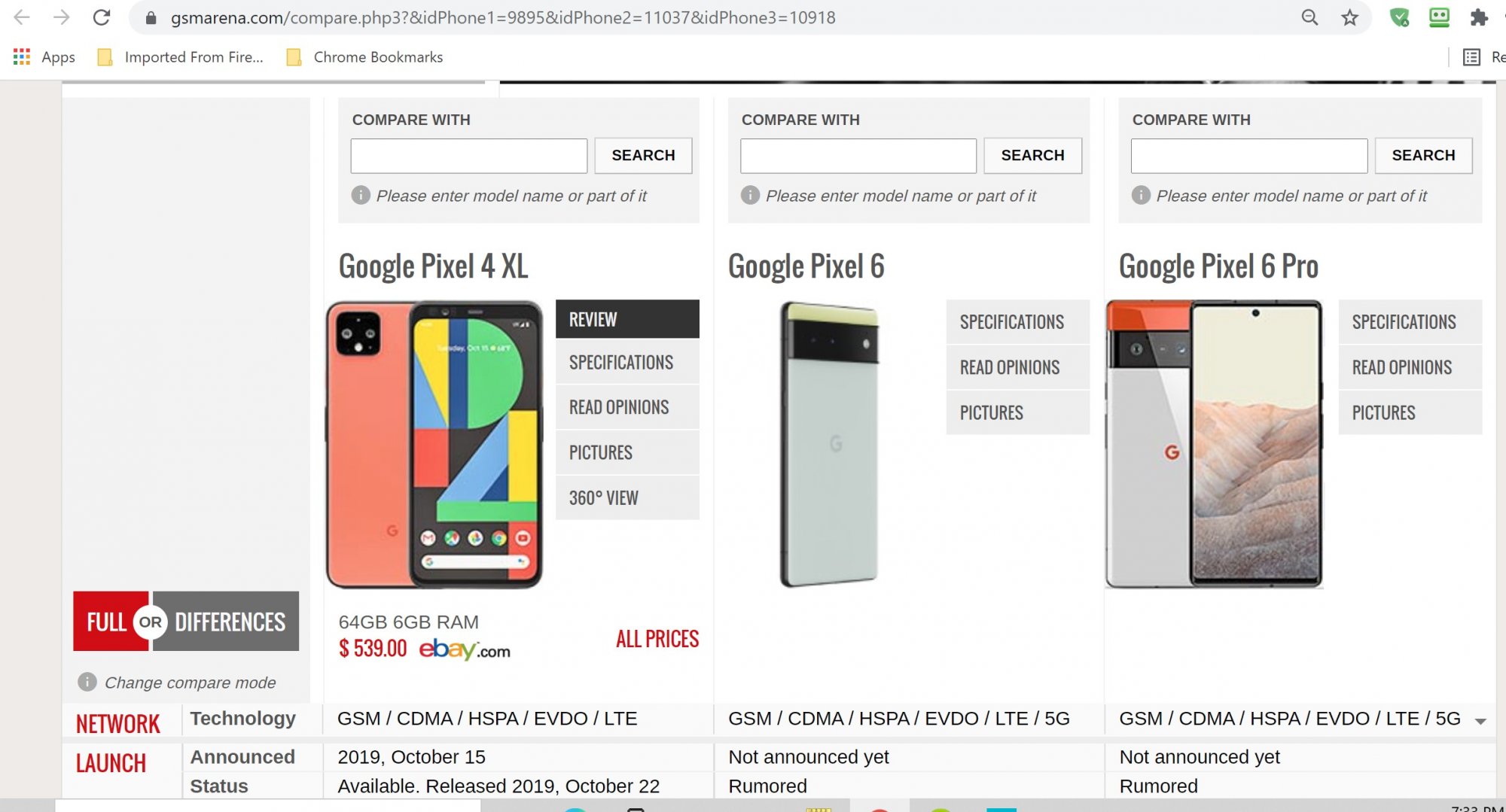
This is how the web page displayed on a PC.
Last edited:
![[H]ard|Forum](/styles/hardforum/xenforo/logo_dark.png)