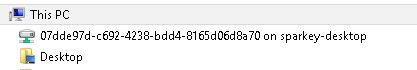B00nie
[H]F Junkie
- Joined
- Nov 1, 2012
- Messages
- 9,327
Did you go to the link I supplied and configured the share in remmina.conf manually? Then it will stick. The original problem had nothing to do with the drive mount most likely, it's a problem of Remmina.Using Remmina is convenient for a couple of reasons. 1. A simple check used to make it fully automatic which is what I'm trying to get back to. 2. I need this share when I'm connected remotely. Most connections are to Windows Server.
When I set Remmina to connect Data2 drive it works like it should. But only for that session. If I disconnect and go to connect again, Data2 shows up in Windows Explorer on the remote system but in Remmina config I see this where previously it showed Data2. In other words it forgetting Data2 and replacing it with (none). That is the problem.
Sorry, I should have stated this in the beginning rather tan assuming I knew what the problem was. My apologies.
View attachment 398280
![[H]ard|Forum](/styles/hardforum/xenforo/logo_dark.png)