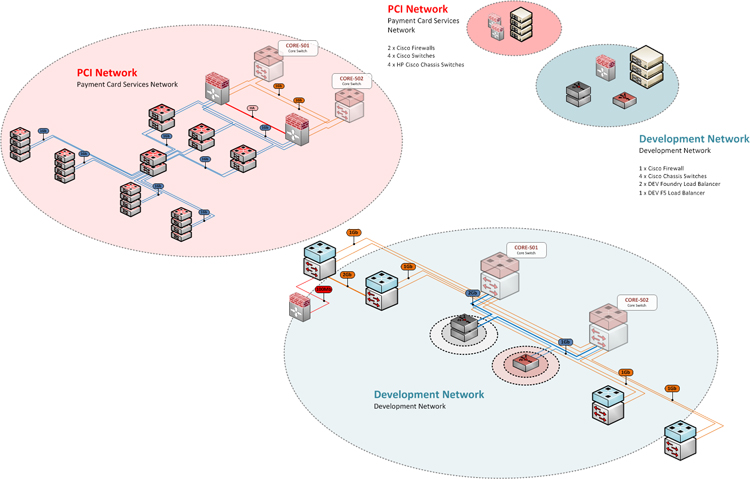Concentric
[H]ard|Gawd
- Joined
- Oct 15, 2007
- Messages
- 1,028
I'm writing network documentation and I'm wondering about the best way to lay out the information.
I could just write it all in one long document, but it becomes difficult to format in a consistent way and keep track of everything.
I would like it to be organised and presentable so that it's easy to see if something is missing and someone doesn't have to trawl through pages and pages of a document to find what they need.
I was thinking of using XML to organise the information and apply a stylesheet to present it.
For example, the XML would look something like:
But the more information I add, the more work it would be to maintain.
I would need to keep track of what XML elements I've used and update the stylesheet to display things properly. What if someone comes along later to add something and they don't know how to edit stylesheets? FAIL.
How do you write your documentation and keep it all manageable? I'm guessing most people just stick it in a Word document or on a Wiki?
Is there a neat method (or maybe even software package?) out there that I should consider?
I could just write it all in one long document, but it becomes difficult to format in a consistent way and keep track of everything.
I would like it to be organised and presentable so that it's easy to see if something is missing and someone doesn't have to trawl through pages and pages of a document to find what they need.
I was thinking of using XML to organise the information and apply a stylesheet to present it.
For example, the XML would look something like:
Code:
<site>
<server>
<type>
Physical
</type>
<makemodel>
HP Proliant DL120 G7
</makemodel>
<serialnum>
ABCDEFG12345
</serialnum>
<specs>
<CPU>
Xeon E3-1220
</CPU>
<RAM>
16GB
</RAM>
... etcBut the more information I add, the more work it would be to maintain.
I would need to keep track of what XML elements I've used and update the stylesheet to display things properly. What if someone comes along later to add something and they don't know how to edit stylesheets? FAIL.
How do you write your documentation and keep it all manageable? I'm guessing most people just stick it in a Word document or on a Wiki?
Is there a neat method (or maybe even software package?) out there that I should consider?
![[H]ard|Forum](/styles/hardforum/xenforo/logo_dark.png)