Gilbert_pwns
Gawd
- Joined
- Nov 13, 2010
- Messages
- 759
I recently played Planetside 2 and ran into some stuttering. After looking around it seemed to be more of a coding problem than a lack of power in people's systems. I then looked to some other gaming experiences I have had. I was able to play BF3 on Ultra settings all the time, unless I was on a large map and in conquest mode. Then I would have dips in FPS and stuttering and my hard drive would start spinning, almost jarringly. I then looked at my resource monitor:
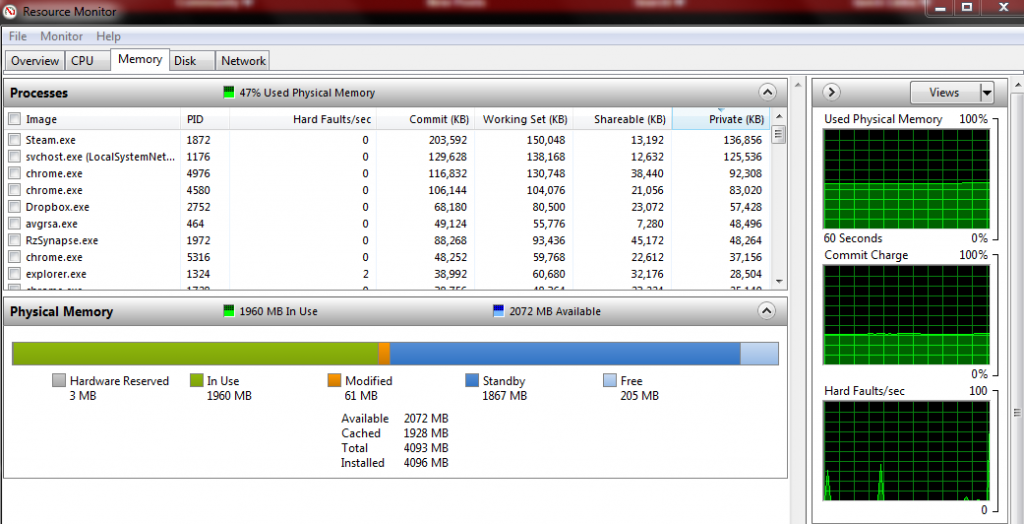
I don't think I use all of 4gbs during gaming but there may be some instances where some games are requiring more. I'm just not sure.
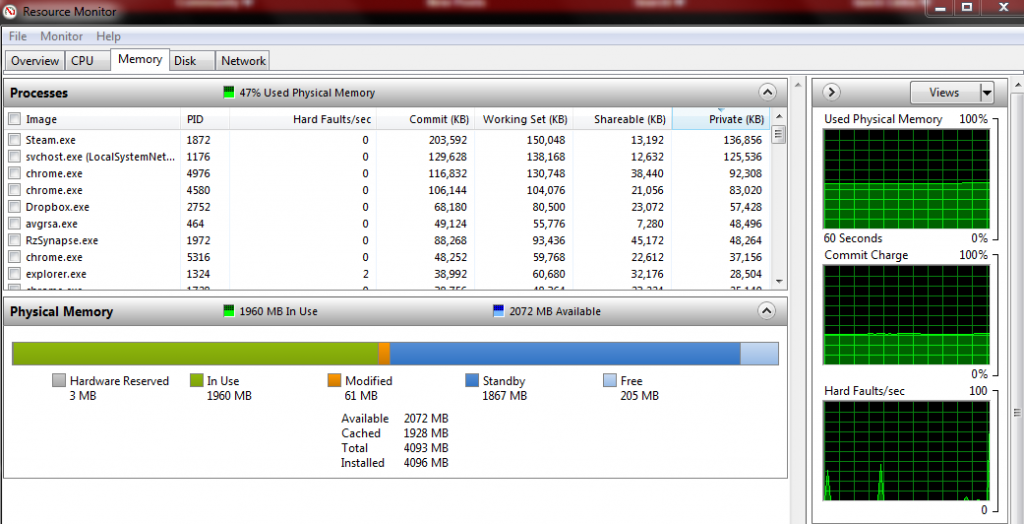
I don't think I use all of 4gbs during gaming but there may be some instances where some games are requiring more. I'm just not sure.
![[H]ard|Forum](/styles/hardforum/xenforo/logo_dark.png)