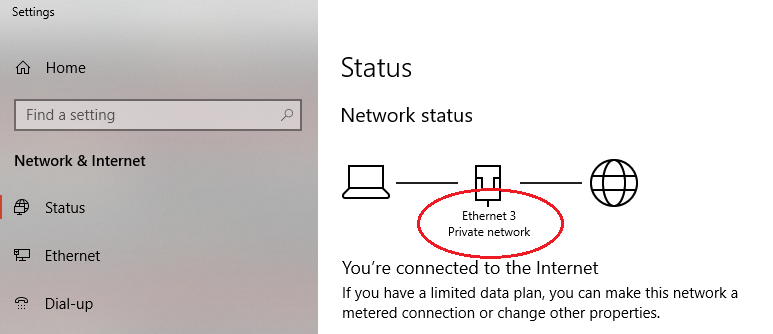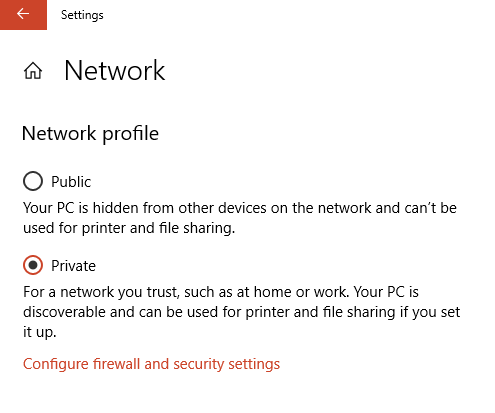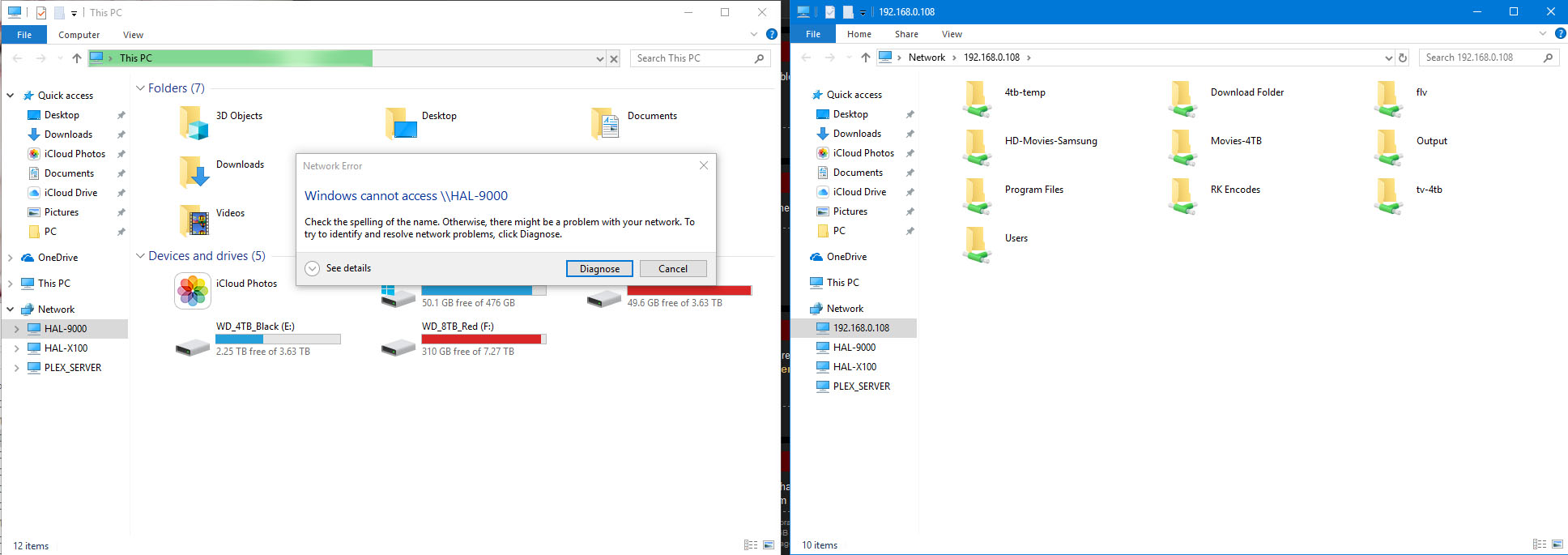xellos2099alpha
[H]ard|Gawd
- Joined
- Nov 16, 2008
- Messages
- 1,733
I got a question. There are 2 computer in the office, both of them window 10, connect to the same wired network. My boss ask me to set it up so Computer A can access the C drive of computer B. I setup advance share on both computer but under network they cannot see each other. advice?
![[H]ard|Forum](/styles/hardforum/xenforo/logo_dark.png)