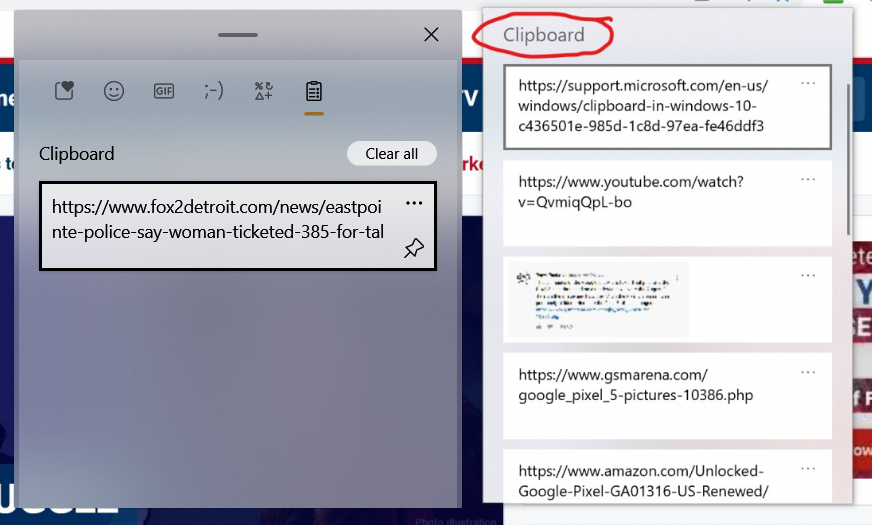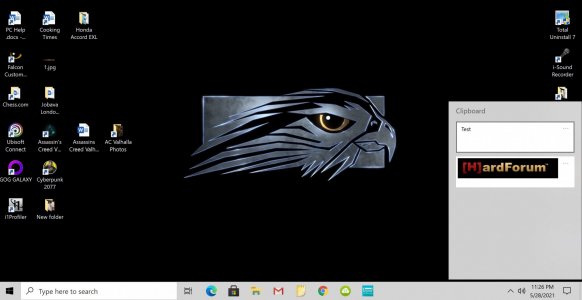Supersnake
[H]ard|Gawd
- Joined
- Dec 23, 2007
- Messages
- 1,152
When I call up the Windows 10 clipboard history (Windows + V), it consistently displays at some unwanted location on my screen. And I can't drag it to a corner or choose a default position. How do I move it to a location of my choice? Here are two examples.
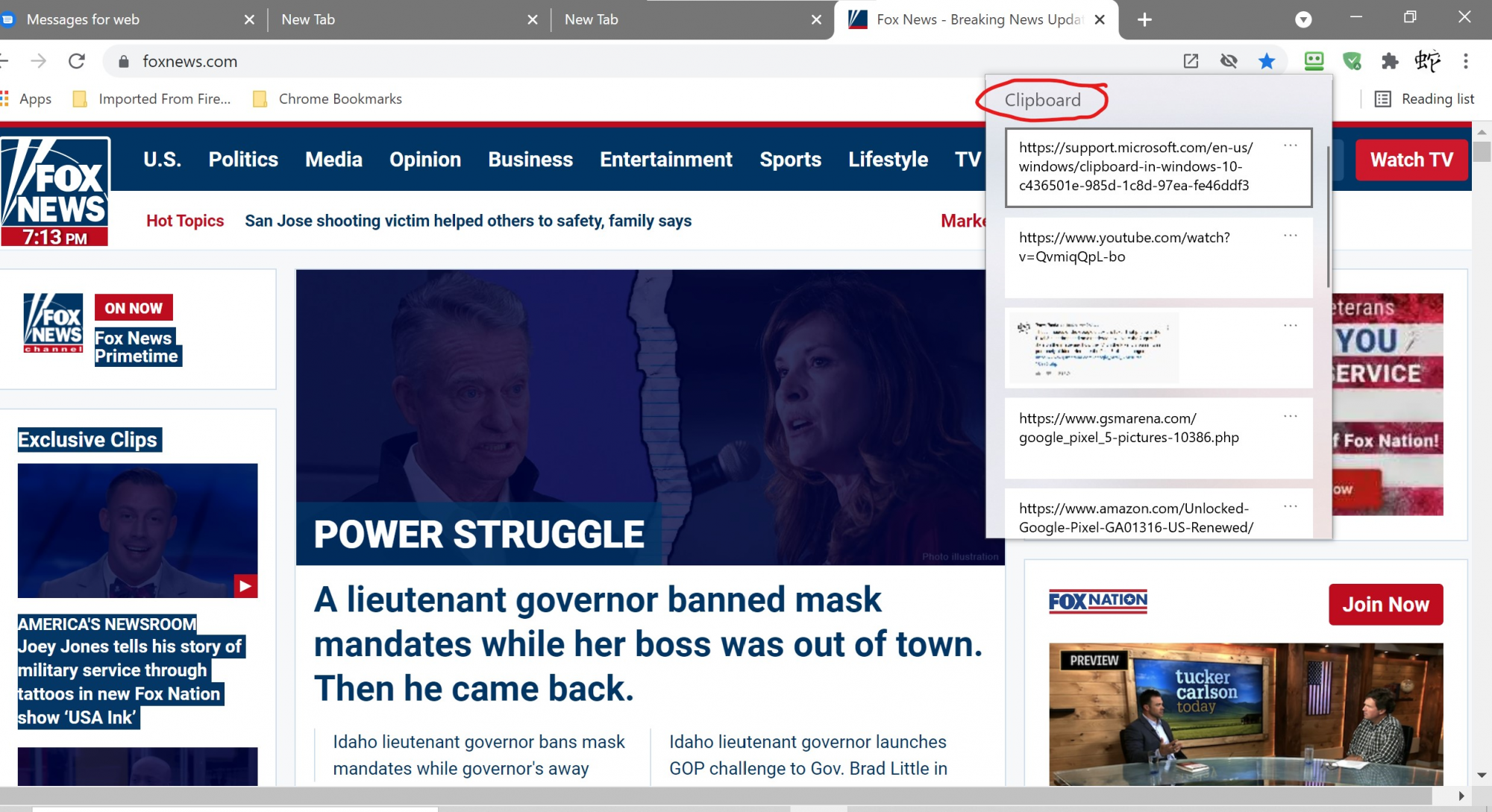
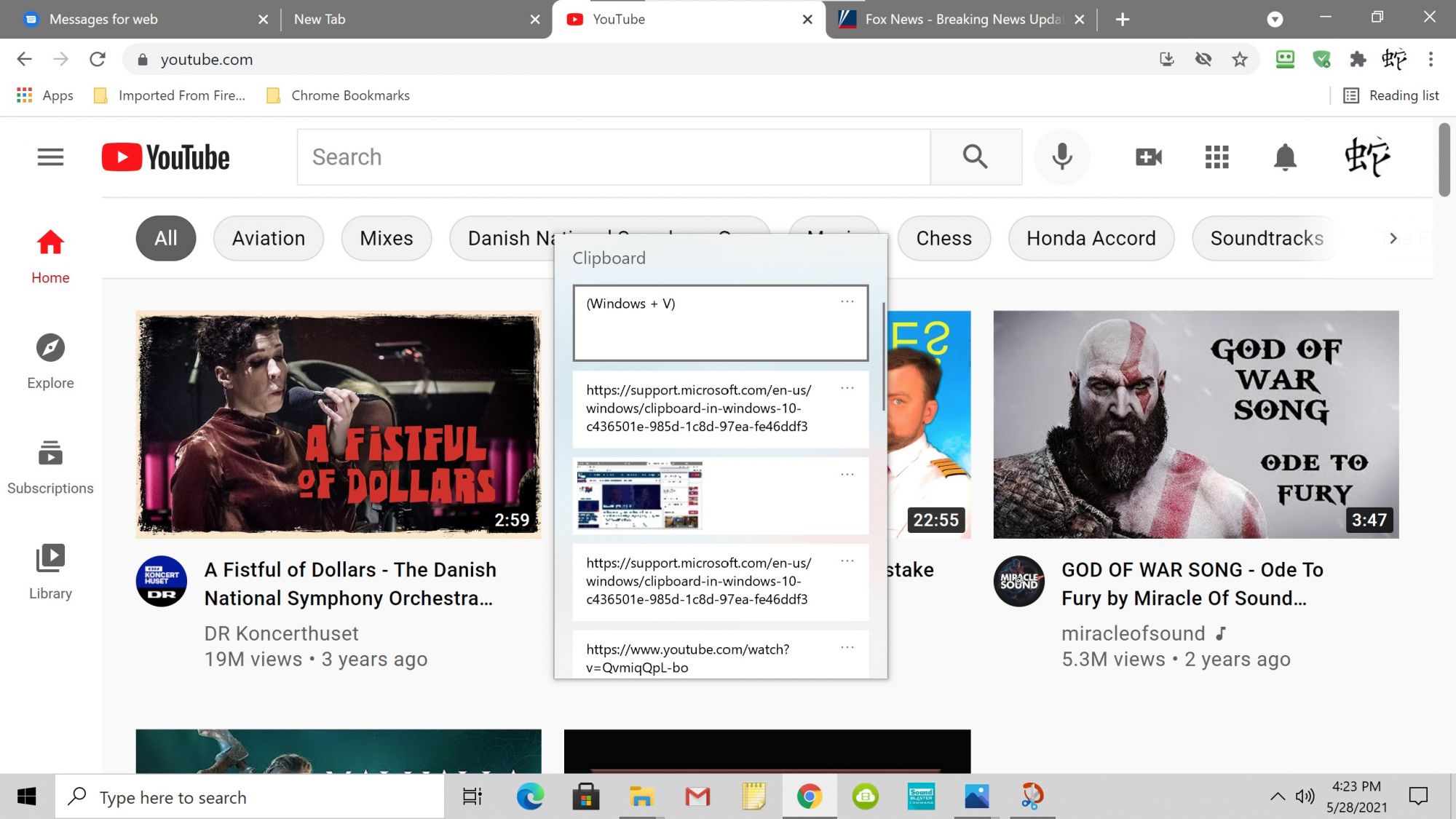
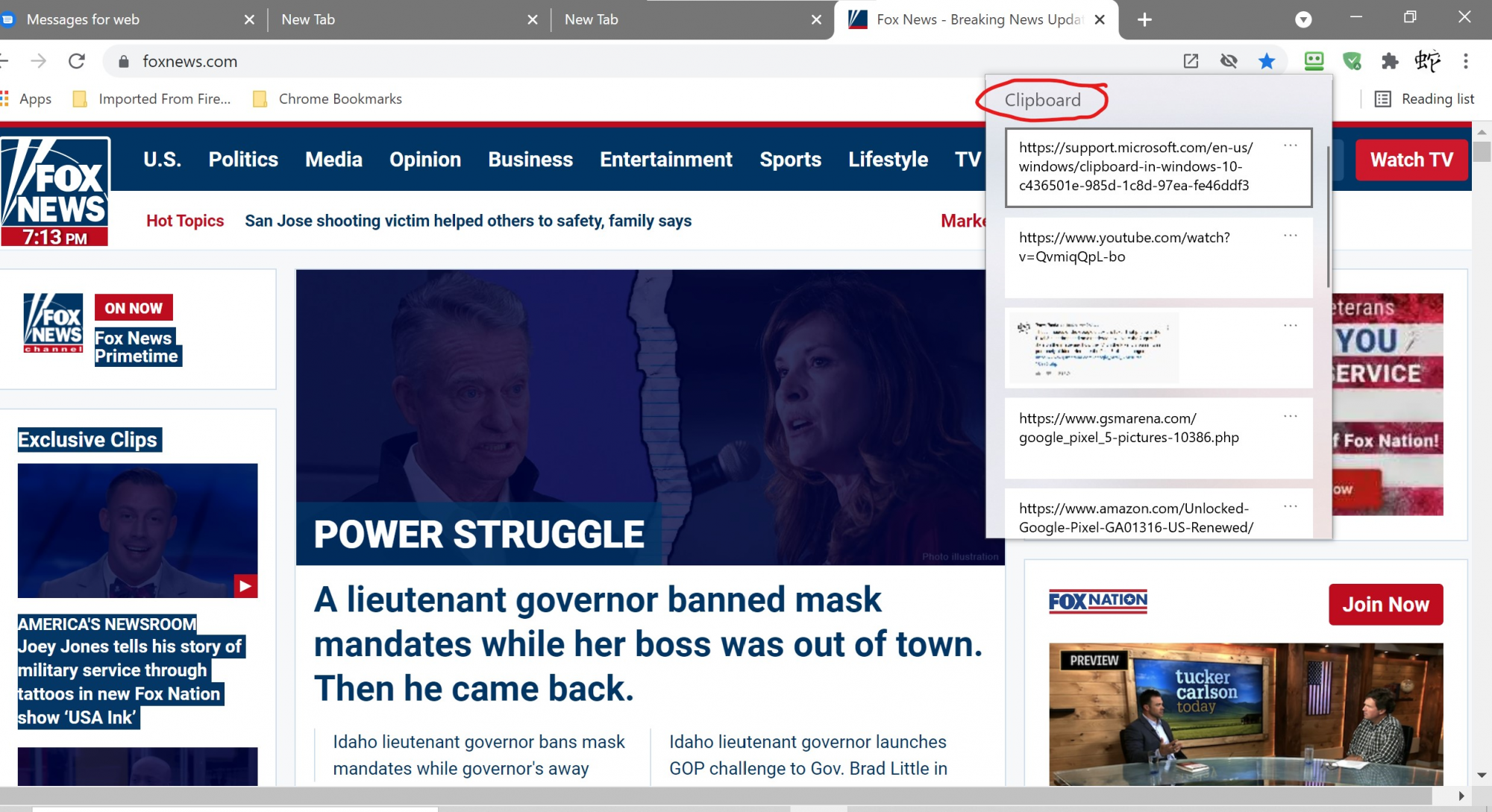
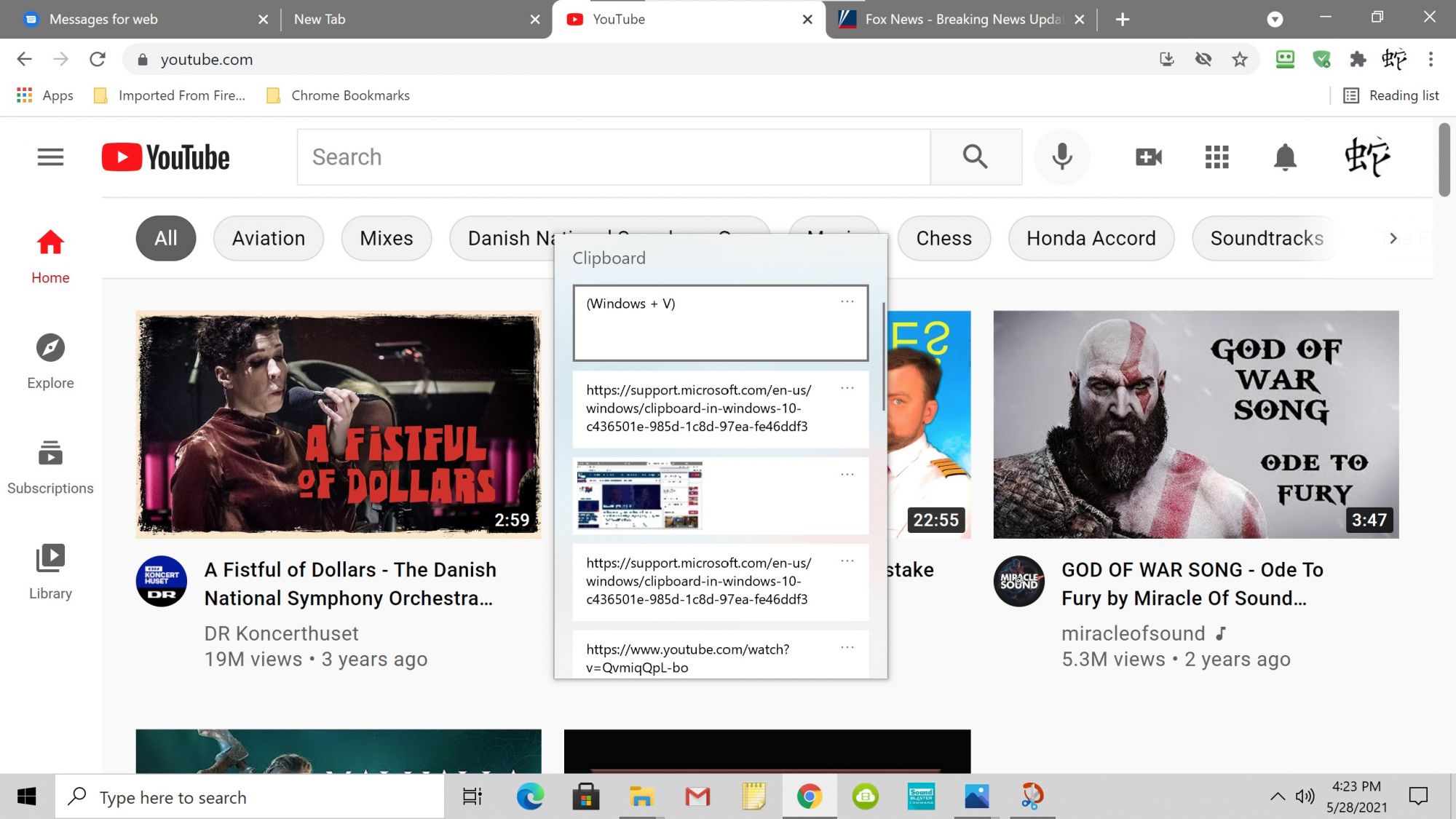
![[H]ard|Forum](/styles/hardforum/xenforo/logo_dark.png)