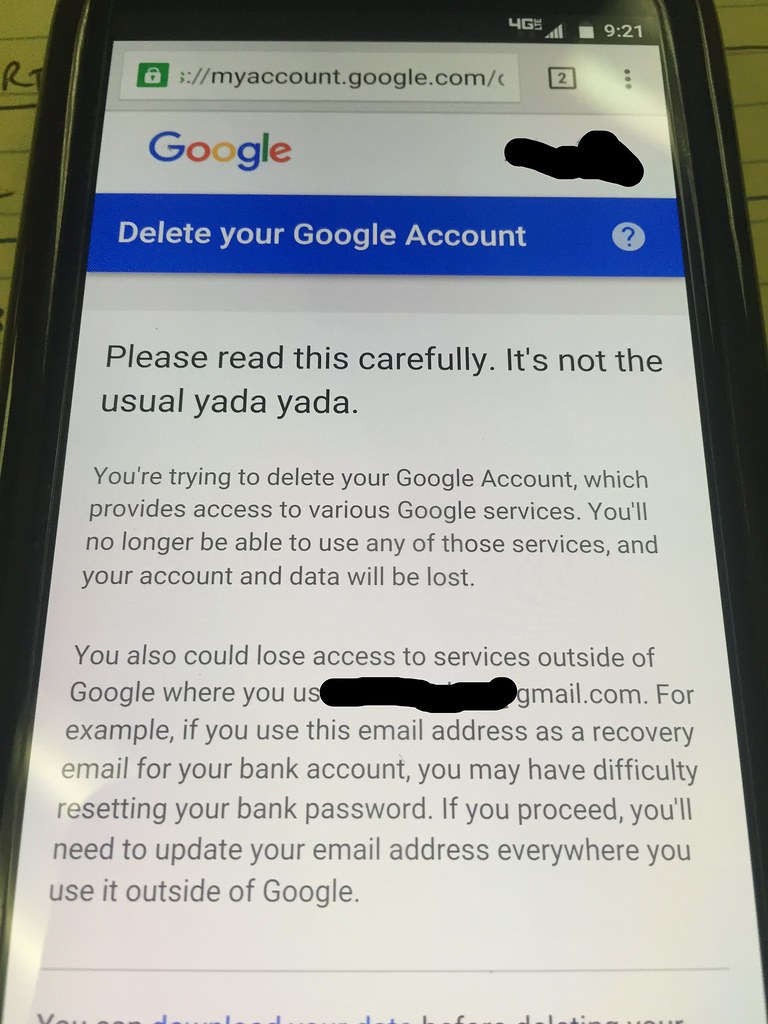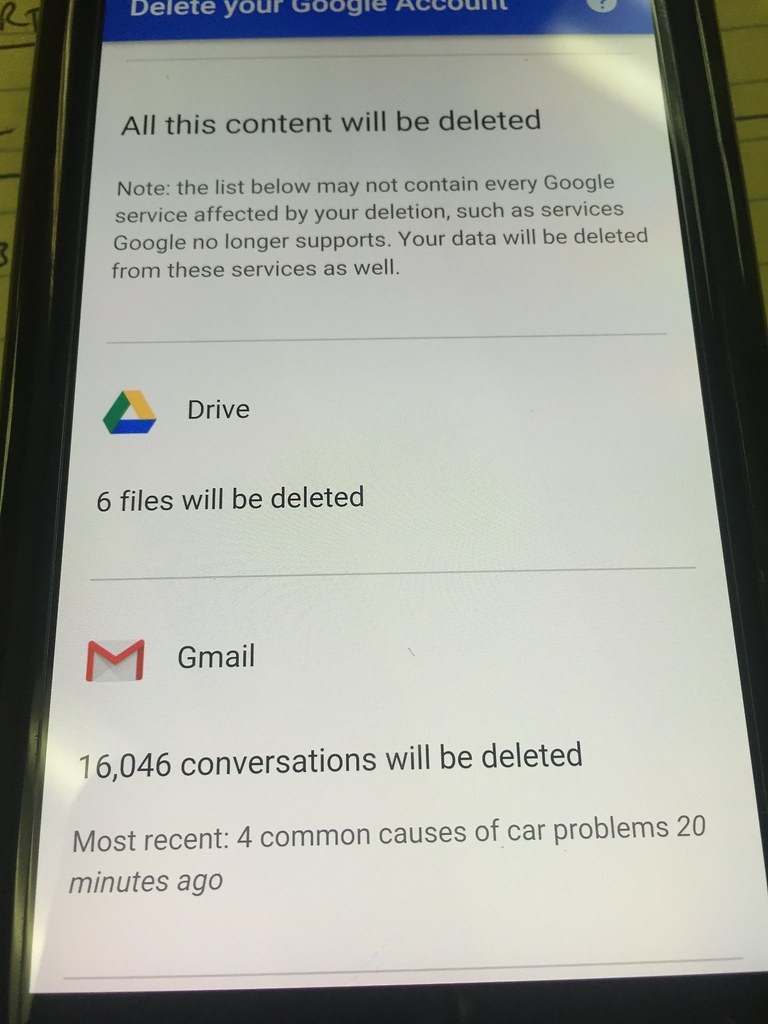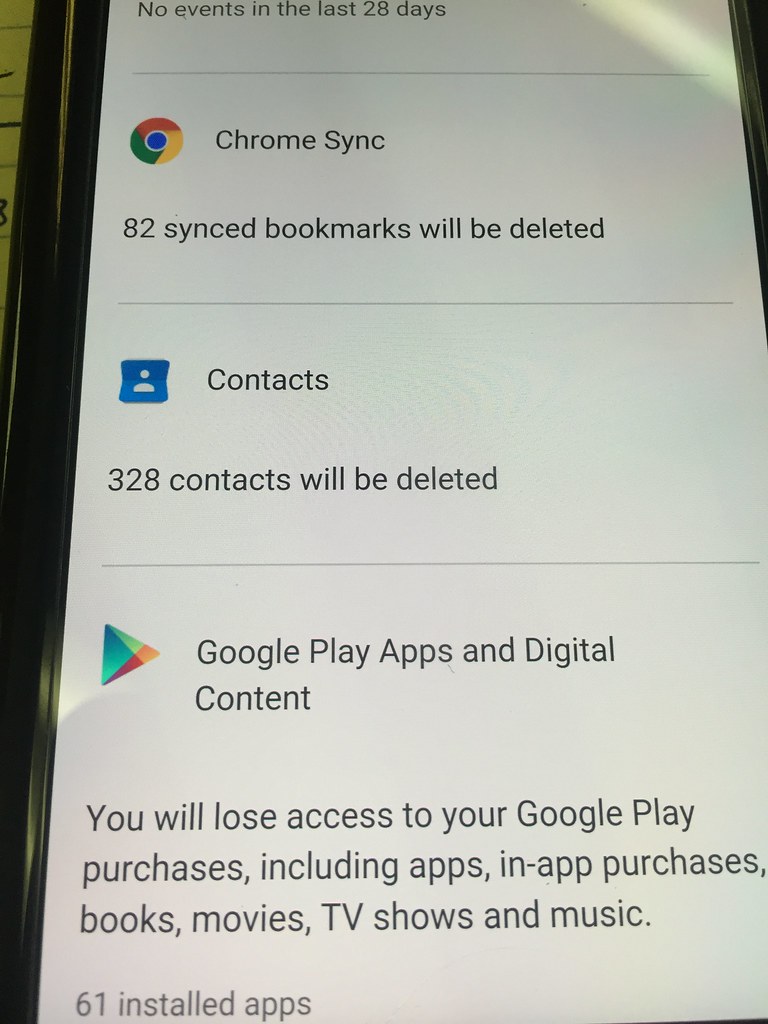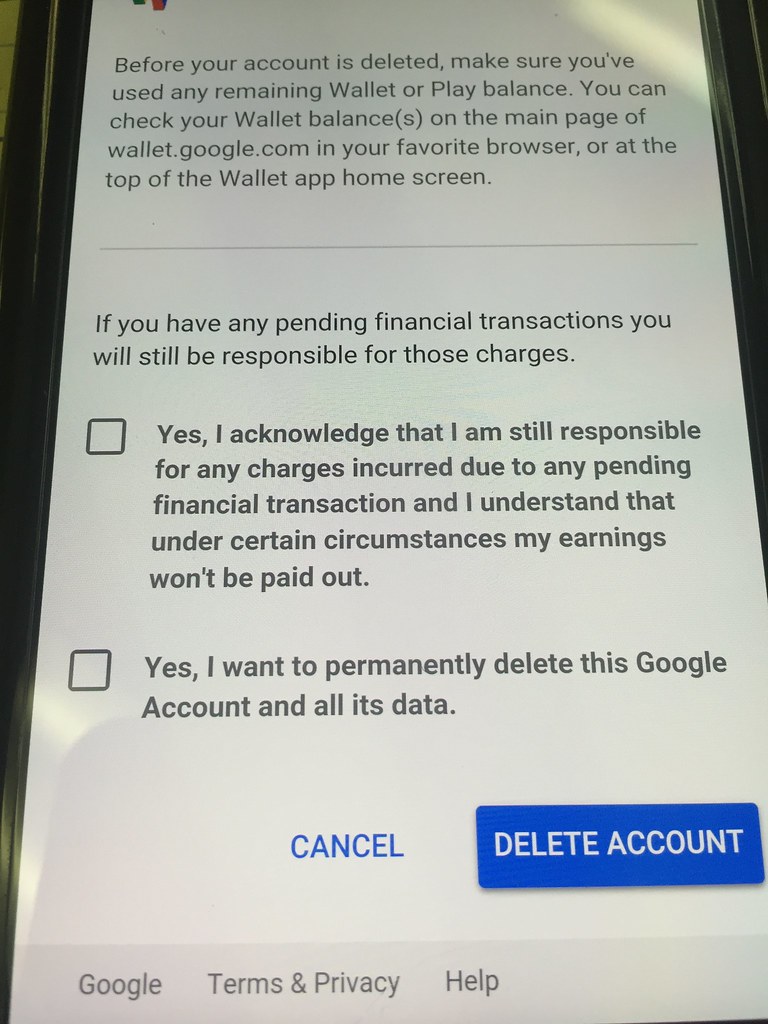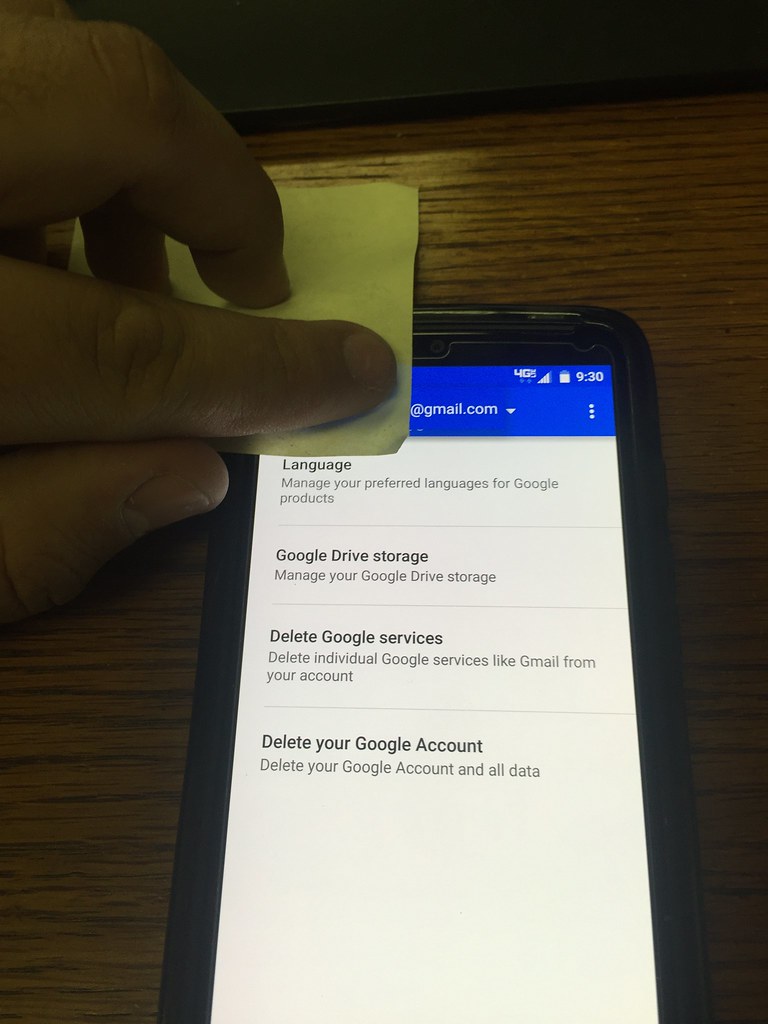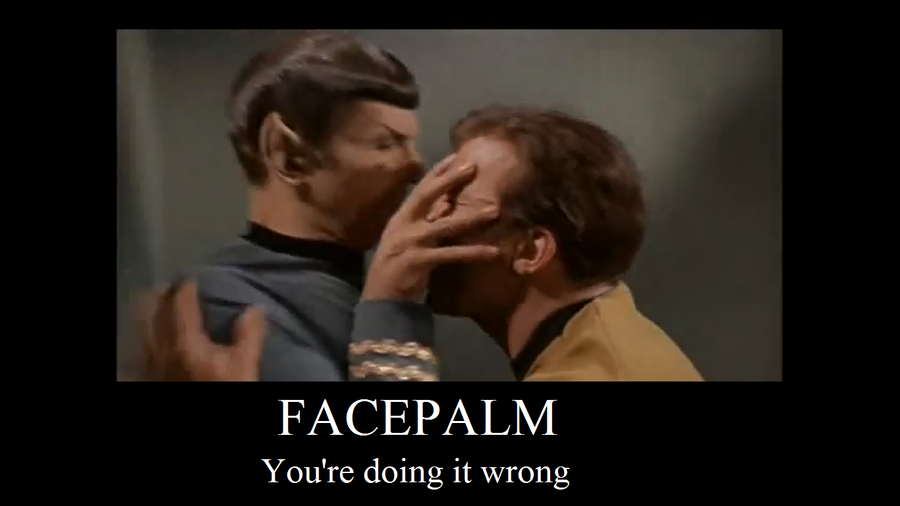D
Deleted member 108676
Guest
I have an android for work and I can't, for the life of me, figure out how to sign out of my damn google account. I checked the play store, the menu...nothing...I want my personal data off of my work phone.
![[H]ard|Forum](/styles/hardforum/xenforo/logo_dark.png)