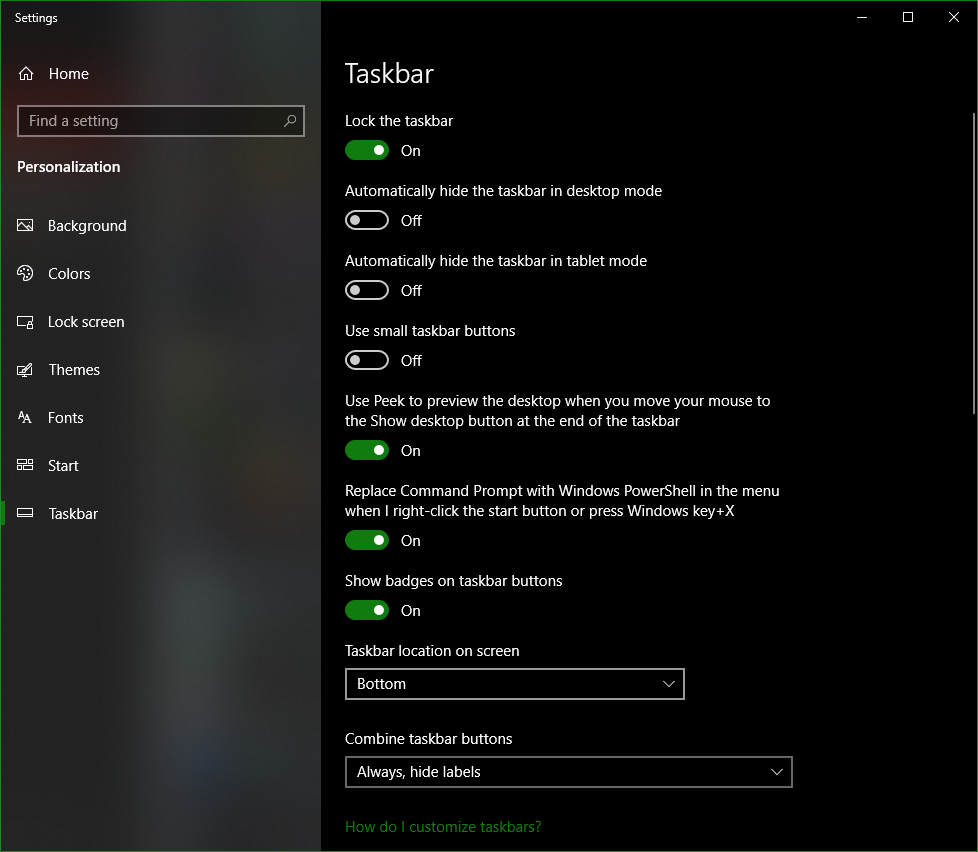Executioner
Gawd
- Joined
- Apr 22, 2015
- Messages
- 754
I've never seen this before and I have no idea how to fix it. It's my father-in-laws Dell laptop. It was running 7 and he wanted to upgrade it to 10. After the upgrade, it still looks like the pic on the right side - the task bar. I can't move or change anything. I then installed Open Shell and it did not fix it either. Screen shots below. The issue is the task bar on the right. My father-in-law has no idea how that happened. It even shows the language info which I can't remove either. Is there a way to reset the desktop to default?




![[H]ard|Forum](/styles/hardforum/xenforo/logo_dark.png)