Dapperdan
Supreme [H]ardness
- Joined
- Jun 17, 2002
- Messages
- 6,306
I run a small site from my home for my biz. I didnt create the site but I have acess to it and have figured out how to add links but thats about it. I had a logo made for the company and Id like to add it to the site. I include an image of the folder of the site files, just no clue how to add the image. Help please. Thanks
![[H]ard|Forum](/styles/hardforum/xenforo/logo_dark.png)