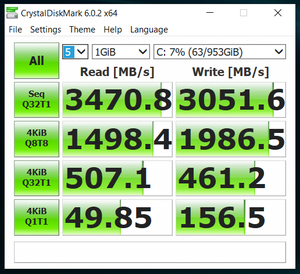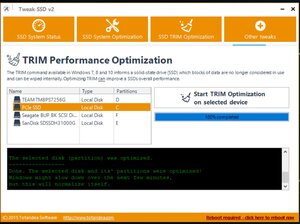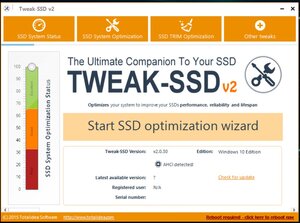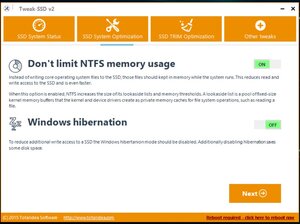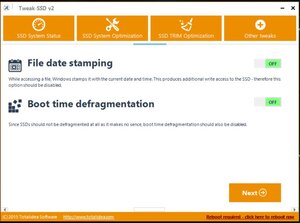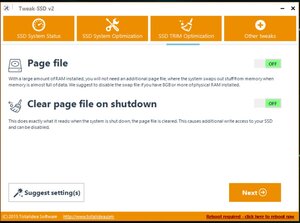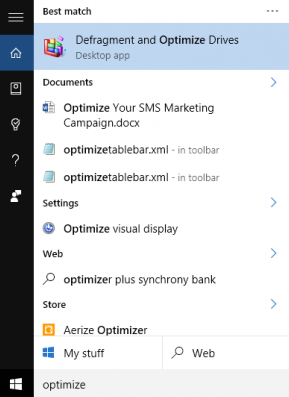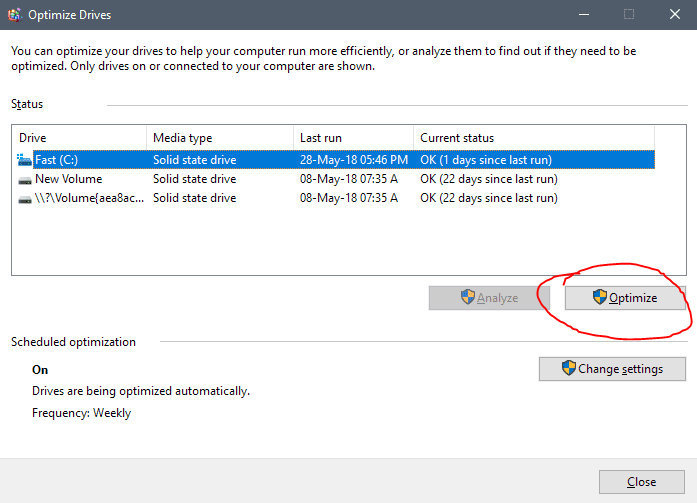Nenu
[H]ardened
- Joined
- Apr 28, 2007
- Messages
- 20,315
Out of curiosity I decided to see how old my SSD is...3 years is an incredibly long time to own an SSD.
Samsung 840 Pro bought 6 years ago in one month!
Its still my Boot SSD and is fantastic.
When the OS was running sluggish with sometimes a seconds lag opening things last year, I decided to defrag it because it did after all look a mess.
Worked wonders, was like a fresh install of Windows.
Its seriously worth trying a defrag on an old installation.
![[H]ard|Forum](/styles/hardforum/xenforo/logo_dark.png)