Blade-Runner
Supreme [H]ardness
- Joined
- Feb 25, 2013
- Messages
- 4,354
Follow along with the video below to see how to install our site as a web app on your home screen.
Note: This feature may not be available in some browsers.
Heh don't feel bad, I caved alsoHere I've been saying I would only buy it if was $20-$30...I bought my key from GMG yesterday.

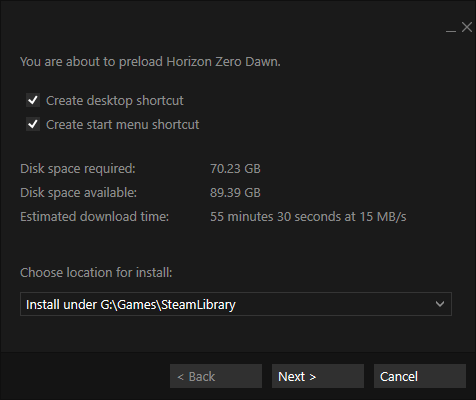
Before or after the Day 0 Patch?Sounds like the review release of the game is broken. Even on RTX 2080 Ti, the game barely does 60 fps at 1440p.
https://arstechnica.com/gaming/2020...-port-we-were-hoping-for/?comments=1&start=40
You preorderers better hope this isn't another abondoned console port.
Before or after the Day 0 Patch?
I think they were given a list of fixes for the patch, and it didn't see to be fixing much.
Seeing as none of the other reviews I've read so far (Destructoid, IGN) had the same "problems" the ARS reviewer had, I'll also be waiting to see it on my own hardware before jumping to any conclusions.Yet to be seen & it can be said that not everyone gets the same performance out of the exact same hardware. I'll do my own sleuthing with it & give my thoughts here.
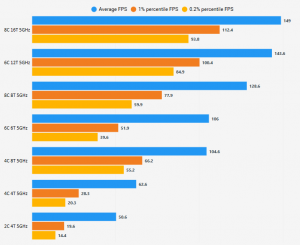
IGN.COM
Performance Deep Dive and CPU Performance
So far, we have only looked at the game’s performance in the GPU-limited case, which is actually relatively straightforward – the performance obviously scales with rendering resolution, some of the graphics settings, and general GPU hardware performance in a more-or-less expected fashion. However, there are some very interesting and important-to-know factors when it comes to what performance you can expect in a CPU-limited case, and what is required to ensure that you get the best possible performance out of Horizon Zero Dawn. Here are some of the unusual factors involved:
As such, to get the best possible performance out of the game, you should disable its internal framelimiter and V-sync, play in exclusive fullscreen mode, and ensure that your GPU actually has access to the full PCIe bandwidth – and this is how I performed all tests in this article.
- As noted previously, the internal framelimiter is not particularly consistent and also reduces performance measurably. It’s preferable to use external framelimiting if required.
- HZD uses basic double-buffered V-sync if the in-game option is enabled, which means that the framerate will drop precipitously if rendering slightly misses the sync. Again, it is preferable to disable the in-game option and use external/driver-level vertical synchronization.
- Unlike many recent games, there is a non-negligible performance difference between exclusive fullscreen and borderless windowed mode. I measured roughly 10% better performance in exclusive fullscreen.
- Having a completely up to date driver is essential on both AMD and Nvidia GPUs. Prior to the latest driver version I was experiencing severe periodic stuttering which vanished with the latest driver.
- The game makes significant use of PCIe bandwidth. Having your GPU connected via fewer than 16 PCIe lanes reduces performance to a larger degree than any other game either of us is aware of.
Since this section is designed to illustrate the performance of HZD when CPU-limited, a very low resolution (50% of 1080p) was used.
View attachment 267647
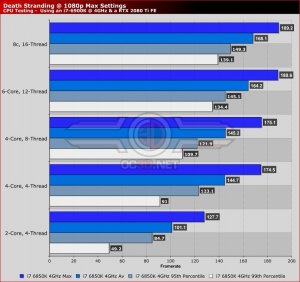
30fps
Such a shitty port, as far as CPU optimization goes!
Have a look here at how much better Death Stranding CPU scaling on the same video card (and at 100% 1080p resolution, as well)
View attachment 267794
The 4c/4th registers THREE TIMES the minimum framerate of HZD (and that's overclocked to FIVE GHZ to make that miracle happen, so at the same clocks, 1% is 4x faster and the average should be close to 3x faster!)
This port is a complete embarrassment, and anyone not holding them accountable (by getting a refund on their order) is just encouraging more shitty PC ports like this.
Based on durante's results, it seems like another one of those games designed to run on HT.The 4c/4th registers THREE TIMES the minimum framerate of HZD (and that's overclocked to FIVE GHZ to make that miracle happen, so at the same clocks, 1% is 4x faster and the average should be close to 3x faster!)
This port is a complete embarrassment, and anyone not holding them accountable (by getting a refund on their order) is just encouraging more shitty PC ports like this.
https://www.pcgameshardware.de/Hori...-Zero-Dawn-PC-Test-Review-Benchmarks-1355296/
Based on durante's results, it seems like another one of those games designed to run on HT.
Going from 4/4 to 4/8 was a 66% improvement.
Yeah, not surprising since it was designed to run on 8 cores on PS4, albeit slow ones. It's a very threaded game.https://www.pcgameshardware.de/Hori...-Zero-Dawn-PC-Test-Review-Benchmarks-1355296/
Based on durante's results, it seems like another one of those games designed to run on HT.
Going from 4/4 to 4/8 was a 66% improvement.
Should be interesting to see how it runs with 6/12 then.
Weird thing is that it is slower with 8/8 than with 6/12, as odditory showed above. Not what I would have expected.Yeah, not surprising since it was designed to run on 8 cores on PS4, albeit slow ones. It's a very threaded game.
noticed that too, it like the threadingWeird thing is that it is slower with 8/8 than with 6/12, as odditory showed above. Not what I would have expected.
No sir. Friday 8/7, 8AM PST/11AM EST.Is it unlocking at 9pm PST tonight?
Even with the game running in what I think are optimal conditions, performance is not where it should be. Death Stranding would deliver 1080p60 on a GTX 1060 or RX 580 system. Horizon Zero Dawn - based on an older iteration of the Decima Engine - does not, far from it. The lack of a day one driver from Nvidia is also curious. Horizon certainly seems to need it as GTX 1060 performance up against RX 580 - its perennial rival - is remarkably poor. Indeed, on optimised settings, the GTX 1060 can drop beneath 1080p30 with highly erratic frame-times, meaning that it's performing worse than a PlayStation 4 with only a small visual uplift.
Well that DF video made me cancel my preorder. Hopefully this stuff gets patched fairly quickly.
they handle hair physics different so seems normal to me. the amd hair to me looked more realistic, the nv side looked like it moved way too much.Something about different hair physics in the nv vs amd benchmark. i cant see anything tho.
19:54 in the digitalfoundry video.
https://www.reddit.com/r/pcgaming/c...n_zero_dawn_pc_an_amazing_game_gets_a/g0ld1sa
different port team.It makes me wonder what happened, I thought Death Stranding ran well on PC and it's the same engine?
Either way, I will give it a try tomorrow when it unlocks.