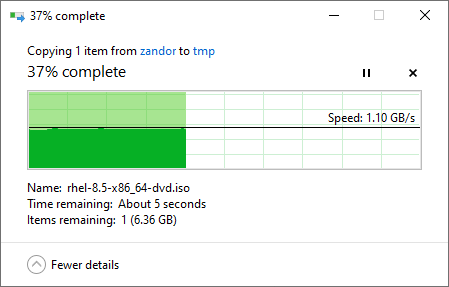I'm looking to finally do the network overhaul I've been thinking about for a while, so I need to figure out what equipment to buy. I've been looking around but don't have much of an idea what's good or what all is out there. I need 10gig for a programming project I want to do. I'm also eyeing an internet upgrade to 1.2Gb and that will require a new modem or router and >1gig lan. Thanks to Comcast I only have 2 options, a Motorola WiFi router or a Netgear modem. While I'm at it I figure I might as well look at multi-gig, but might not bother with that until a bit more stuff that uses it comes out since I'm going 10gig on the desktops/servers unless I need to bridge from the router to the 10gig switch.
Switches
Looking for a 10-gig SFP+ switch with VLANs, probably 8 ports. My have these things gotten cheap compared to what they used to cost, but are they any good? I'd like to avoid the massively loud used datacenter switches on eBay. Some examples: https://www.amazon.com/TP-Link-TL-SX3008F-Enterprise-Integrated-Protection/dp/B0973T7BGL https://store.ui.com/collections/unifi-network-switching/products/unifi-switch-aggregation https://www.qnap.com/en-us/product/qsw-m804-4c
I might also want a multi-gig switch depending on what I end up with for a router & WiFi. Again nothing crazy, probably like an 8-port with a 10gig uplink, preferably SFP+. 5gb and 10gb support over twisted pair would be nice, but isn't a must. 2.5gig is enough. If I need a 10gig run over copper I can get a transceiver. VLANs would also be a nice bonus. Haven't really looked into these yet since I've been looking for 10gbe switches and routers.
Router & WiFi
So go for the combo Motorola, get the modem and a WiFi router, or go separate with a modem, wired router and access points? Both my options for connecting to Comcast have a 2.5Gbe port.
Seems like there aren't many wired routers with 2.5gig or faster WAN and LAN ports unless you start looking at "real" routers. This one seems like a possibility for a WiFi router, plus it does incoming VPN: https://www.qnap.com/en-us/product/qhora-301w Another perk is it eliminates the need to go out and get a multi-gig switch right away since it has 1/2.5/5/10Gbe LAN & WAN ports on it plus 1Gbe LAN ports. I'd just need an RJ45 transceiver for the 10gig switch and could use my existing 1Gbe switches for the low speed stuff.
I'm kind of thinking I might want an additional WiFi access point since my 5GHz signal is weak at the front of the house away from the router. OTOH if I could get decent speed off of 2.4GHz that might be all I need. It seems to reach farther, but my 2.5GGHz radio is in legacy mode. I should see if I still need that. My WiFi usage is pretty light. I only use it for phones, things that don't have an RJ45 on them, and a laptop I barely use.
NICs
Definitely getting at least one Solarflare, hopefully an SFN8522-PLUS if I can find one used. I need a Solarflare with an Onload license (-PLUS) for my programming project. Yeah, I know, I'll probably need to hack some cooling to use it in a desktop.
Other than that, I guess I'm looking for some desktop friendly 10gig SFP+ NICs for the rest of the machines. Not sure what, just something cheaper than Solarflare. Maybe Intel? They'll need to work with Linux and Windows 10 & 11. Most of my boxes are dual boot.
Switches
Looking for a 10-gig SFP+ switch with VLANs, probably 8 ports. My have these things gotten cheap compared to what they used to cost, but are they any good? I'd like to avoid the massively loud used datacenter switches on eBay. Some examples: https://www.amazon.com/TP-Link-TL-SX3008F-Enterprise-Integrated-Protection/dp/B0973T7BGL https://store.ui.com/collections/unifi-network-switching/products/unifi-switch-aggregation https://www.qnap.com/en-us/product/qsw-m804-4c
I might also want a multi-gig switch depending on what I end up with for a router & WiFi. Again nothing crazy, probably like an 8-port with a 10gig uplink, preferably SFP+. 5gb and 10gb support over twisted pair would be nice, but isn't a must. 2.5gig is enough. If I need a 10gig run over copper I can get a transceiver. VLANs would also be a nice bonus. Haven't really looked into these yet since I've been looking for 10gbe switches and routers.
Router & WiFi
So go for the combo Motorola, get the modem and a WiFi router, or go separate with a modem, wired router and access points? Both my options for connecting to Comcast have a 2.5Gbe port.
Seems like there aren't many wired routers with 2.5gig or faster WAN and LAN ports unless you start looking at "real" routers. This one seems like a possibility for a WiFi router, plus it does incoming VPN: https://www.qnap.com/en-us/product/qhora-301w Another perk is it eliminates the need to go out and get a multi-gig switch right away since it has 1/2.5/5/10Gbe LAN & WAN ports on it plus 1Gbe LAN ports. I'd just need an RJ45 transceiver for the 10gig switch and could use my existing 1Gbe switches for the low speed stuff.
I'm kind of thinking I might want an additional WiFi access point since my 5GHz signal is weak at the front of the house away from the router. OTOH if I could get decent speed off of 2.4GHz that might be all I need. It seems to reach farther, but my 2.5GGHz radio is in legacy mode. I should see if I still need that. My WiFi usage is pretty light. I only use it for phones, things that don't have an RJ45 on them, and a laptop I barely use.
NICs
Definitely getting at least one Solarflare, hopefully an SFN8522-PLUS if I can find one used. I need a Solarflare with an Onload license (-PLUS) for my programming project. Yeah, I know, I'll probably need to hack some cooling to use it in a desktop.
Other than that, I guess I'm looking for some desktop friendly 10gig SFP+ NICs for the rest of the machines. Not sure what, just something cheaper than Solarflare. Maybe Intel? They'll need to work with Linux and Windows 10 & 11. Most of my boxes are dual boot.
As an Amazon Associate, HardForum may earn from qualifying purchases.
![[H]ard|Forum](/styles/hardforum/xenforo/logo_dark.png)