Sickb0y
2[H]4U
- Joined
- Jan 20, 2005
- Messages
- 2,279
man this is just insane props to you for trying this out 
Follow along with the video below to see how to install our site as a web app on your home screen.
Note: This feature may not be available in some browsers.
I'm going to cook my 8800GT with the sausages tonight. Perhaps it will work faster afterwards!
IT WORKED and thank you very much for this post. I really appreciate it. I spent 600$ on a xfx 8800gtx card about 2.5 years ago. It was out of warranty and when I called xfx they told me basically I was out of luck. Wouldn't give me a discount or anything. So to say the least I will never buy XFX ever again. So I had nothing to lose so I tried it. It has been working for a week now. I hope that it will work until the direct x 11 cards come out. Thanks again!
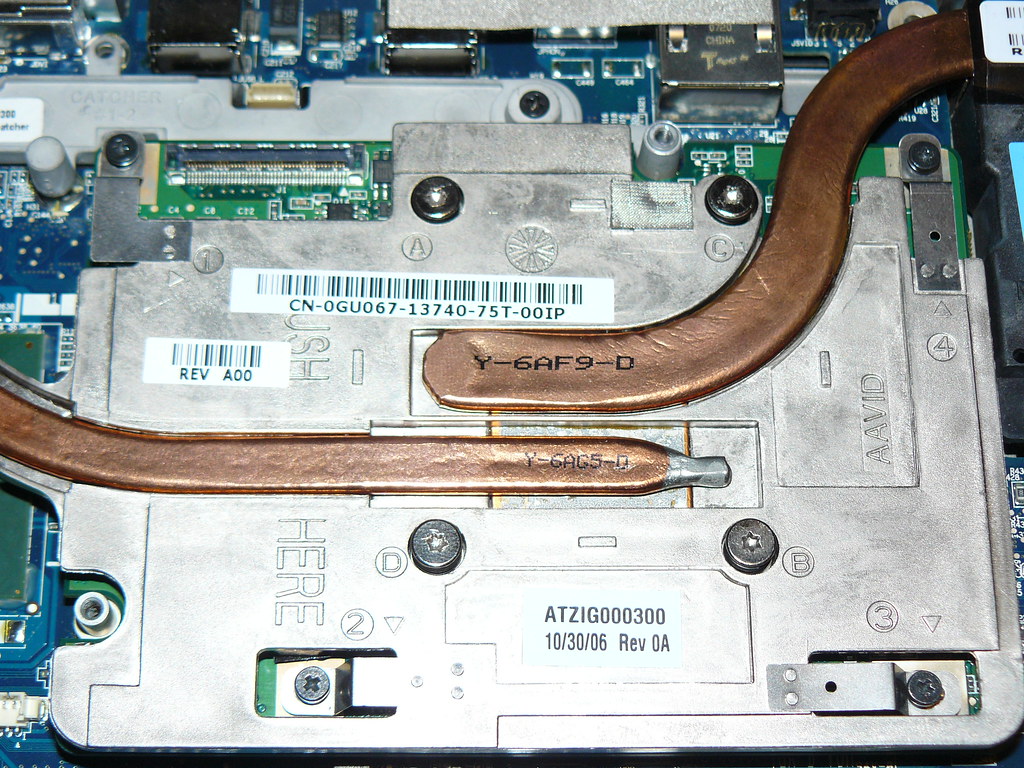


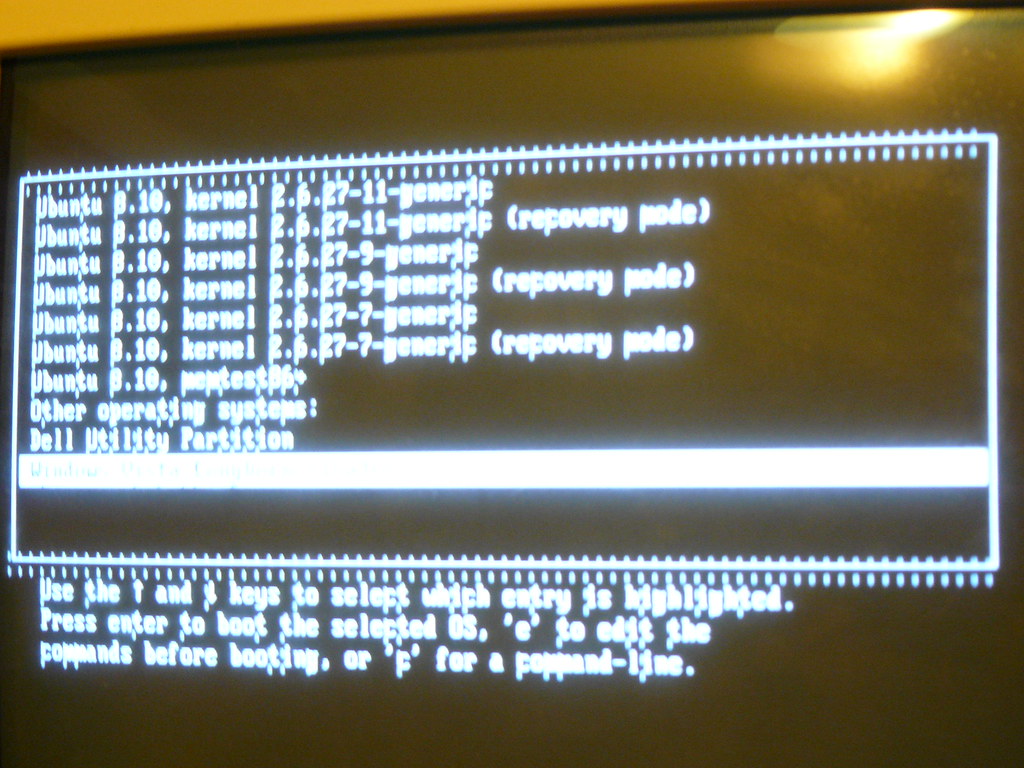




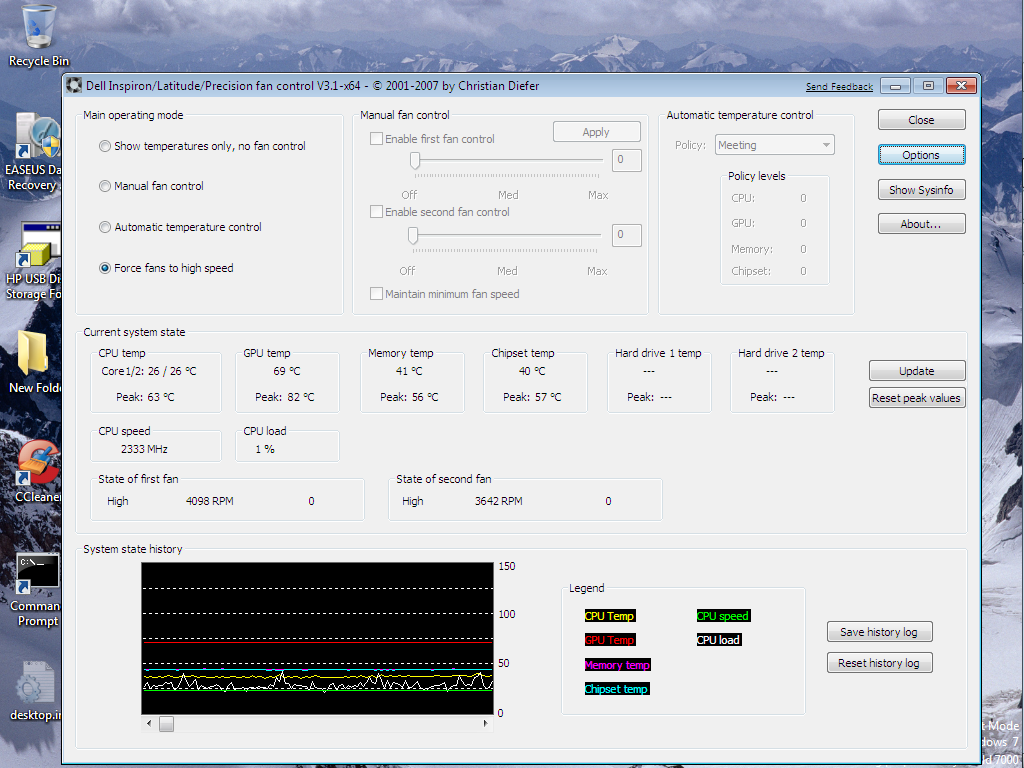
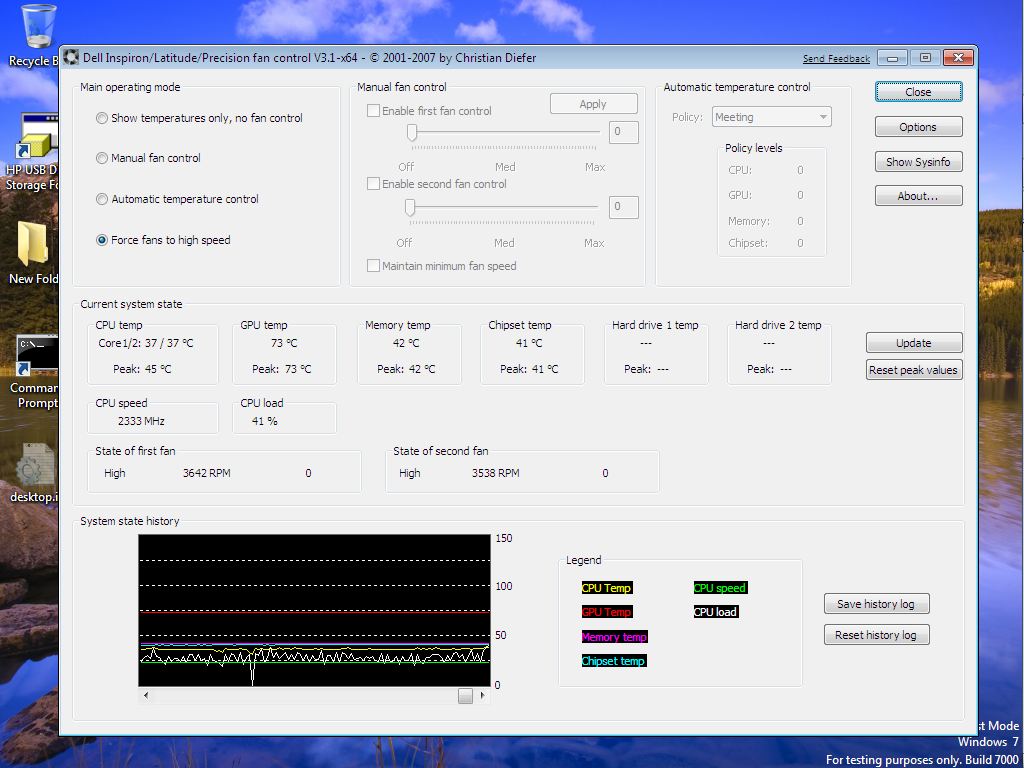



CONFIRMED
10min @ 400f
My MSI 8800GTX was causing hard freezes and artifacts (not heat-related). I was ready to buy a new card but figured I'd try this for the hell of it. I've only played a few hours of Americas Army and Fallout 3 but so far so good (before it could only play a game for a minute or so before it would freeze with artifacts).
Even if it doesn't permanently fix it this is a handy trick to buy time.
I was playing CoD4
during play, the screen went to a greenish screen (i could still kinda see CoD4 in the background)
then a quick orange-ish screen... then kaput.
I could hear sound but my monitor went into standby because it was not receiving signal.
Haven't been able to see anything since. I can log into windows blindly and I can hear it all boot up
I'm assuming it's the vid card no?
on a related note - I noticed that one of my w/c tubes kinda tweaked a capicitor (i think that's what it is) and it's kinda loose. :<

Confirmed again on an 8800GTX 756MB and a 9800GTX 512MB. 10 mins @ 400F. Didn't bother taking the stickers off this time, they survived.
This is why the internet rules.
sorry if this has been covered before (though i've read all the posts, looked at the pictures, and can't find detailed instructions) but i'm considering baking my alienware 51m graphics card NVIDIA 5600 FX GO and i'd really appreciate it if someone could advise me which bits to strip off the card before i put it in the oven.
Though i'm perfectly happy taking computers to pieces, i've never taken the invidividual components to pieces and don't know where begin. Will I need special tools - everyone makes it sound so easy that i can't imagine i'd need special tools for the job - and will it then be easy to reassemble?
I know i've got nothing to lose but i'd like to try and get it right first time.
many thanks in anticipation
