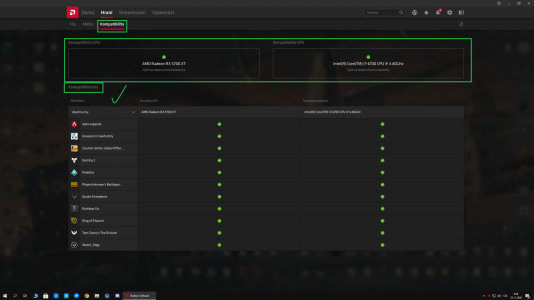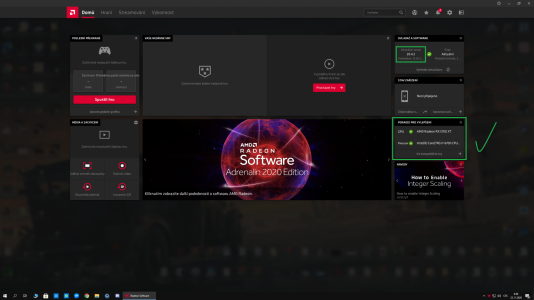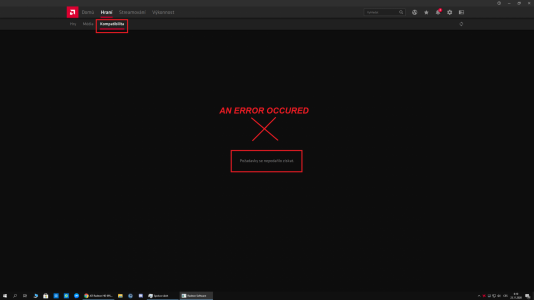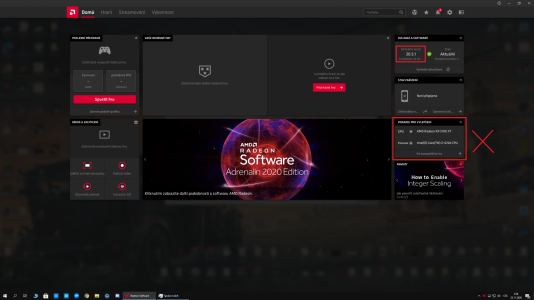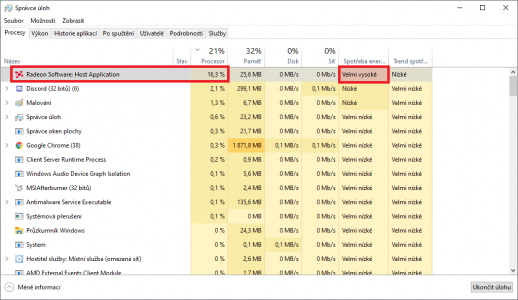Hello,
I have issue with newer Radeon drivers, still from 20.5.1 I have high CPU usage 15-20% on Radeon Software Host Application and "compatibility" in Radeon don't showing on how good GPU and CPU Im running on...
The problem still occurs even on the latest version of the drivers 20.11.2 for now.
Version 20.4.2 is the last working drivers for me without this issue.
I read that a lot of people had a similar problem with high CPU usage since the release of version 20.5.1, they reported various fixes, which I tried, but it still did not solve the problem for me.
I tried completely uninstall all drivers with AMD CleanUp Utility and DDU software too.
I tried deleting folders in documents in Video folder named "Radeon ReLive", Capture folder and recreate them.
I tried turn on and than turn off stream, capture and other settings in Radeon.
So I wonder what's wrong, this version must contain some major changes, even if this update begins the installation requires a restart of the computer after installing the Radeon Software drivers.
Problems can be seen on the screenshots I attached below. CPU high usage in the task manager. And in the screens with Radeon Software at "Improvement advisor - game compatibility" you can see it doesn't show how good components i have, so I think the problem will be with something in this.
GPU: MSI Radeon RX 5700 XT Gaming X 8GB
CPU: Intel Core i7 6700
# amd drivers performance issue adrenalin cpu usage cpu problem cpu error ddu drivers high cpu usage issue radeon software 20.11.2 host application
Thank you for your time.
I have issue with newer Radeon drivers, still from 20.5.1 I have high CPU usage 15-20% on Radeon Software Host Application and "compatibility" in Radeon don't showing on how good GPU and CPU Im running on...
The problem still occurs even on the latest version of the drivers 20.11.2 for now.
Version 20.4.2 is the last working drivers for me without this issue.
I read that a lot of people had a similar problem with high CPU usage since the release of version 20.5.1, they reported various fixes, which I tried, but it still did not solve the problem for me.
I tried completely uninstall all drivers with AMD CleanUp Utility and DDU software too.
I tried deleting folders in documents in Video folder named "Radeon ReLive", Capture folder and recreate them.
I tried turn on and than turn off stream, capture and other settings in Radeon.
So I wonder what's wrong, this version must contain some major changes, even if this update begins the installation requires a restart of the computer after installing the Radeon Software drivers.
Problems can be seen on the screenshots I attached below. CPU high usage in the task manager. And in the screens with Radeon Software at "Improvement advisor - game compatibility" you can see it doesn't show how good components i have, so I think the problem will be with something in this.
GPU: MSI Radeon RX 5700 XT Gaming X 8GB
CPU: Intel Core i7 6700
# amd drivers performance issue adrenalin cpu usage cpu problem cpu error ddu drivers high cpu usage issue radeon software 20.11.2 host application
Thank you for your time.
Attachments
Last edited:
![[H]ard|Forum](/styles/hardforum/xenforo/logo_dark.png)